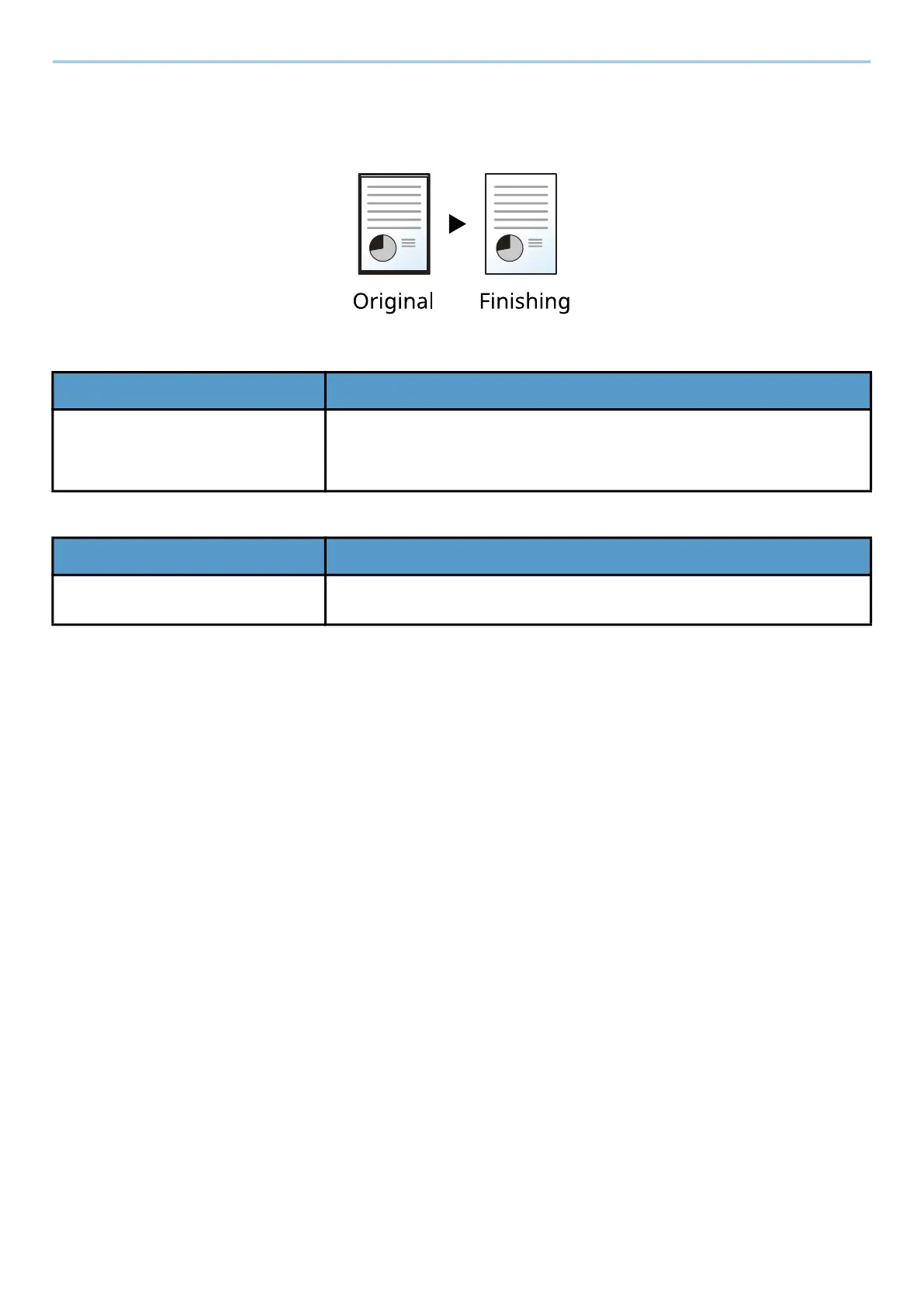Using Various Functions > Functions
348
Border Erase Sheet
Erase the black frame created in the original. Erasing width can be adjusted.
[Border]
[Back Page]
Value Description
Centimeters: 0 mm - 50 mm (in 1
mm increments), Inches: 0.00 -
2.00” (in 0.01" increments)
Set the border erase width.
*1
Set the value by using [+] or [-].
Entry can also be made using the numeric keys.
Value Description
[Same as Front Page], [Do Not
Erase]
For 2-sided originals, select [Back Page] and then select [Same as Front
Page] or [Do Not Erase].
