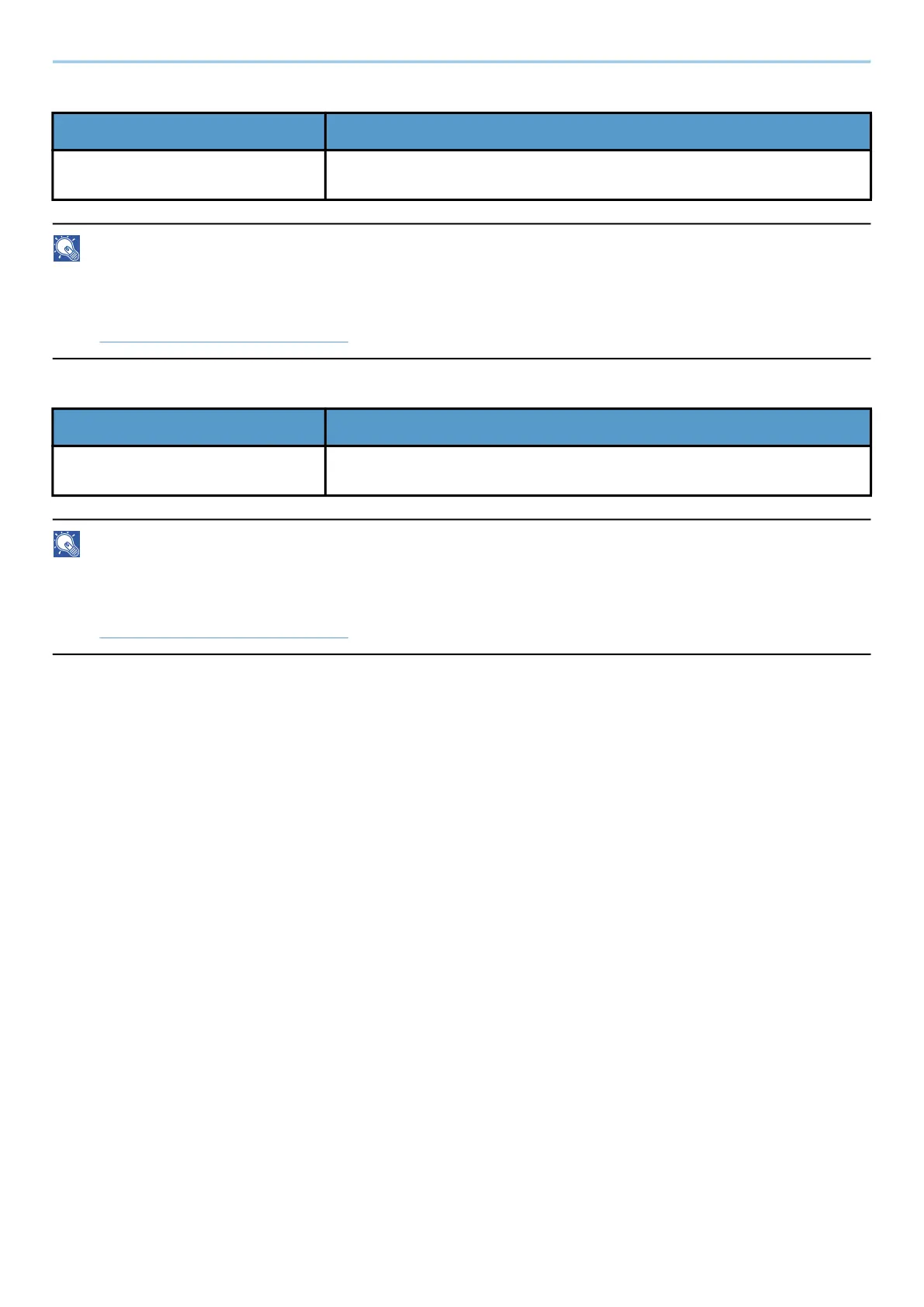Using Various Functions > Functions
370
[Excel]
NOTE
• This function can only be used when the optional OCR Scan Activation Kit is installed.
• It is saved as a Microsoft Office 2007 or later file format.
➡ Scan to Office Function (page 374)
[PowerPoint]
NOTE
• This function can only be used when the optional OCR Scan Activation Kit is installed.
• It is saved as a Microsoft Office 2007 or later file format.
➡ Scan to Office Function (page 374)
Value Description
1 Low Quality (High Comp) to 5
High Quality (Low Comp)
Color mode: Auto Color (Color/Grayscale), Full Color, Grayscale
Value Description
1 Low Quality (High Comp) to 5
High Quality (Low Comp)
Color mode: Auto Color (Color/Grayscale), Full Color, Grayscale
