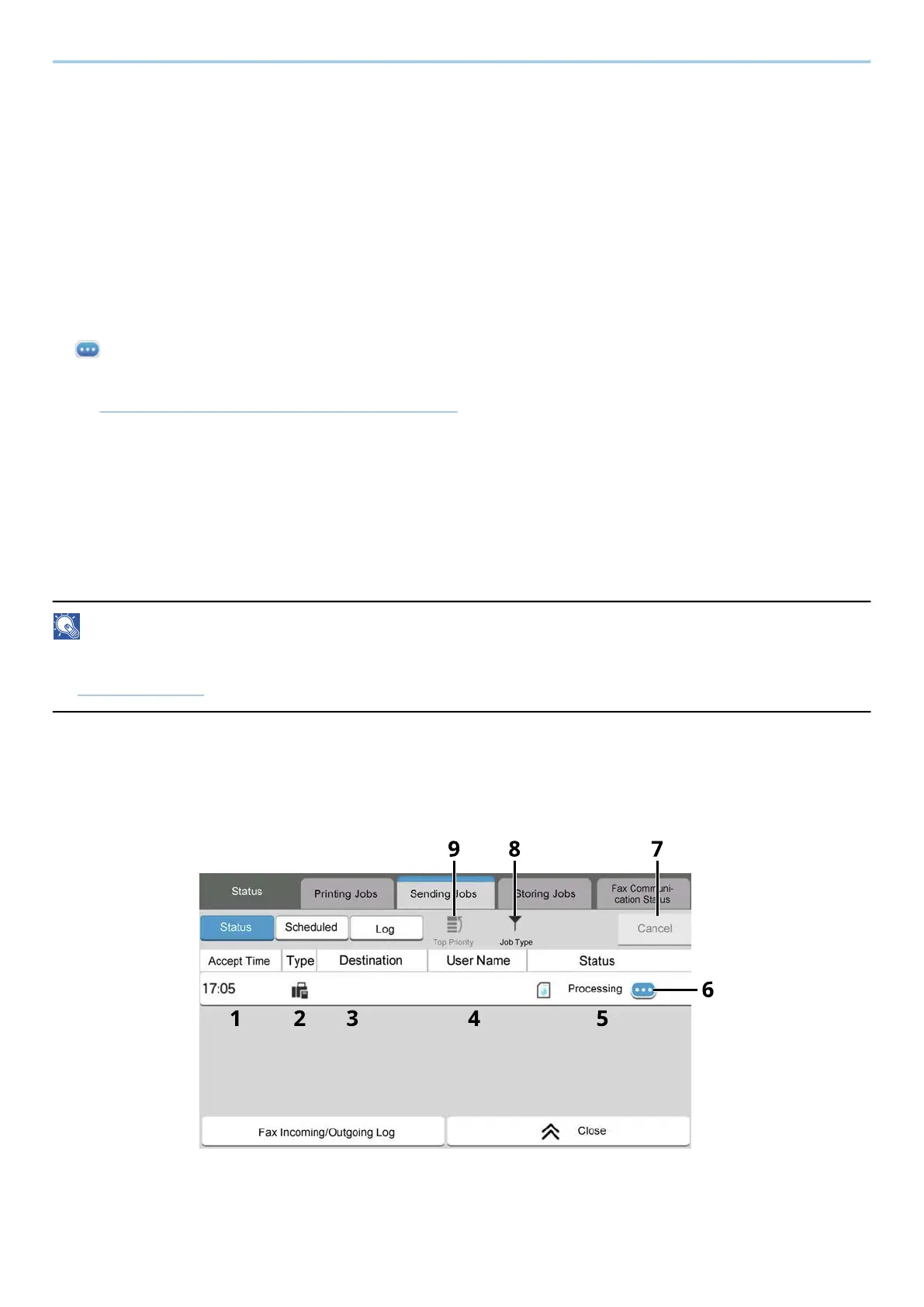Status/Job Cancel > Checking Job Status
395
4 User Name
User Name for the executed job
5 Status
Status of job
[Processing]: The status before starting to print
[Printing]: Printing
[Waiting]: Print Waiting
[Pause]: Pausing print job or error
[Canceling]: Canceling the job
6 (information icon)
Select the icon of the job whose detailed information you want to display.
➡ Checking Detailed Information of Jobs (page 400)
7 [Pause AllPrint Jobs]
The current print job is temporarily interrupted. Select again to resume printing.
8 [Cancel]
Select the job you want to cancel from the list, and select this key.
9 [Job Type]
Only selected type of jobs is displayed.
NOTE
The job name and user name can be changed to other items if needed.
➡ Status (page 468)
Send Jobs screen
