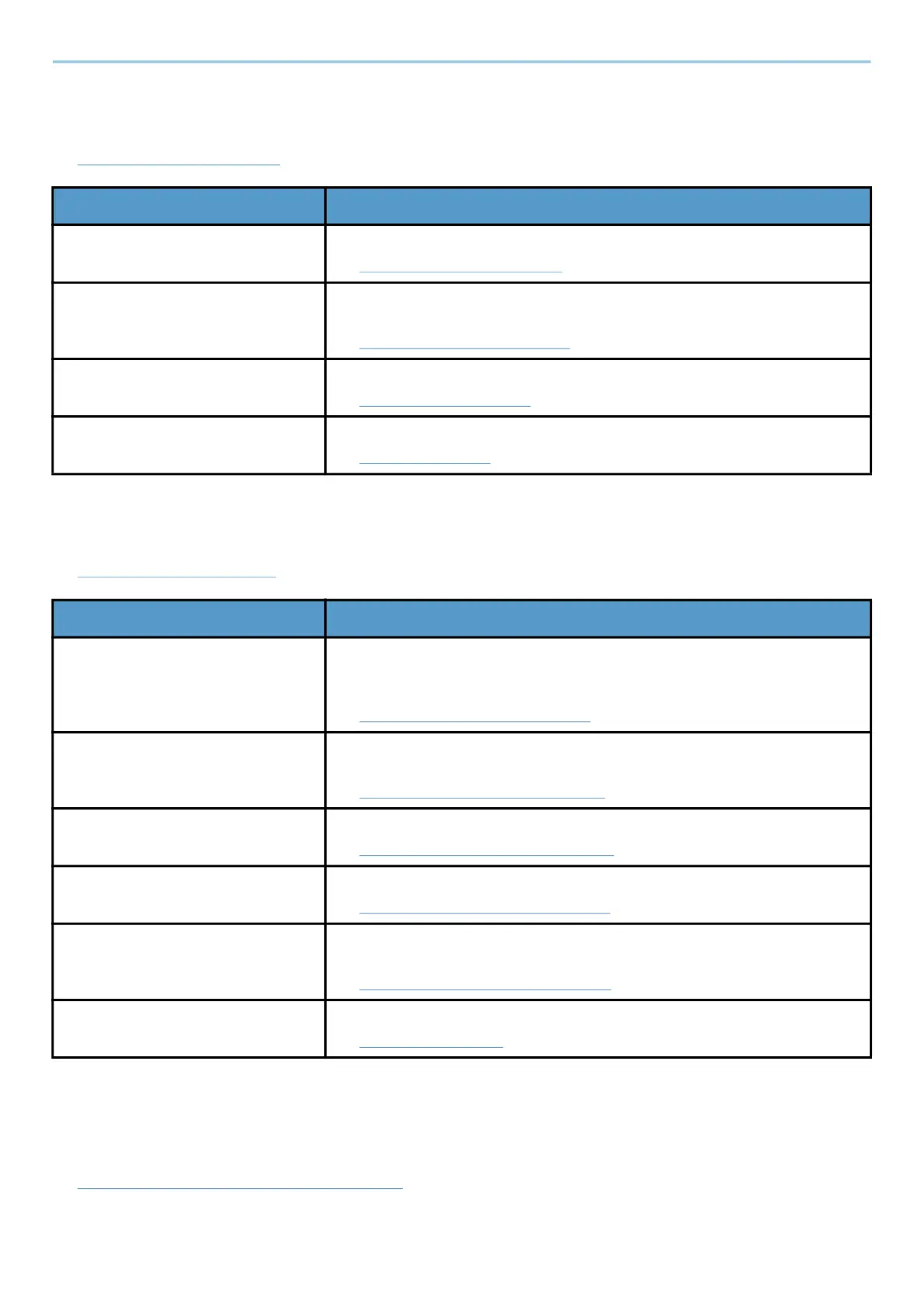System Menu > System Menu Settings
413
[NetworkSettings]
Configures network settings.
➡ NetworkSettings (page 471)
[SecuritySettings]
Configures security settings.
➡ SecuritySettings (page 496)
[Job Accounting/Authentication]
Configures settings related to machine management.
For details on user login administration, refer to the following:
➡ Enable User Login Administration (page 516)
Item Description
NetworkSettings Configure the wired network and Wi-Fi settings.
➡ NetworkSettings (page 471)
Optional Network Configure settings for the optional Network Interface Kit or Wireless
Network Interface Kit.
➡ Optional Network (page 491)
Connectivity Configure the Connectivity settings of this machine to other devices.
➡ Connectivity (page 494)
Others Configure other network related settings.
➡ Others (page 495)
Item Description
[Security Quick Setup] The Security Level setting is primarily a menu option used by service
personnel for maintenance work. There is no need for customers to use
this menu.
➡ Security Quick Setup (page 496)
Interface Block Setting This allows you to protect this machine by blocking the interface with
external devices such as USB hosts or optional interfaces.
➡ Interface Block Setting (page 498)
Device Security Settings Configures the device security settings.
➡ Device Security Settings (page 499)
Authentication Security Configure security settings for User Authentication.
➡ Authentication Security (page 504)
Unknown User Settings This specifies the behavior for handling the jobs sent with unknown or
unsent login user names or User ID.
➡ Unknown User Settings (page 504)
Network Configure security settings on the network.
➡ Network (page 505)
