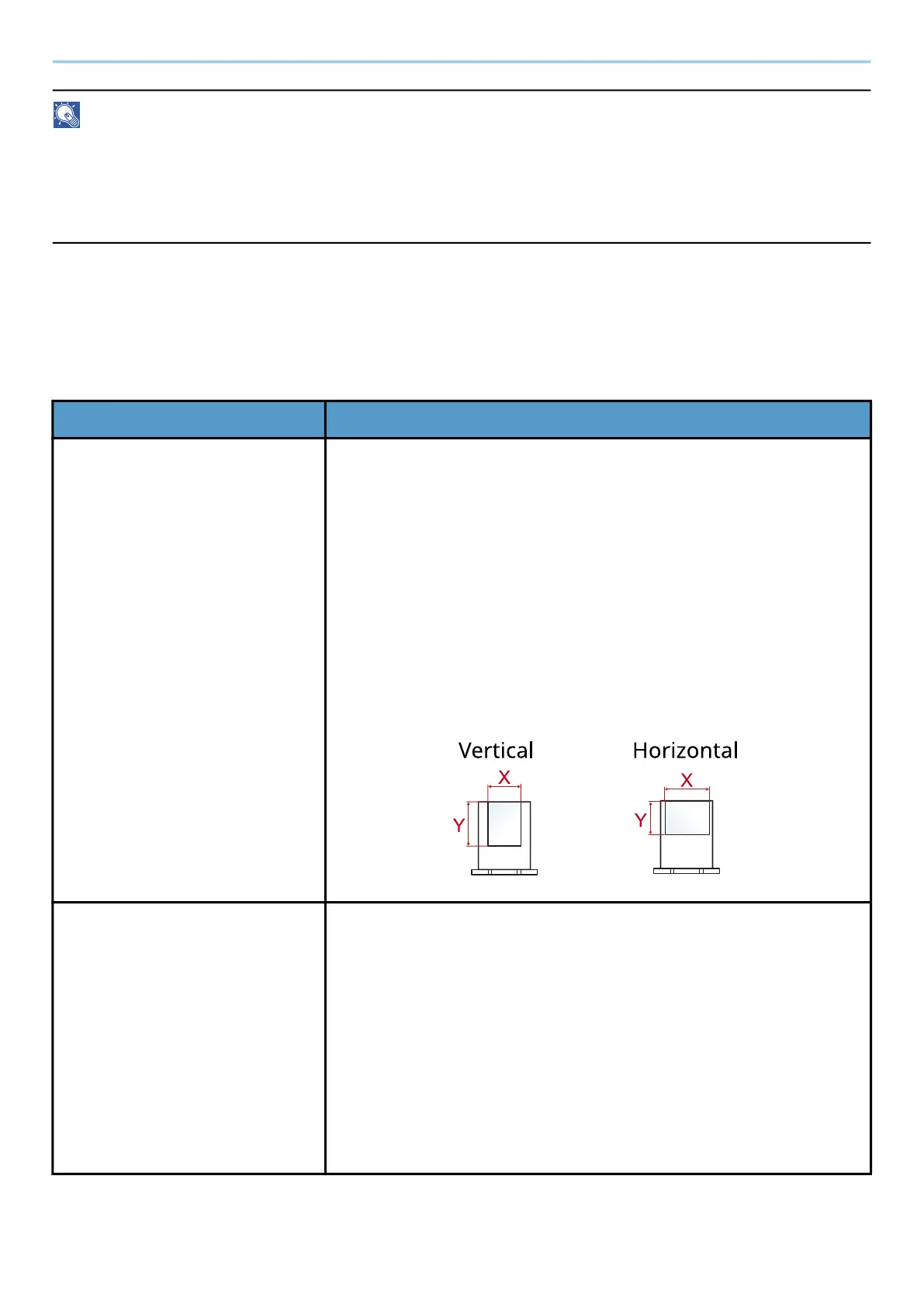System Menu > DeviceSettings
427
NOTE
The available media types for printing received faxes are as shown below.
[Plain], [Labels], [Bond], [Recycled], [Vellum], [Color], [Envelope], [Hagaki], [Coated], [Thick], [High Quality],
[Custom 1] to [Custom 8]
The fax function can be used on products equipped with fax capability.
[Custom Paper Settings]
[System Menu / Counter] key > [DeviceSettings] > [Paper Feeding] > [Custom Paper Settings]
Set up frequently-used custom paper size. Register one custom size for each paper source. The registered size is
displayed when the paper size is selected.
Item Description
[Cassette 1 Size]
*1
Register the custom size used for cassette 1.
Value
Metric
X: 105 to 216 mm (in 1 mm increments)
Y: 140 to 356 mm (in 1 mm increments)
Inch
X: 4.13 to 8.50" (in 0.01" increments)
Y: 5.50 to 14.02" (in 0.01" increments)
X=Width, Y=Length
[Cassette 2 Size]to [Cassette 4
Size]
*1
Register the custom size used for Cassette 2 to 4.
Value
Metric
X: 92 to 216 mm (in 1 mm increments)
Y: 162 to 356 mm (in 1 mm increments)
Inch
X: 3.62 to 8.50" (in 0.01" increments)
Y: 6.38 to 14.02" (in 0.01" increments)
X=Width, Y=Length
