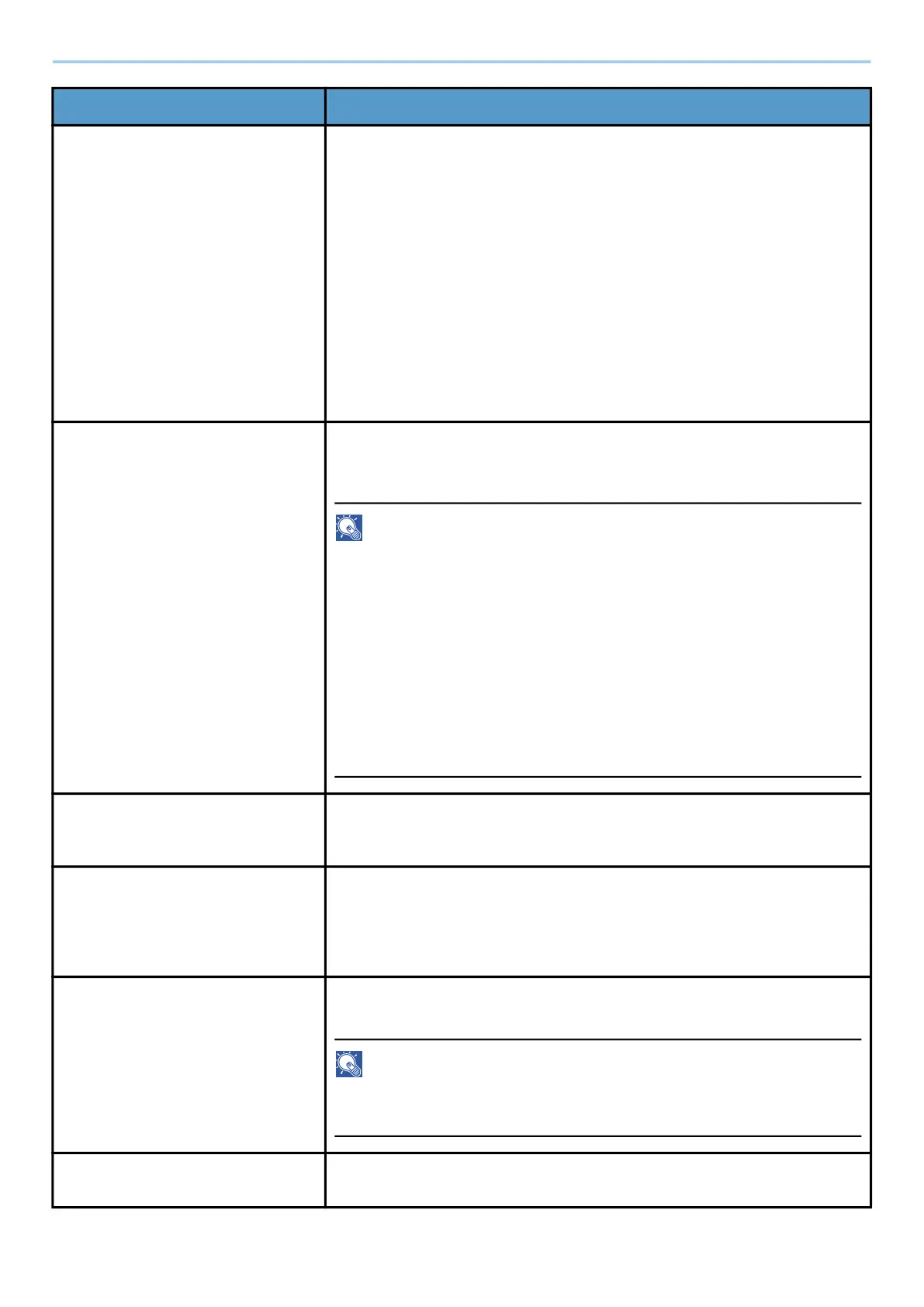System Menu > FunctionSettings
463
[MP Tray Priority] If paper is set in the MP Tray then it is possible for priority to be given to
that MP tray in the paper feed.
Value
[Off]
The printer driver settings are followed.
[Auto Feed]
If Auto is selected in the printer driver and there is paper in the MP
tray then the paper feed will be from the MP tray.
[Always]
If there is paper in the MP tray then the paper feed will be from the
MP tray regardless of what is set in the printer driver.
[Auto Cassette Change] Select the following actions when the paper runs out in the paper source
while printing.
Value: Off, On
NOTE
• When selecting Off, the machine displays "Add the following paper in
cassette #." (# is a cassette number) or "Add paper in Multipurpose
Tray.", and stops printing.
• When you load the paper in the cassette displayed in the message,
printing resumes.
• If you wish to print from another cassette, select the desired paper
source with [Paper Selection].
• When selecting On, the machine continues printing automatically
when the other cassette contains the same paper as the
currently-used cassette.
[Message Banner Print] Set whether the confirmation screen appears before each sheet is
printed when printing banner sheet.
Value: Off, On
[Wide A4] Turn this to On to increase the maximum number of characters that can
be printed in a line for an A4 page (78 characters at 10 pitch) and Letter
size page (80 characters at 10 pitch). This setting is only effective in PCL6
emulation.
Value: Off, On
[Resolution] Set the resolution used for printing.
Value: [600 dpi], [1200 dpi]
NOTE
Settings that are received from the printer driver have priority over the
operation panel settings.
[KIR] Select the default KIR (smoothing) setting.
Value: Off, On
Item Description
