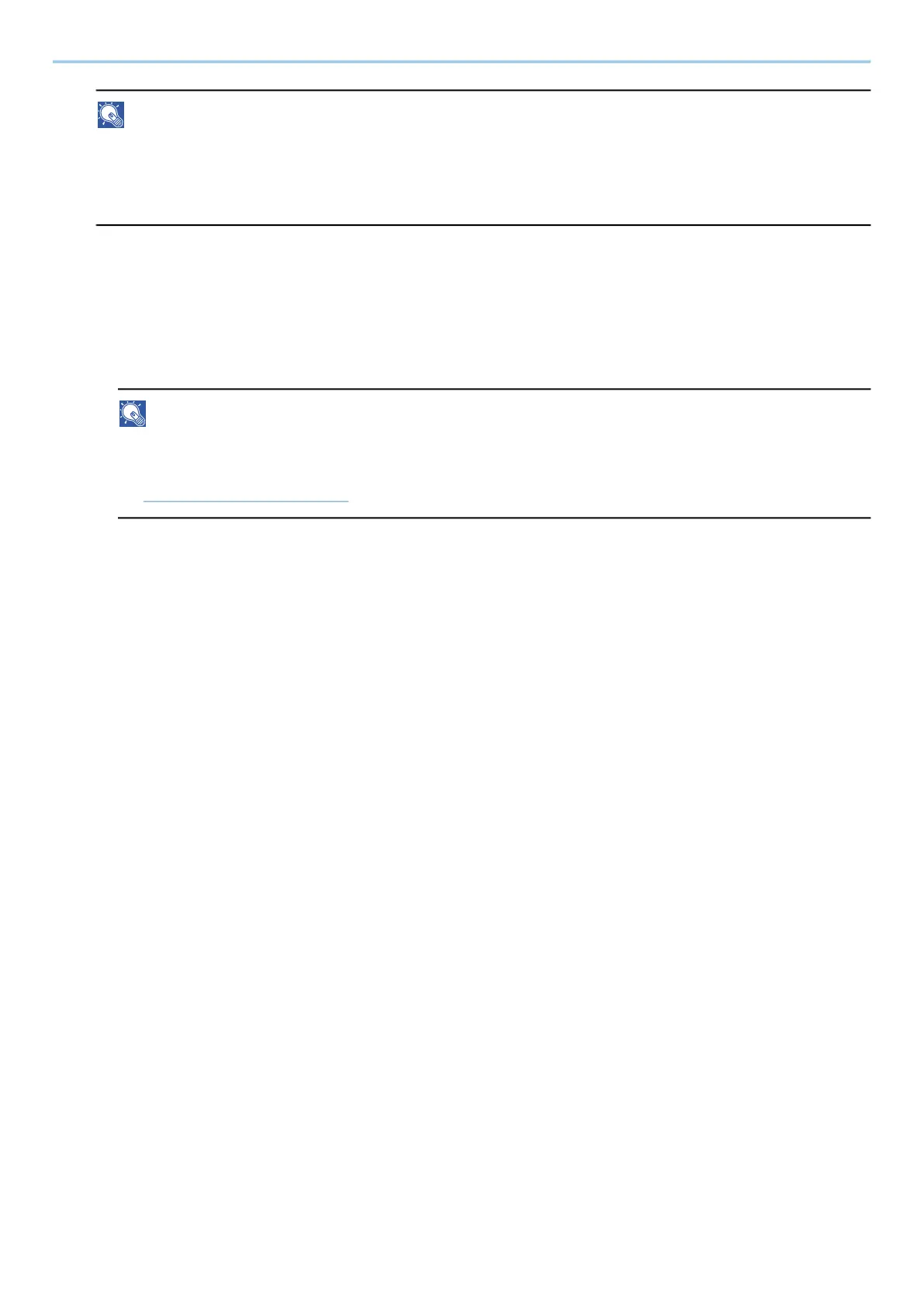Troubleshooting > Troubleshooting
647
NOTE
• If "VNC (RFB) over TLS" is set to On, the communication is encrypted.
• You can configure the protocol settings using Command Center RX.
➡ Command Center RX User Guide
3
Startup the remote operation.
1 Start up the VNC software.
2 Enter the following format separated by a colon to start up the remote operation.
"IP address: port number"
NOTE
When setting "VNC (RFB)" to On in step 2, the default port number is 9062. When "VNC (RFB) over TLS"
is set to On, the default port number is 9063.
➡ Protocol Settings (page 483)
