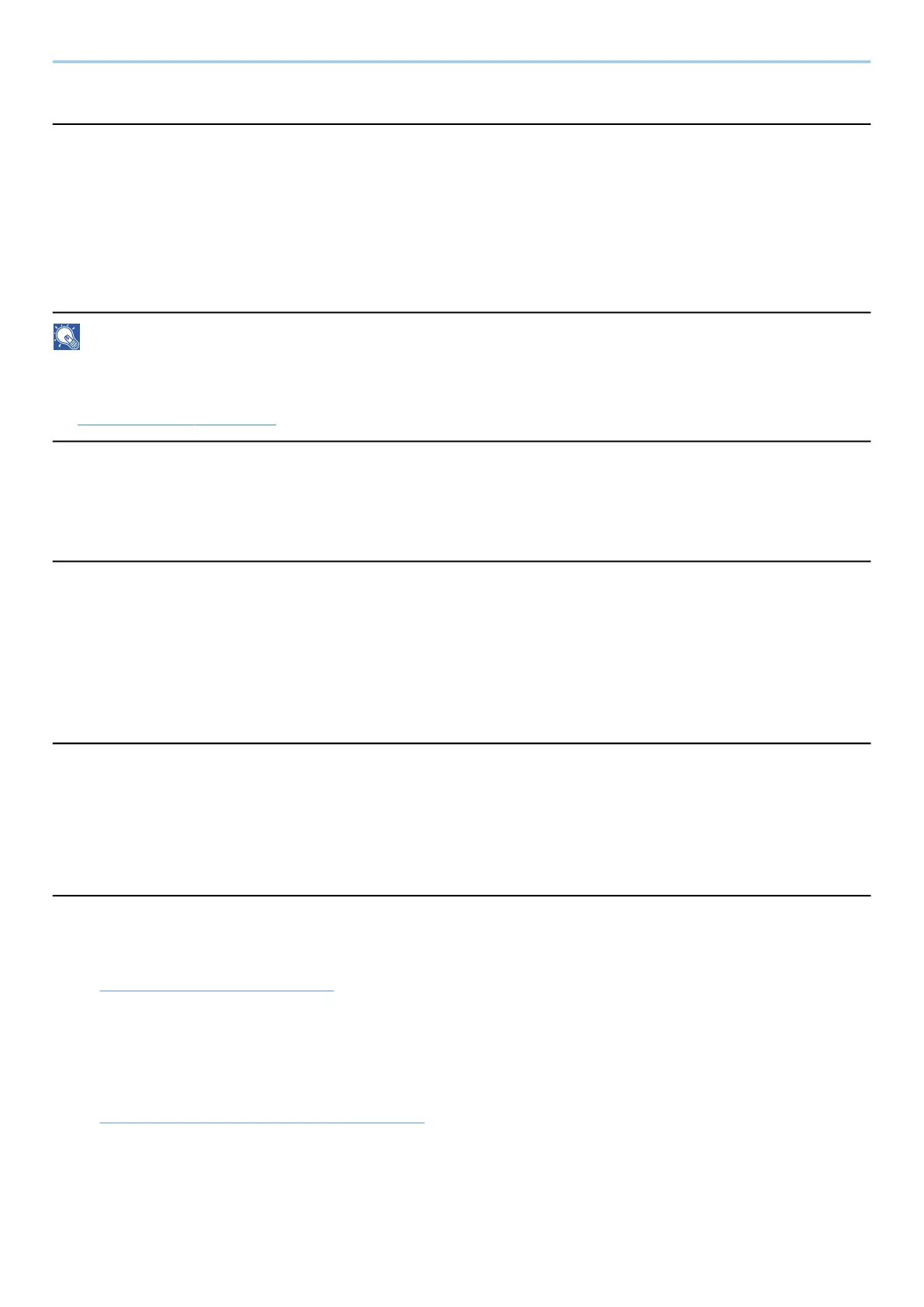Troubleshooting > Troubleshooting
649
"Box limit exceeded." is displayed
Is [End] displayed on the screen?
Jobs cannot be saved because the specified box is full. The job will be canceled.
Select [End].
Print or delete the original in the box, and then try again.
NOTE
If Auto Error Clear is set to [On], the process will resume automatically after a set period of time. For details, refer
to the following:
➡ Auto Error Clear (page 435)
"Broadcast error" is displayed
An error occurred while broadcasting.
The job is canceled. Select [End].
"Calibrating..." is displayed
The machine is in adjustment mode to maintain its quality. Please wait.
"Cannot connect to Authentication Server." is displayed
Does the machine time match the server’s time?
• Set the machine time to match the server’s time
➡ Setting Date and Time (page 72)
Is it properly registered with the authentication server?
• Enable User Login Administration.
➡ Enable User Login Administration (page 516)
• Set the network authentication server.
- Check the connection status with the server.
- Confirm that the computer name and password for the authentication server are correct.
