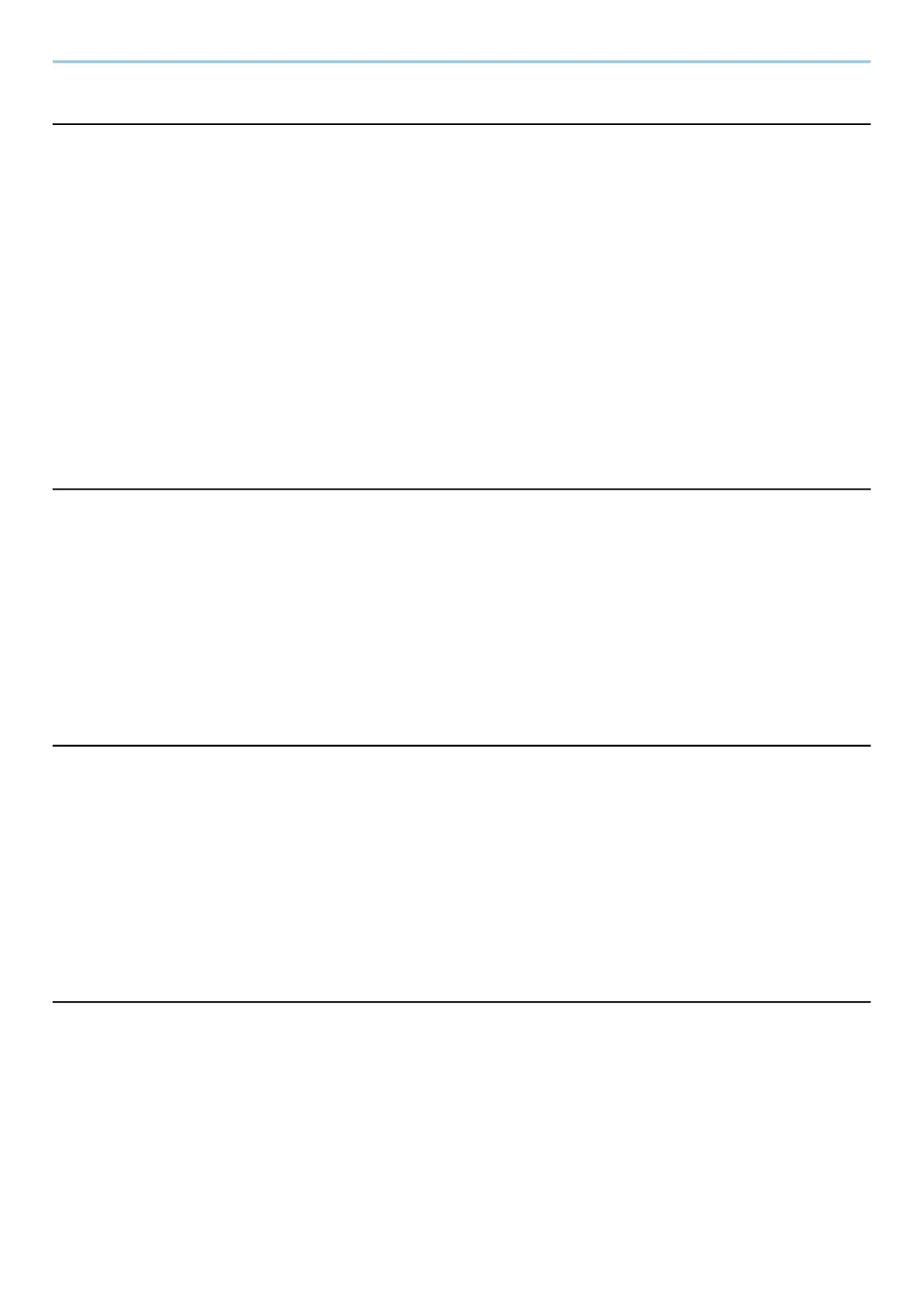Troubleshooting > Troubleshooting
710
4804 "Job is canceled. Press [End]." is displayed
Message
Job is canceled. Press [End].
Corrective Actions
When communicating with the mail server using SMTP over TLS, communication cannot be started because the
signature algorithm of the server certificate does not match the signature algorithm set on the machine.
Please access from Command Center RX to [Security Settings] > [Network Security]. Then, check the value of
[Hash] of "Serverside Settings" and [Hash] of [Clientside Settings] and match it with the value on the server side.
Restart the machine after setting.
➡ Command Center RX User Guide
The error code 4901 is displayed
An error occurred while validating the server certificate.
Corrective Actions
Check the SMTP server certificate.
The error code 4902 is displayed
Your certificate has expired.
Corrective Actions
Check the SMTP server certificate.
The error code 4903 is displayed
An error occurred while validating the X509 certificate.
Corrective Actions
Check the X509 certificate.
