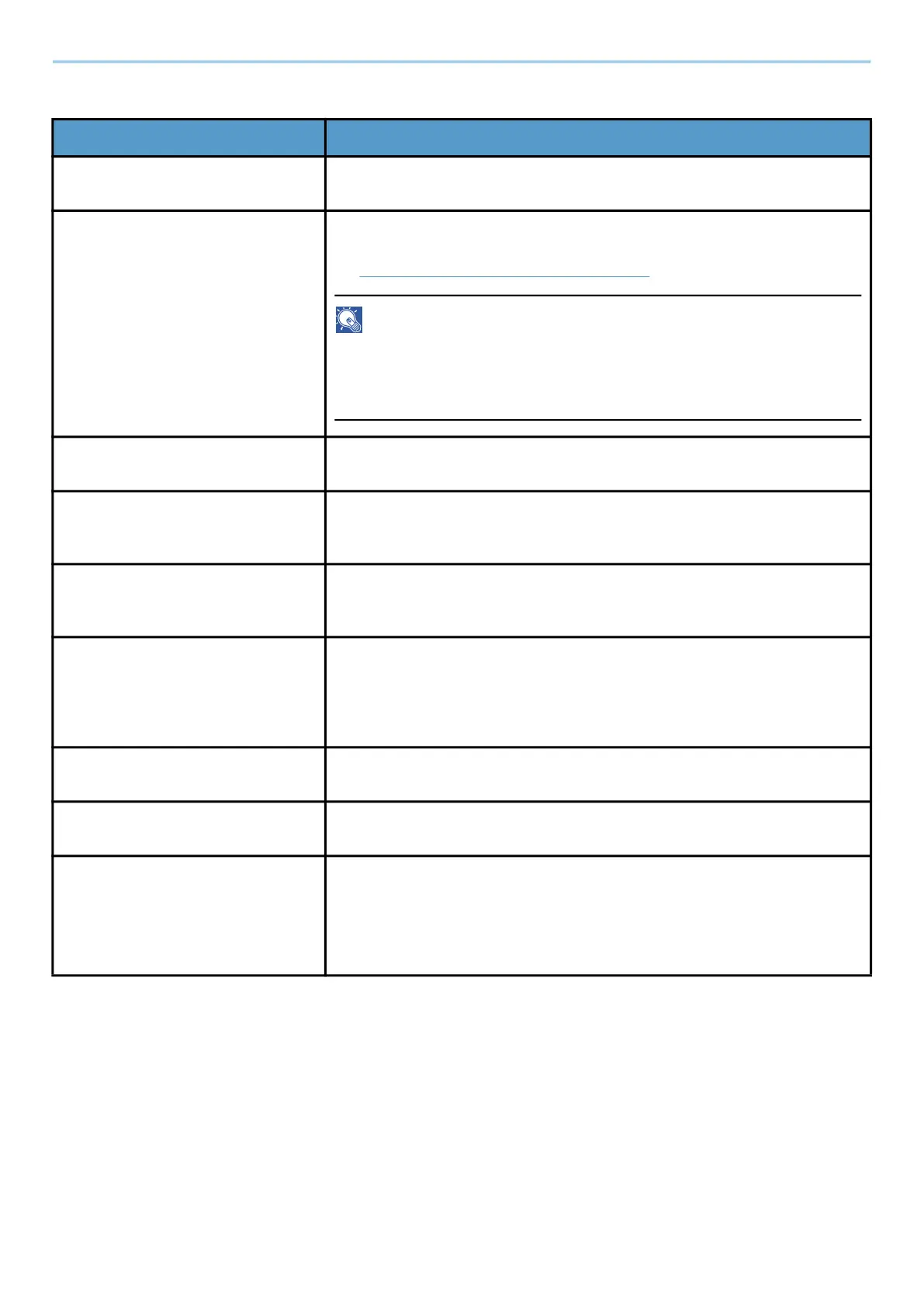System Menu > Print Settings
197
[Page Setting]
[User Name]
Set whether the user name set in the printer driver is displayed.
Value: [Off], [On]
[Job Name]
Set whether the job name set in the printer driver is displayed.
Value: [Off], [Job Name], [Job No.+Job Name], [Job Name+Job No.]
Value Description
[Copies] Set the default number of copies, from 1 to 999.
Value: 1 to 999 copies
[Reduced Print] Configure settings for reducing the print data and printing (reduced
printing). Set the paper size before reduction and reduction ratio.
➡ About reduced print settings (page 198)
NOTE
In reduced printing, unlike the print result of 1x size, the line width of
characters may not be constant, or lines may be seen in figures, images,
patterns, etc. Also, thin lines may not be printed. Also, if you print the
barcode in reduced size, it may not be readable.
[Orientation] Set the default orientation, [Portrait] or [Landscape].
Value: [Portrait], [Landscape]
[LF Action] Set the line feed action when the machine receives the line feed code
(character code 0AH).
Value: [LF Only], [LF and CR], [Ignore LF]
[CR Action] Set the character return action when the machine receives the character
return code (character code 0DH).
Value: [CR Only], [LF and CR], [Ignore CR]
[Wide A4] Turn this to [On] to increase the maximum number of characters that
can be printed in a line for an A4 page (78 characters at 10 pitch) and
Letter size page (80 characters at 10 pitch). This setting is only effective
in PCL6 emulation.
Value: [Off], [On]
[XPS FitTo Page] Set the default value for the XPS fit to page function.
Value: [Off], [On]
[TIFF/JPEG Size] Select the image size (resolution) when printing JPEG or TIFF file.
Value: [Paper Size], [Image Resolution], [Print Resolution]
[File Name Entry] Set an automatically entered name (default) for jobs.
Value
File Name: Up to 32 characters can be entered.
Additional information: [Not Installed], [Job No.], [Date and Time], [Job
No. + Date], [Date + Job No.]
