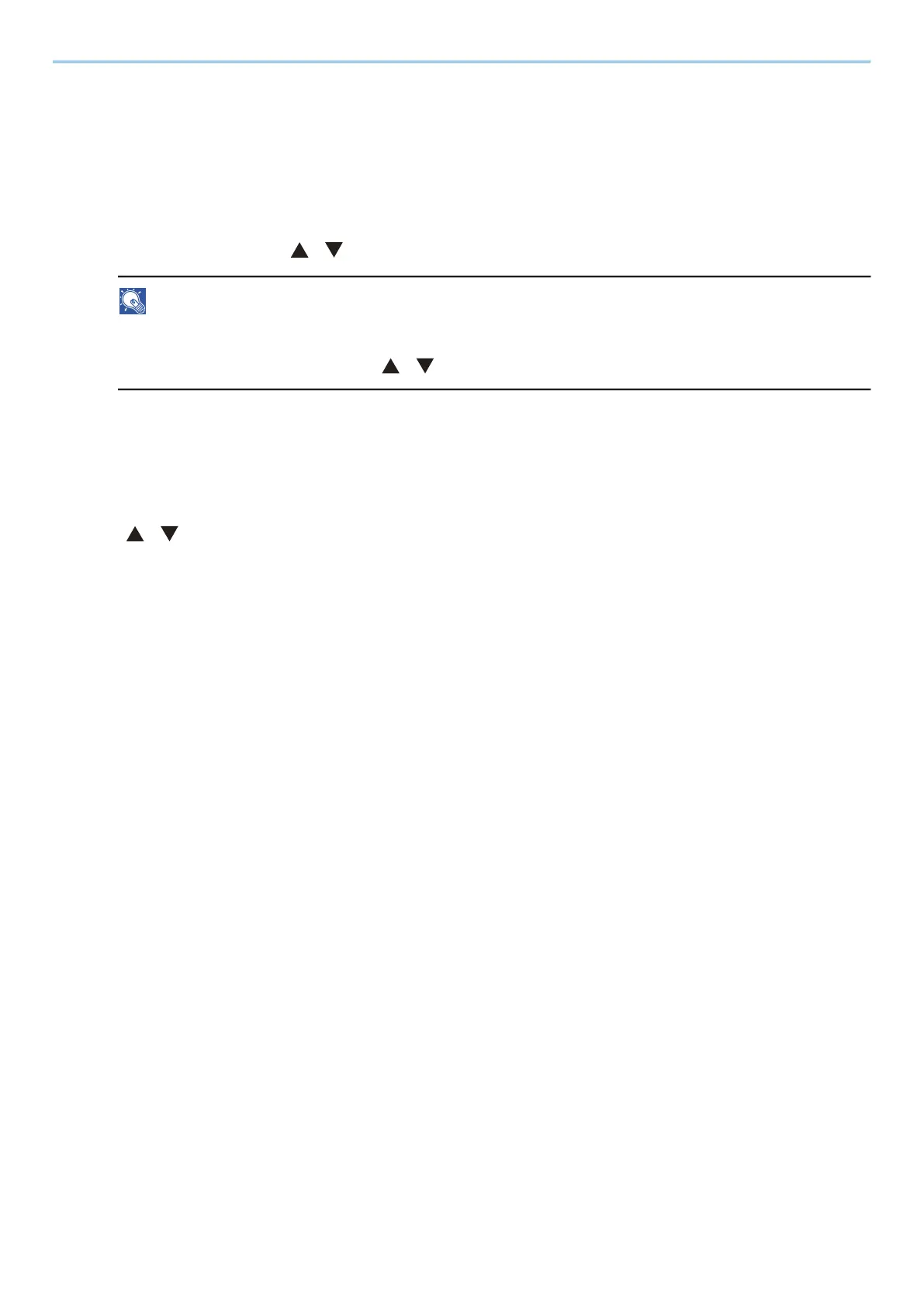Print from PC > Printing Data Saved in the Printer
132
Printing Documents from PIN Print Box
This PIN Print Box holds printing when printing is executed from applications that use the IPP protocol, such as
AirPrint and Mopria. A pending print job can be output by entering the PIN code that was set at the time of
printing.
1
Display the screen.
1 [Document Box] key > [ ][ ] key > [PIN Print] > [OK] key
NOTE
If the box initial screen is set to the Custom Box, display the Job Box screen.
[Document Box] key > [Back] key > [ ][ ] key > [Job Box] > [OK] key
2 Select the creator of the document, and select the [OK] key.
2
Print the document.
1 Select the document to print and the [OK] key
2 [ ][ ] key > [Print] > [OK] key
3 Enter the PIN code to print, and select the [OK] key
Printing starts.
Upon completion of printing, the PIN Print job is automatically deleted.
