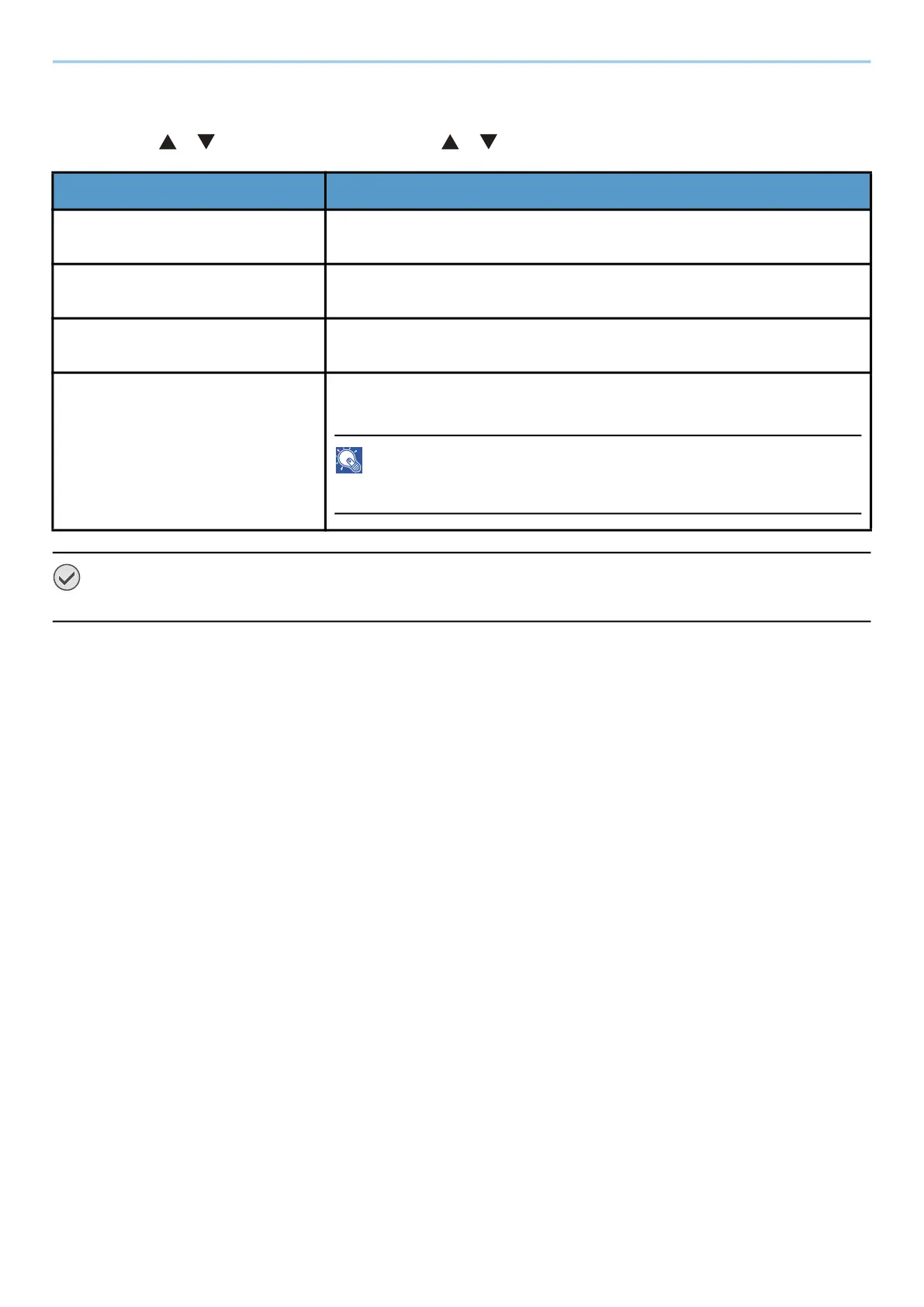System Menu > Security
238
I/F Block Set.
[Menu] key > [ ] [ ] key > [Security] > [OK] key > [ ] [ ] key > [I/F Block Set.] > [OK] key
IMPORTANT
After changing the setting, restart the system or turn the machine OFF and then ON.
Item Description
[USB Host] Block and protect the USB port and USB port (USB Host).
Value: [Unblock], [Block]
[USB Device] Block and protect the USB interface connector (USB Device).
Value: [Unblock], [Block]
[Option I/F] Block and protect the Option Interface.
Value: Unblock, Block
[USB Drive] Block and protect the USB memory slot.
Value: [Unblock], [Block]
NOTE
This function can be configured when the USB host is set to [Unblock].
