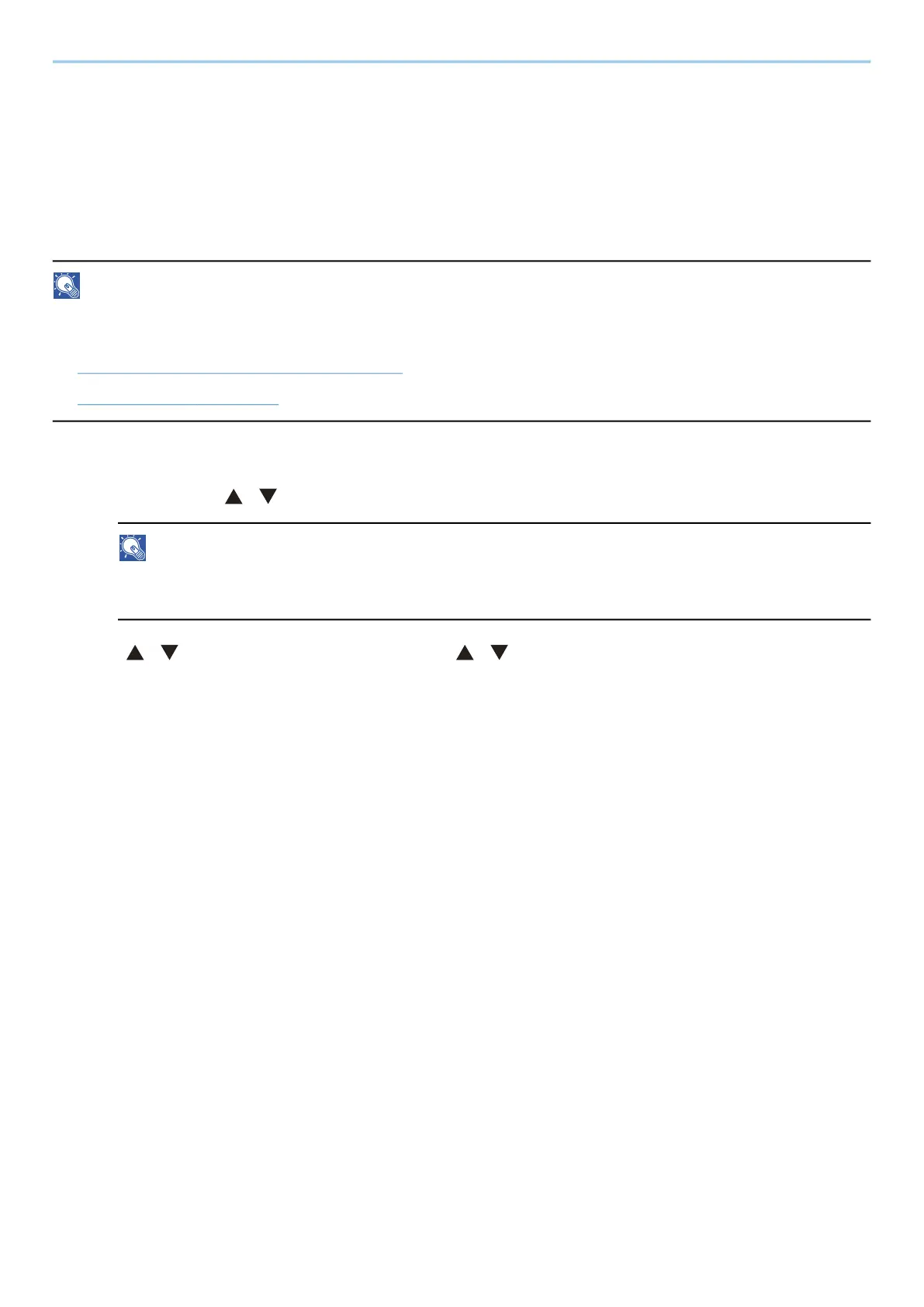User Authentication and Accounting (User Login, Job Accounting) > Setting User Login Administration
260
[Storing in Box]
Value: [Off], [Reject Usage]
Displayed when the optional SSD is installed.
Obtain NW User Property
Set the required information to obtain the network user property from the LDAP server.
NOTE
To obtain the network user property from the LDAP server, [Netwk Authentic.] must be selected for the user
authentication method in [User Login Set.]. In addition, set [LDAP] to [On] in [ProtocolSettings].
➡ Enable User Login Administration (page 249)
➡ ProtocolSettings (page 212)
1
Display the screen
1 [Menu] key > [ ][ ] key > [User/Job Account] > [OK] key
NOTE
If the user authentication screen appears, log in with a user who has the privilege to configure this
setting. If you do not know your login user name or password, please contact your administrator.
2 [ ][ ] key > [User Login Set.] > [OK] key > [ ][ ] key > [NW User Property] > [OK] key
2
Configure the settings.
Set [Off/On] to [On] and configure [Authentic. Type].
[Authentic. Type]
*1
Set the authentication method. Select [Simple] or [SASL]. After changing the setting, restart the system
or turn the power OFF and then ON.
*1 Appears when the server type is set to "Kerberos" in [Netwk Authentic.].
3
Select [OK].
