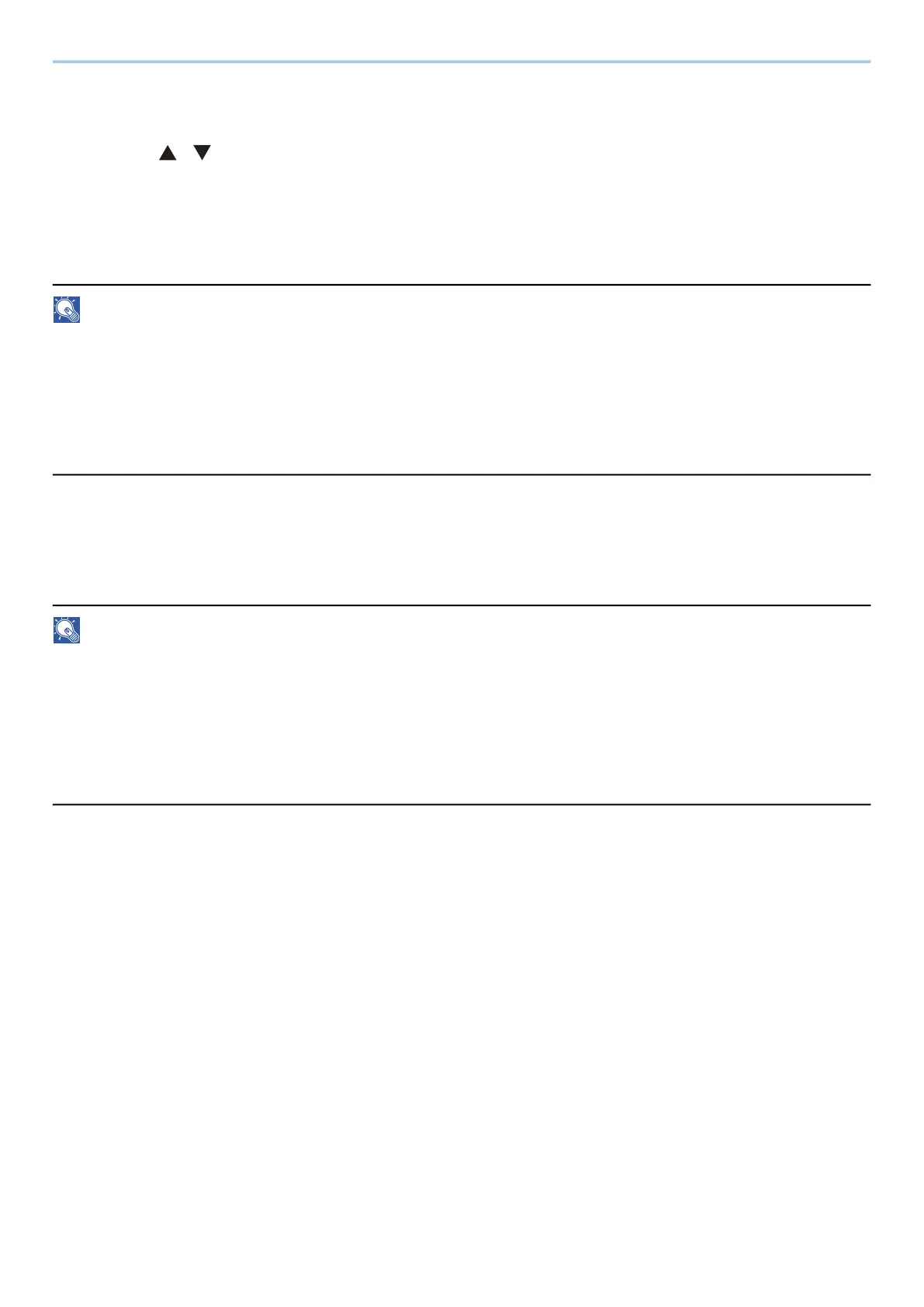System Menu > Print Settings
193
Print Settings
[Menu] key > [ ][ ] key > [Print Settings] > [OK] key
[Paper Source]
Select the default paper source.
Value: [Cassette 1] to [Cassette 5], [MP Tray]
NOTE
[Cassette 2] to [Cassette 5] are displayed when the following optional paper feeder is installed.
[Cassette 2]: Paper Feeder (550-sheet)
[Cassette 3]: Paper Feeder (550-sheet)
[Cassette 4]: Paper Feeder (550-sheet)
[Cassette 5]: Paper Feeder (550-sheet)
[Auto Cass.Change]
Select the following actions when the paper runs out in the paper source while printing.
Value: [Off], [On]
NOTE
• When selecting [Off], the machine displays "Add the following paper in cassette #." (# is a cassette number) or
"Add the following paper in the multipurpose tray.", and stops printing.
• When you load the paper in the cassette displayed in the message, printing resumes.
• If you wish to print from another cassette, select the desired paper source with[Alt.].
• When selecting [On], the machine continues printing automatically when the other cassette contains the same
paper as the currently-used cassette.
