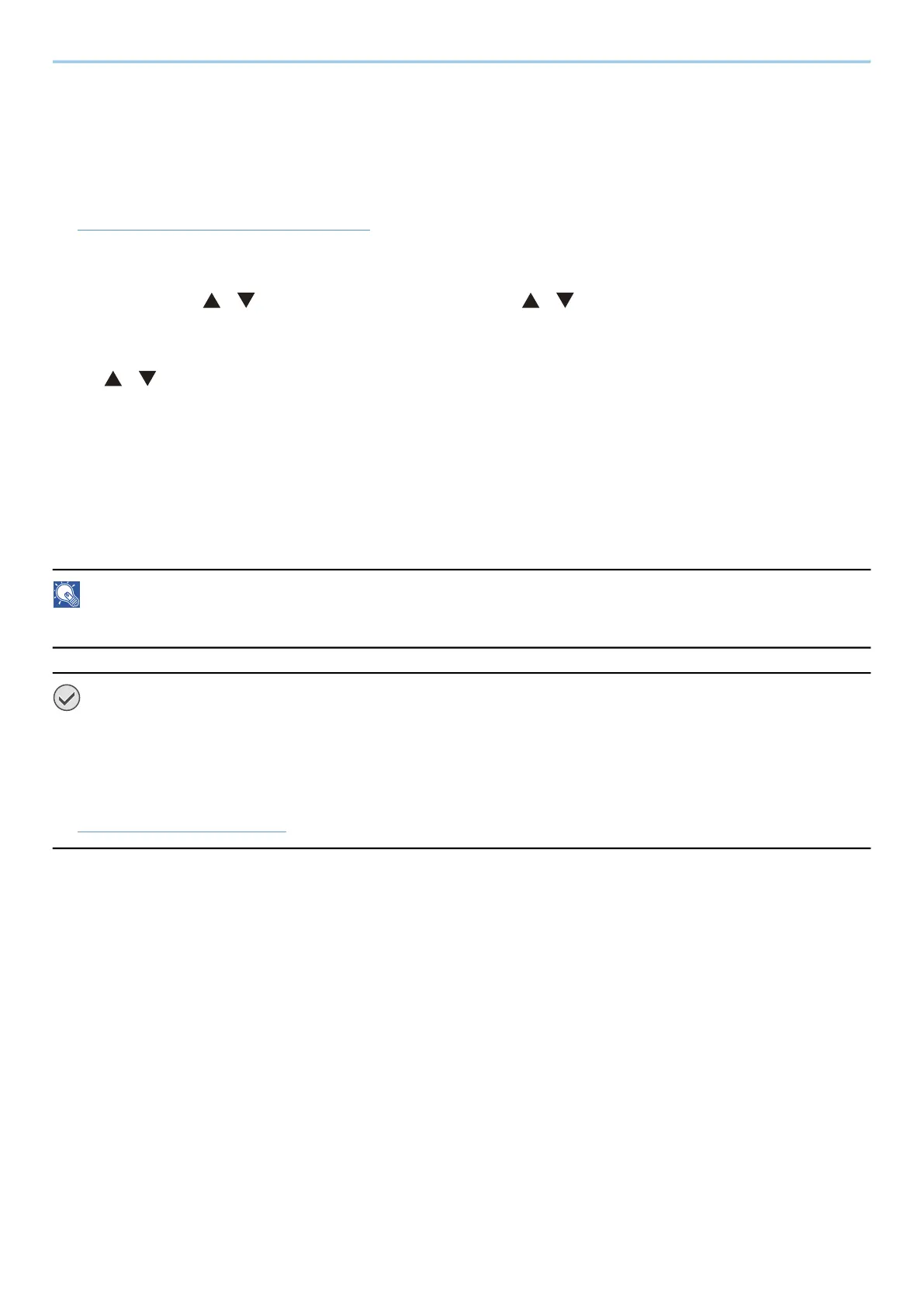Troubleshooting > Adjustment/Maintenance
357
Color Adjustment
Due to long-term use and the influence of ambient temperature and humidity, the color tone of color output may
change or color drift may occur. You can use this function to fine tune tone and color drift and enable optimized
color printing. When the correct tone is not achieved or correct toner overlapping is not ensured even after
performing this color adjustment, refer to the following:
➡ Color Registration Procedure (page 357)
1
Display the screen.
[Menu] key > [ ][ ] key > [Adjust/Maint.] > [OK] key > [ ][ ] key > [Image Adjustment] > [OK] key
2
Adjust.
[ ][ ] key > [ColorCalibration] > [OK] key
Select Color Adjustment in [Select], select [Start] to begin.
Color adjustment is performed, and when it is finished, the system returns to Adjustment/Maintenance.
Color Registration Procedure
Correct the color position to resolve color drift. If standard registration does not resolve the problem or to perform
more detailed settings, use the detailed registration.
NOTE
When performing color registration, check that A4 paper is loaded in the cassette.
IMPORTANT
Before performing color registration, be sure to perform Color Adjustment. If color drift remains, perform color
registration. By performing color registration without performing Color Adjustment, the color drift will be resolved
once, however, it may cause the serious color drift later.
See the table below regarding Color Adjustment.
➡ Color Adjustment (page 357)
