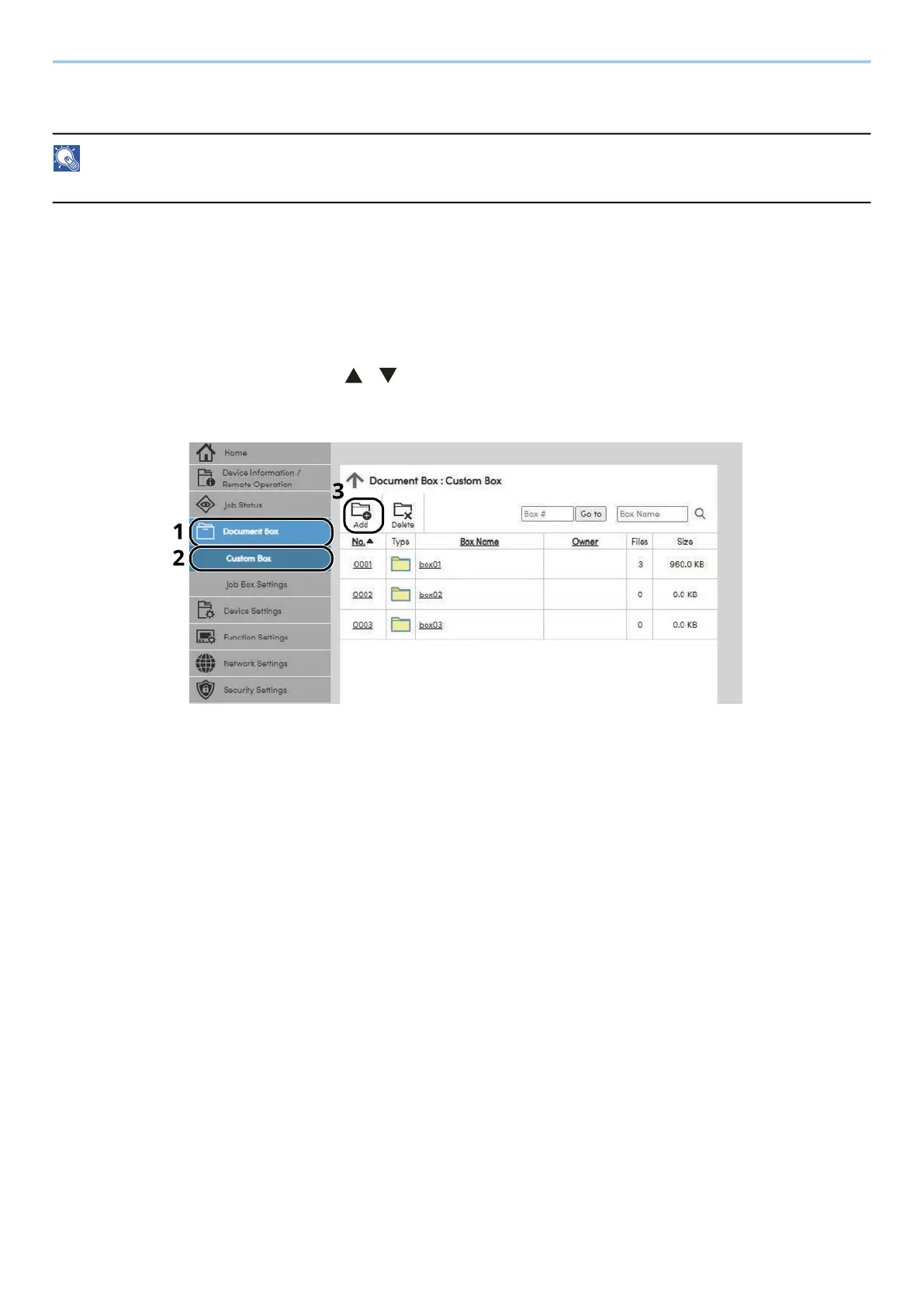Installing and Setting up the Machine > Command Center RX
84
Creating a New Custom Box
NOTE
An optional SSD is required to use the Custom Box.
1
Display the screen.
1 Launch your Web browser.
2 In the address or location bar, enter the machine's IP address or the host name.
Click in the following order to check the machine's IP address and the host name.
In the home screen [Status] > [ ][ ] key > [Network] > [OK] key[]
3 In the [Document Box] menu, click [Custom Box].
4 Click [Add].
2
Configure the Custom Box.
1 Enter the box details.
Enter the information for the custom box you want to register. For details on the fields to populate, refer
to the following:
➡ Command Center RX User Guide
2 Click [Submit].
