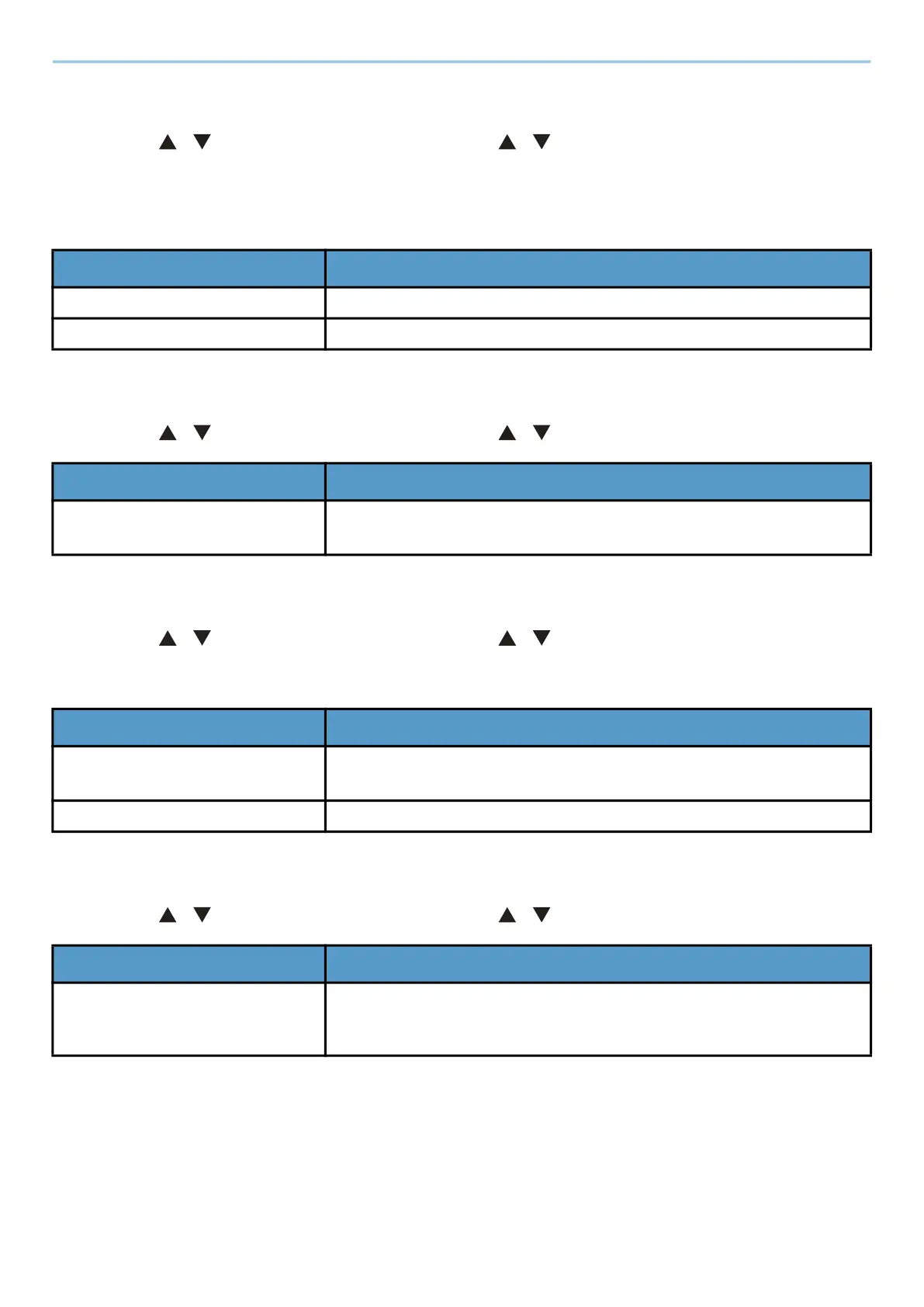System Menu > Device Common
232
Disp. Status/Log
[Menu] key > [ ][ ] key > [Device Common] > [OK] key > [ ][ ] key > [Disp. Status/Log] > [OK] key
[Disp. Status/Log]
Set the display of Job Status/Jobs History.
Keyboard Type
[Menu] key > [ ][ ] key > [Device Common] > [OK] key > [ ][ ] key > [Keyboard Type] > [OK] key
Bluetooth Set.
[Menu] key > [ ][ ] key > [Device Common] > [OK] key > [ ][ ] key > [Bluetooth Set.] > [OK] key
[Bluetooth Set.]
Low Toner Alert
[Menu] key > [ ][ ] key > [Device Common] > [OK] key > [ ][ ] key > [Low Toner Alert] > [OK] key
Item Description
[JobsDetailStatus] Value: [Show All], [My Jobs Only], [Hide All]
[Job Log] Value: [Show All], [My Jobs Only], [Hide All]
Item Description
[Keyboard] Select the keyboard type.
Value: [US], [Europe US], [France], [Germany], [UK-English]
Item Description
[Off/On] Bluetooth keyboard is used.
Value: [Off], [On]
[Search Device] Select a keyboard.
Item Description
[Notify via Panel] Set whether to display the alert on the operation panel when the toner is
low.
Value: [Off], [On]
