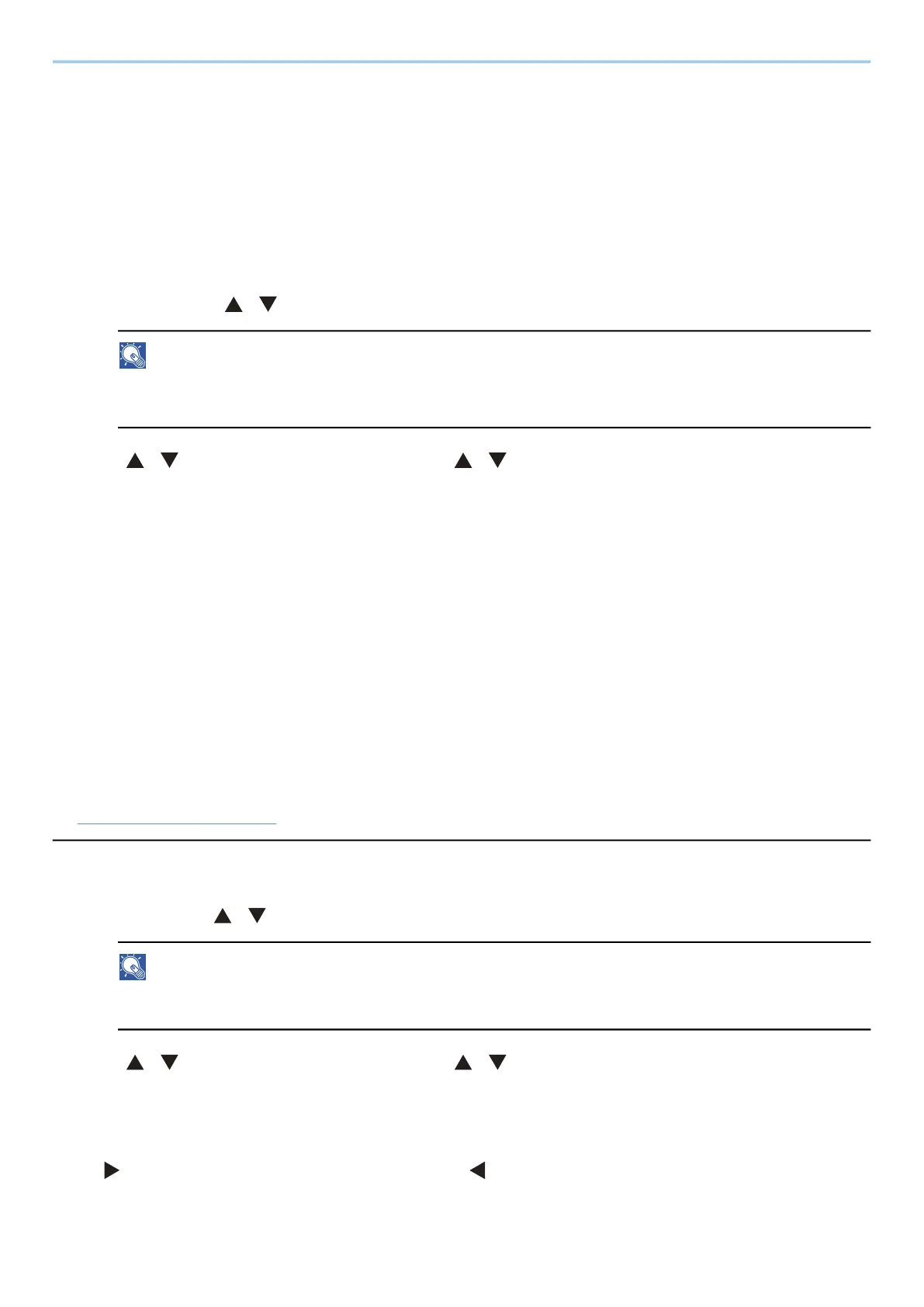User Authentication and Accounting (User Login, Job Accounting) > Configuring Job Accounting
278
Unknown User Settings
Unknown ID Job
This specifies the behavior for handling the jobs sent with unknown or unsent login user names or User ID. If the
User Login is set to invalid and Job Accounting is set to valid, follow the procedure when the Account ID is
unknown.
1
Display the screen.
1 [Menu] key > [ ][ ] key > [User/Job Account] > [OK] key
NOTE
If the user authentication screen appears, log in with a user who has the privilege to configure this
setting. If you do not know your login user name or password, please contact your administrator.
2 [ ][ ] key > [Unknown User] > [OK] key > [ ][ ] key > [Unknown ID Job] > [OK] key
2
Configure the settings.
Select [Reject] or [Permit].
[Permit]
The job is permitted to be printed.
[Reject]
The job is rejected (not printed).
Registering Information for a User whose ID is Unknown
If you register user information for a user whose ID is unknown, you can check information on the Job Status or
Job History screens. In addition, you can restrict available functions.
This function is displayed when [Unknown ID Job] is set to [Permit].
➡ Unknown ID Job (page 278)
1
Display the screen
1 Menu key > [ ][ ] key > [User/Job Account] > [OK] key
NOTE
If the user authentication screen appears, log in with a user who has the privilege to configure this
setting. If you do not know your login user name or password, please contact your administrator.
2 [ ][ ] key > [Unknown User] > [OK] key > [ ][ ] key > [User Property] > [OK] key
2
Enter the user information.
Select [Edit] or [Change], [Detail], enter each detail, then select [OK] key.
[ ]Select key to display the next page. Select the [ ] key to return to the previous screen.
