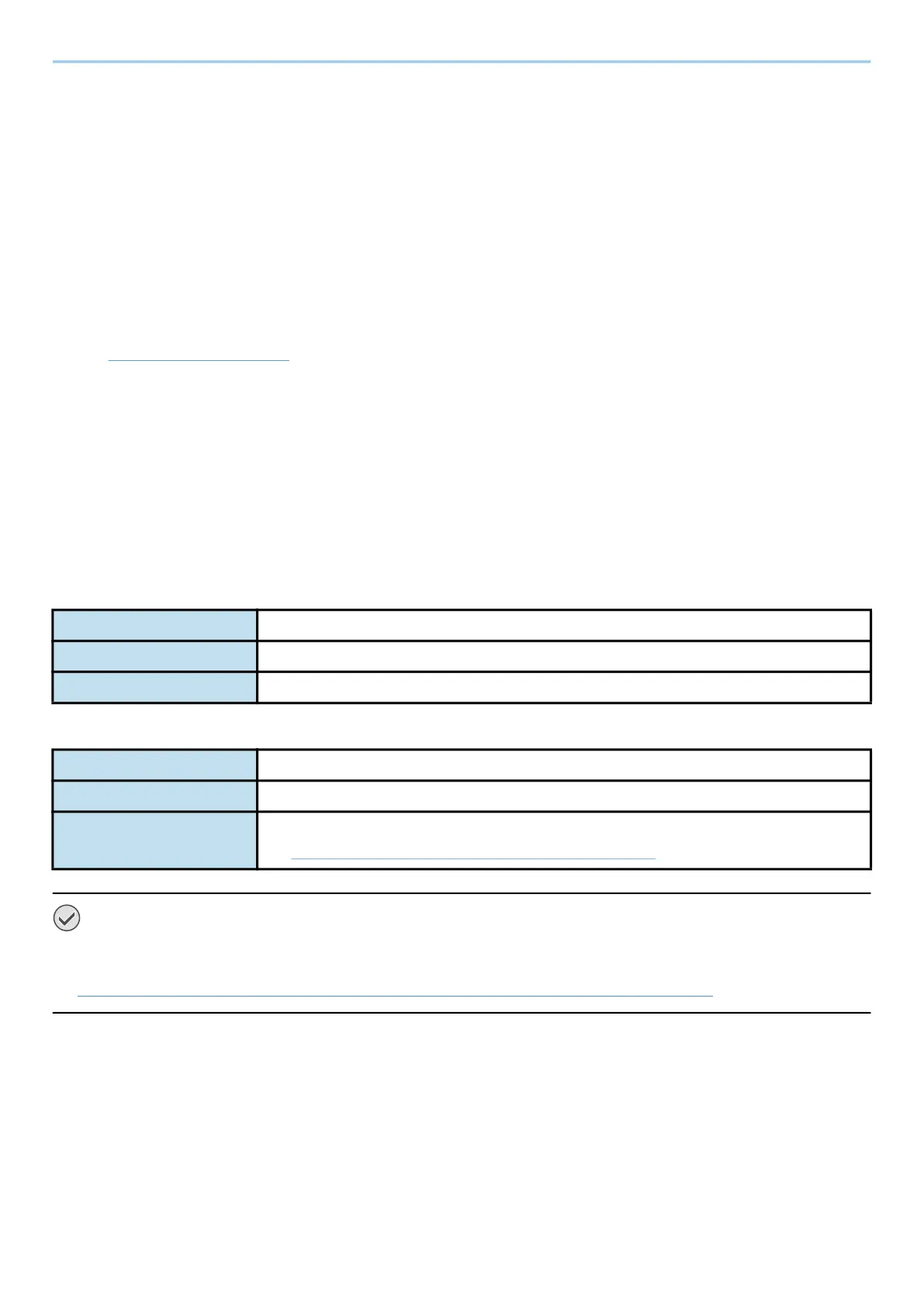Installing and Setting up the Machine > Additional Preparations for the Administrator
75
Additional Preparations for the Administrator
Administrator Privileges Overview
This machine is shipped with two default users registered one with Machine Administrator privileges, and another
with Administrator privileges. The user with Machine Administrator privileges and the user with Administrator
privileges can configure important settings for the machine. The differences in the privileges are as follows:
User with Machine Administrator privileges
This user can configure the product’s network settings, security settings such as user registration, and the
machine's security level.
➡ Security Level (page 239)
User with Administrator privileges
This user can configure the product’s network settings, and security settings such as user registration. This
user cannot set the machine’s security level.
Log in as Machine Administrator or Administrator
The user with Machine Administrator privileges or the user with Administrator privileges must log in to configure
important settings for the product, such as network settings and security settings. The factory default login user
name and login password are set as shown below.
Machine Administrator
Administrator
IMPORTANT
To ensure security, be sure to change the factory default user name, login user name, and login password. Also,
change your password regularly.
➡ Changing User Properties for Local Users (Admin, DeviceAdmin, PowerUser) (page 252)
User Name DeviceAdmin
Login User Name ECOSYS PA4500cx:4500, ECOSYS PA4000cx:4000, ECOSYS PA3500cx:3500
Login Password ECOSYS PA4500cx:4500, ECOSYS PA4000cx:4000, ECOSYS PA3500cx:3500
User Name Admin
Login User Name Admin
Login Password xxxxxxxxxx (Serial Number)
➡ Checking the Equipment's Serial Number (page 2)
