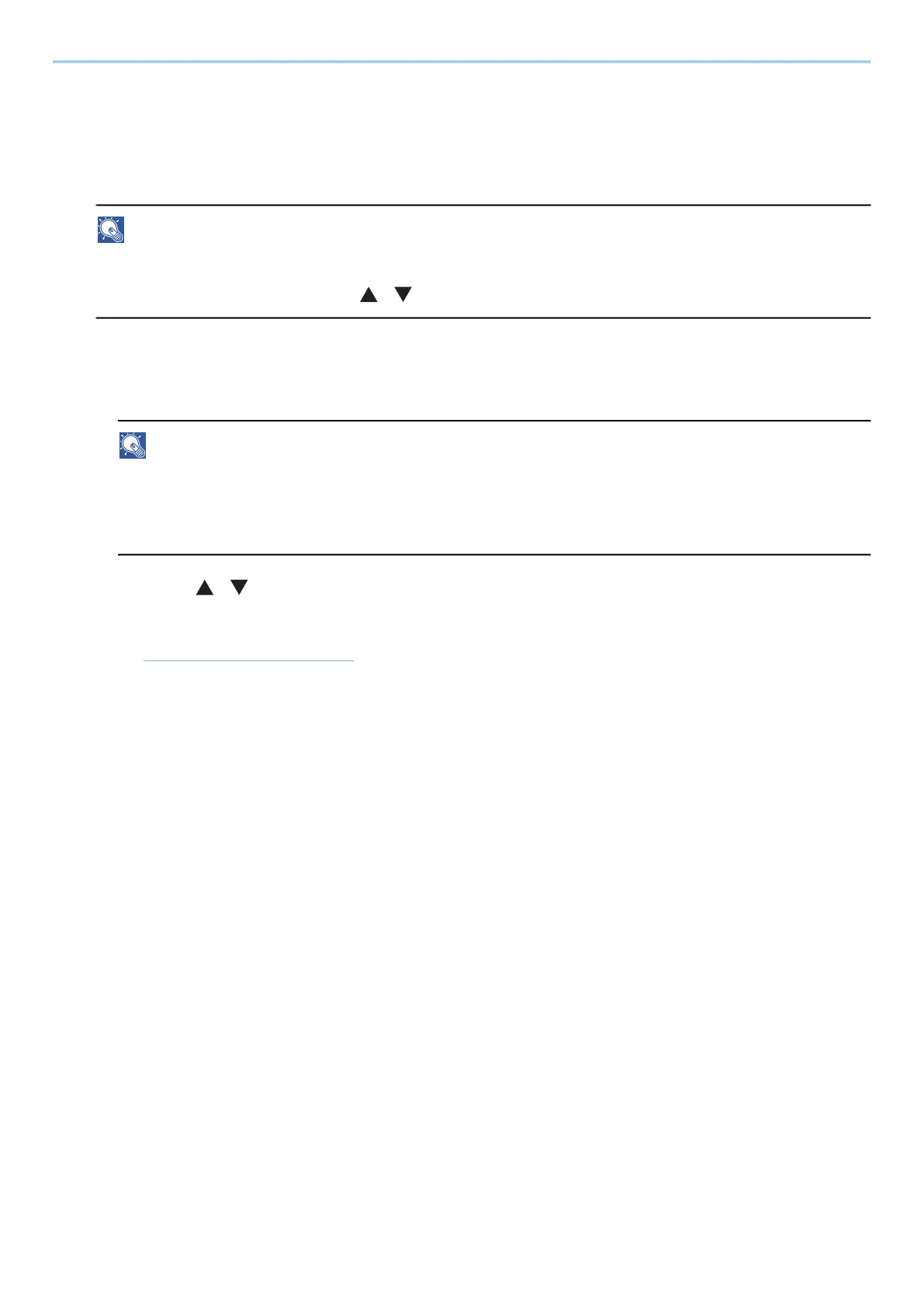Operation on the Machine > Using Document Boxes
149
Editing a Box
1
Display the screen.
Select the [Document Box] key.
NOTE
If the box initial screen is set to the Job Box, display the Custom Box screen.
[Document Box] key > [Back] key > [ ][ ] key > [Custom Box] > [OK] key
2
Edit the custom box.
1 Select the box to edit and select the [OK] key.
NOTE
• When you have logged in as a user, you can only edit a box whose owner is set to that user.
• When you have logged in as administrator, you can edit all boxes.
• If a custom box is protected by a password, enter the correct password.
2 [Menu] > [ ][ ] key > [Box Detail/Edit] > [OK] key
3 Change the box details.
➡ Create a New Box (page 146)
