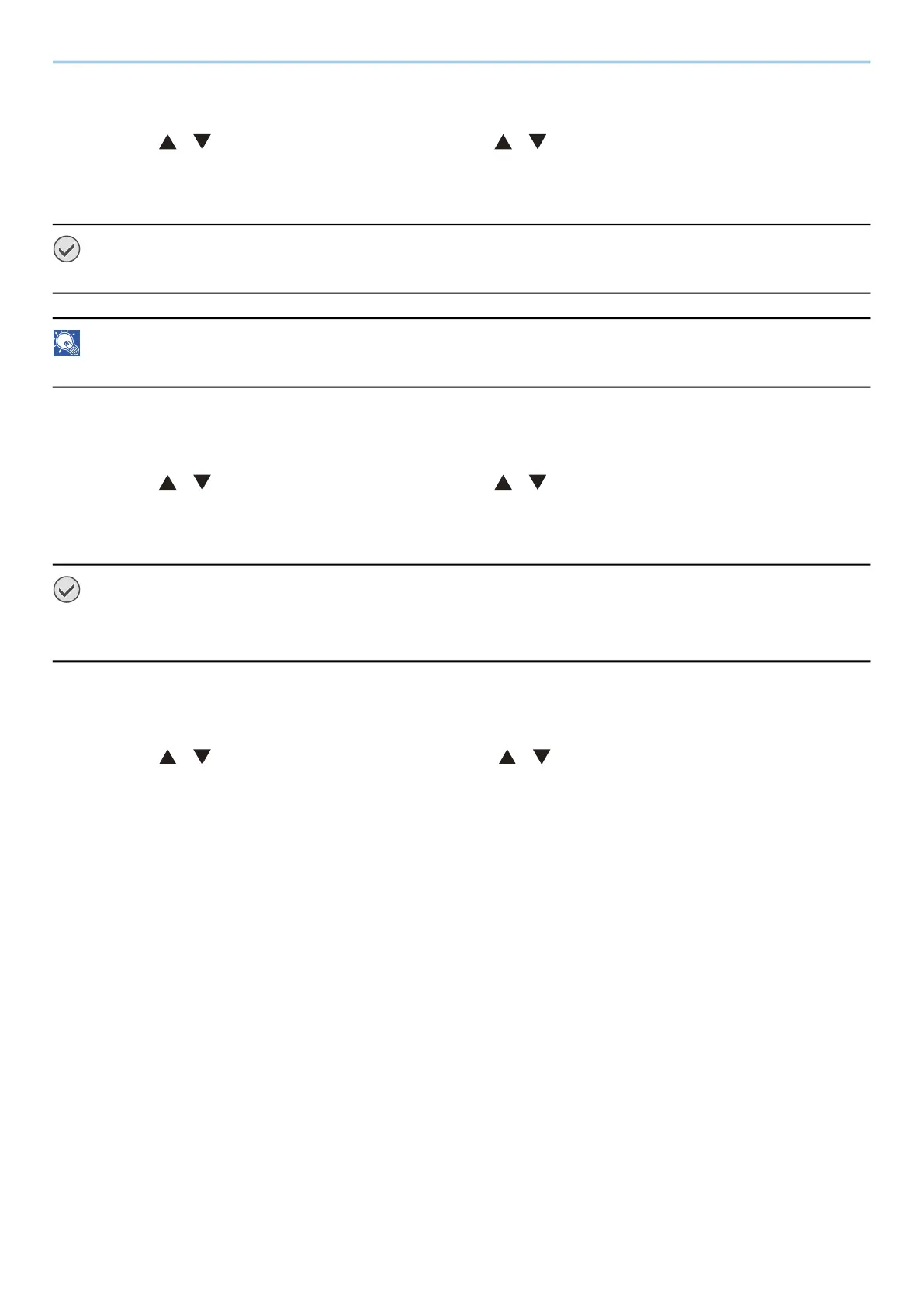System Menu > Device Common
227
Format SSD
[Menu] key > [ ][ ] key > [Device Common]> [OK] key > [ ][ ] key > [Format SSD] > [OK] key
Format the SSD.
Formatting an SSD is necessary when first installing an optional SSD to the machine.
IMPORTANT
Formatting an SSD will erase all of its data.
NOTE
This setting will not be displayed when the optional security kit is installed.
Format SD Card
[Menu] key > [ ][ ] key > [Device Common]> [OK] key > [ ][ ] key > [Format SD Card] > [OK] key
Format the SSD.
To use an SD memory card, you must first use the machine to format the SD memory card.
IMPORTANT
• Formatting an SD card will erase all of its data.
• If installing an application, the application may be deleted so do not format the SD card.
Display Bright.
[Menu] key > [ ][ ] key > [Device Common] > [OK] key > [ ][ ] key > [Display Bright.] > [OK] key
Set the brightness of the LCD panel.
Value: Darker -2, Darker -1, Normal 0, Lighter +1, Lighter +2
