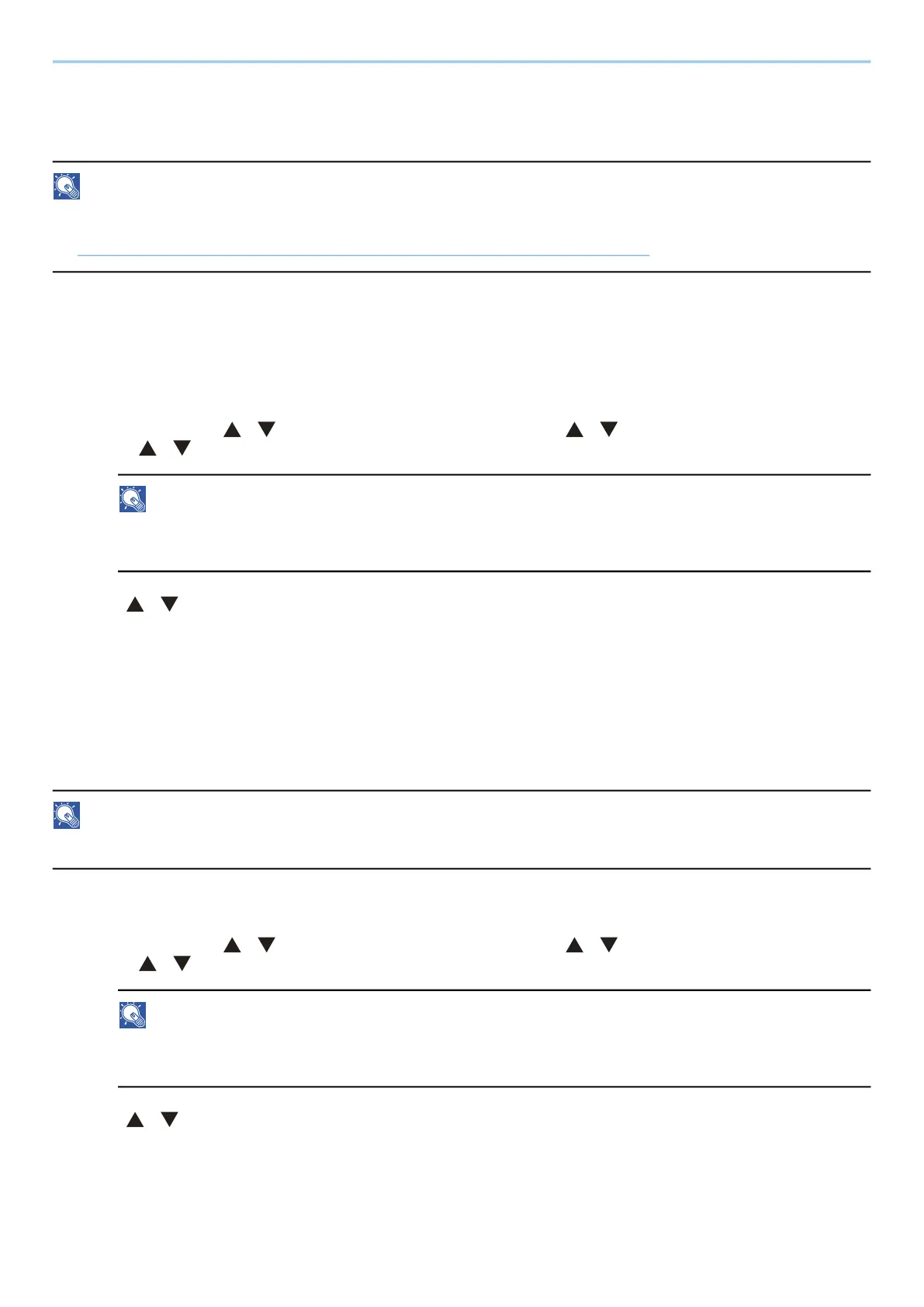User Authentication and Accounting (User Login, Job Accounting) > Setting User Login Administration
261
ID Card Settings
If ID card authentication is enabled, select the authentication type.
NOTE
This functions appears when the Card Authentication kit is activated.
➡ Card Authentication Kit(B) AC <IC card authentication kit (Activate)> (page 378)
Numeric Keypad Login
When IC card authentication is enabled, select whether or not login by numeric keypad is allowed.
1
Display the screen
1 [Menu] key > [ ][ ] key > [User/Job Account] > [OK] key > [ ][ ] key > [User Login Set.] > [OK] key
> [ ][ ] key [ID Card Settings] > [OK] key
NOTE
If the user authentication screen appears, log in with a user who has the privilege to configure this
setting. If you do not know your login user name or password, please contact your administrator.
2 [ ][ ] key > [Key Login] > [OK] key
2
Configure the settings.
1 Select [Permit] or [Prohibit].
Additional Authentication
Select whether or not to require password entry after authenticating by ID card.
NOTE
This function is displayed when "User Login" is enabled.
1
Display the screen
1 [Menu] key > [ ][ ] key > [User/Job Account] > [OK] key > [ ][ ] key > [User Login Set.] > [OK] key
> [ ][ ] key [ID Card Settings] > [OK] key
NOTE
If the user authentication screen appears, log in with a user who has the privilege to configure this
setting. If you do not know your login user name or password, please contact your administrator.
2 [ ][ ] key > [Additional Auth.] > [OK] key
