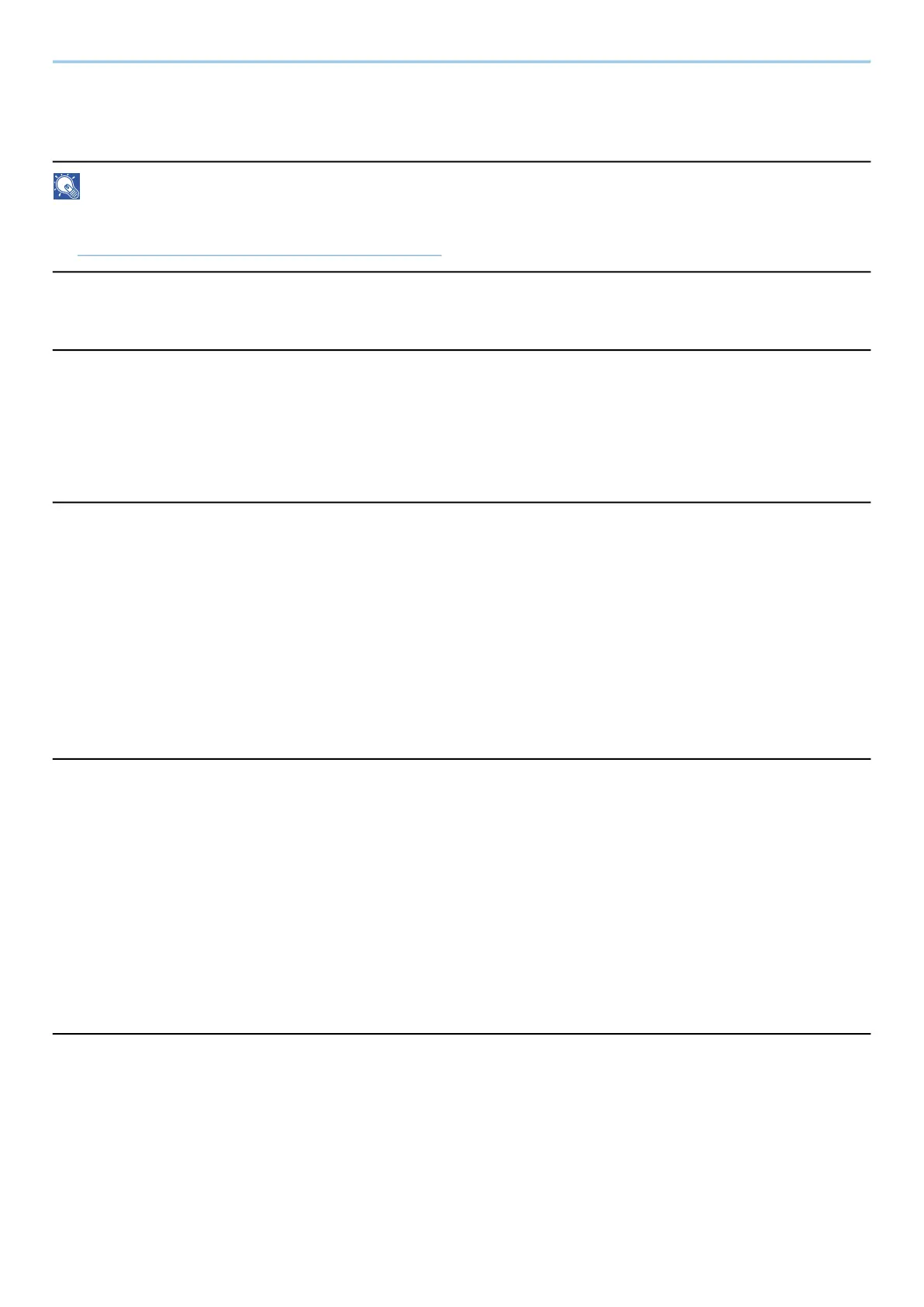Troubleshooting > Troubleshooting
341
Responding to Messages
If the touch panel or the computer displays any of these messages, follow the corresponding procedure.
NOTE
When contacting us, the serial number will be necessary. To check the serial number, refer to the following:
➡ Checking the Equipment's Serial Number (page 2)
"Access point was not detected." is displayed
Check if the access point has been set correctly.
"Add paper to cassette #." is displayed
Is the indicated paper source out of paper?
Replenish the paper.
To print with paper from another paper source, select [Alt.]. To print with the selected paper, select [OK] or
[Continue].
To cancel the job, select [Cancel].
"Load paper in MP tray." is displayed
Does the paper source paper size setting not match the actual paper size that is fed?
There is no paper in the multipurpose tray that matches the print data. Set the paper. Select [OK] to resume
printing.
To print from the other paper source, selecting [Alt.] will display [Alternative] and you can change the paper
source. Select [Continue] to print without changing the paper source.
To cancel the job, select [Cancel].
"Box limit exceeded." is displayed
Jobs cannot be saved because the specified box is full. The job will be canceled.
Print or delete the original in the box, and then try again.
