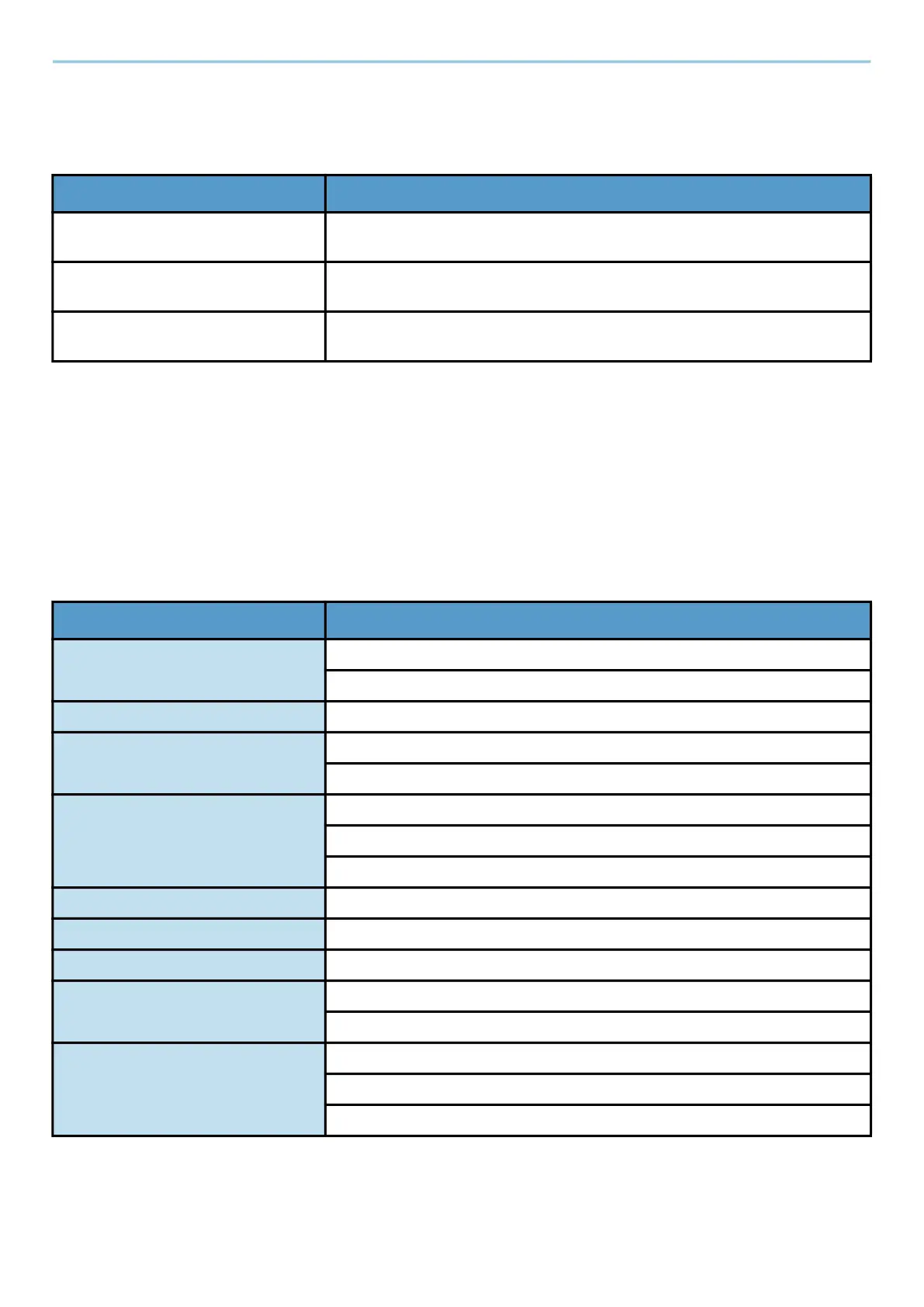System Menu > Print Settings
198
[Job Terminator]
You can select the condition which regarded as a job termination if the print job could not be processed until the
end due to your environment and the other reason.
About reduced print settings
The reduced print is displayed as follows.
Source size
Paper size before reduction. It must be the same as the paper size set for the print data.
Target size (reduction ratio)
The paper size or reduction ratio after reduction. It is displayed in paper size or magnification.
Value Description
[EOJ] The command recognized as a termination of the job data is regarded as
one job until it is detected.
[End of Session] The data included in a network session at network connection is
regarded as one job.
[UEL] The UEL included in the termination of the job data is regarded as one
job until it is detected.
Source size Target size (reduction ratio)
Cassette size 100%
98%
Ledger Letter
Legal 100%
98%
Letter 100%
A4
98%
Oficio II 100%
Folio 100%
16K 100%
A5-R 100%
98%
B5 100%
A5-R
98%
