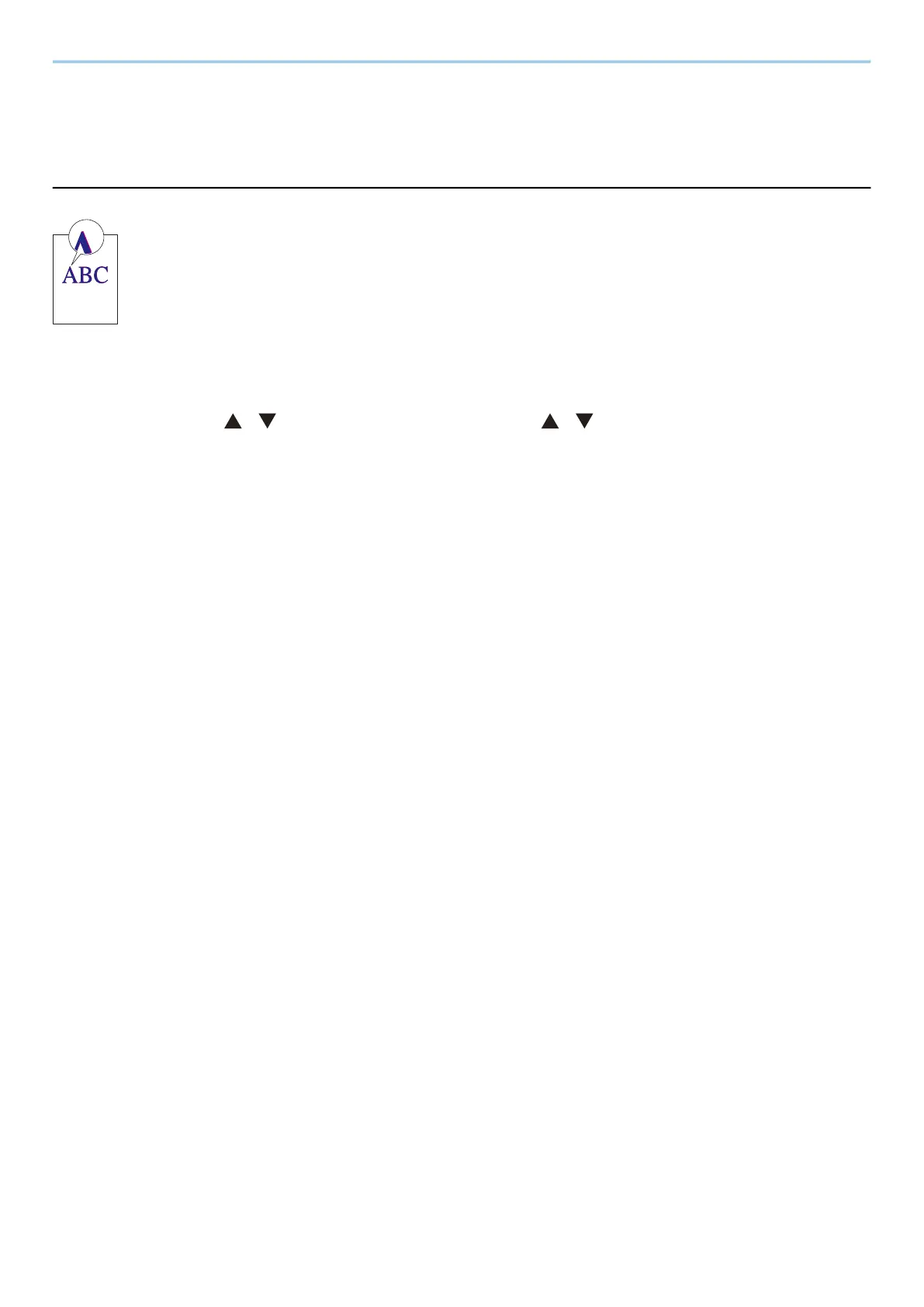Troubleshooting > Troubleshooting
332
Color Printing Trouble
Color drift occur
Color adjustment needs to be performed.
1
Display the screen.
1 [Menu] key > [ ][ ] key > [Adjust/Maint.] > [OK] key > [ ][ ] key > [Image Adjustment] > [OK] key
2
Perform the color adjustment.
1 Select [ColorCalibration], and then select [Start].
Color adjustment begins.
Color registration (standard correction) needs to be performed.
If standard registration does not resolve the problem or to perform more detailed settings, use the detailed
registration.
