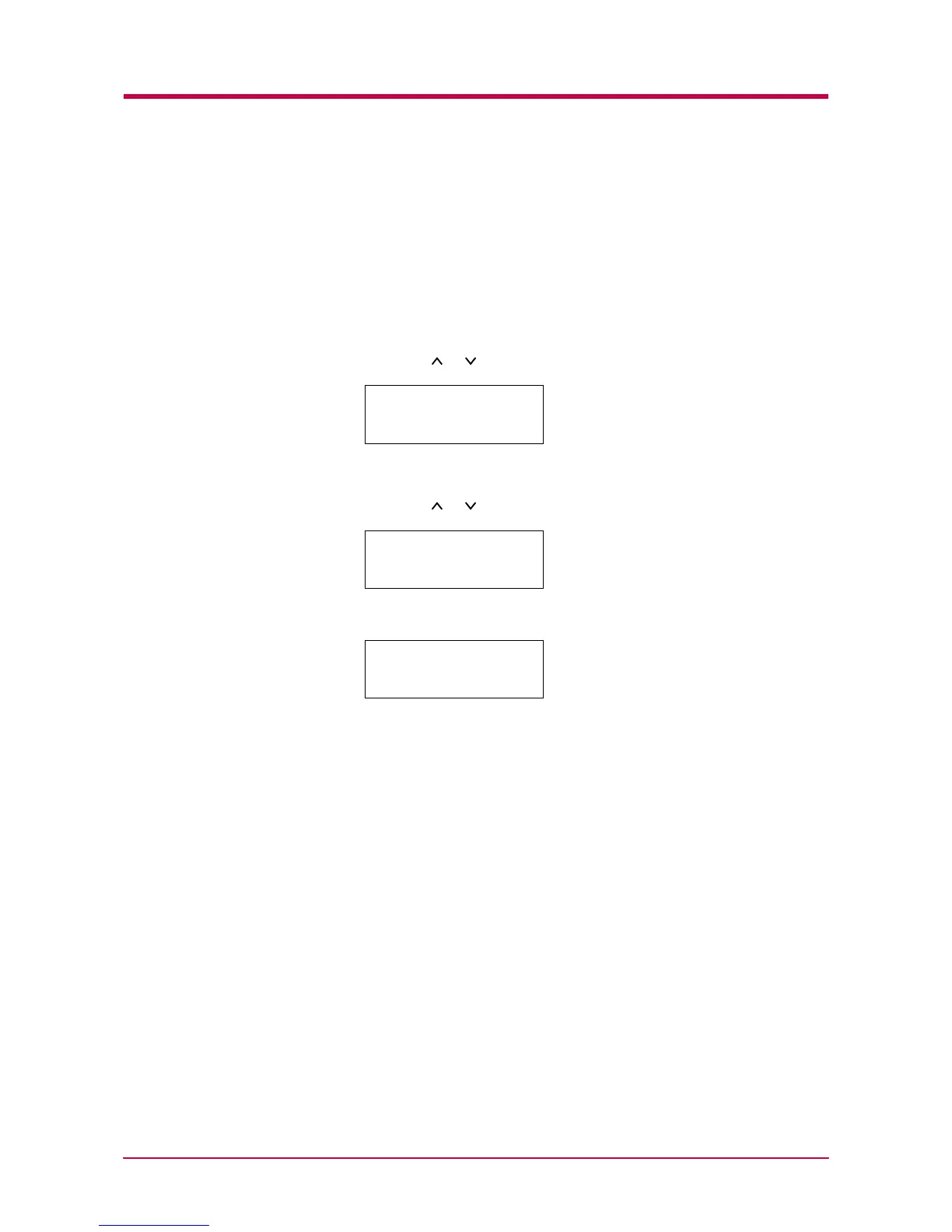Operating the Storage Device
1-87
Reading Fonts from a CompactFlash Card
If a font (CompactFlash) card is already inserted into the slot when the
printer is turned on, the fonts are automatically read into the printer.
To re-read fonts into the printer from a CompactFlash card, proceed as
follows.
1
Press the MENU key.
2
Press the or key repeatedly until Memory Card > appears.
3
Press the > key.
4
Press the or key repeatedly until >Read Fonts appears.
5
Press the ENTER key. A question mark (?) appears.
6
Press the ENTER key. Processing appears and the reading of fonts
from the CompactFlash card starts.
7
When the reading of fonts ends, the message display returns to
>Read fonts.
8
Press the MENU key. The message display returns to Ready.
Memory Card >
>Read Fonts
>Read Fonts ?