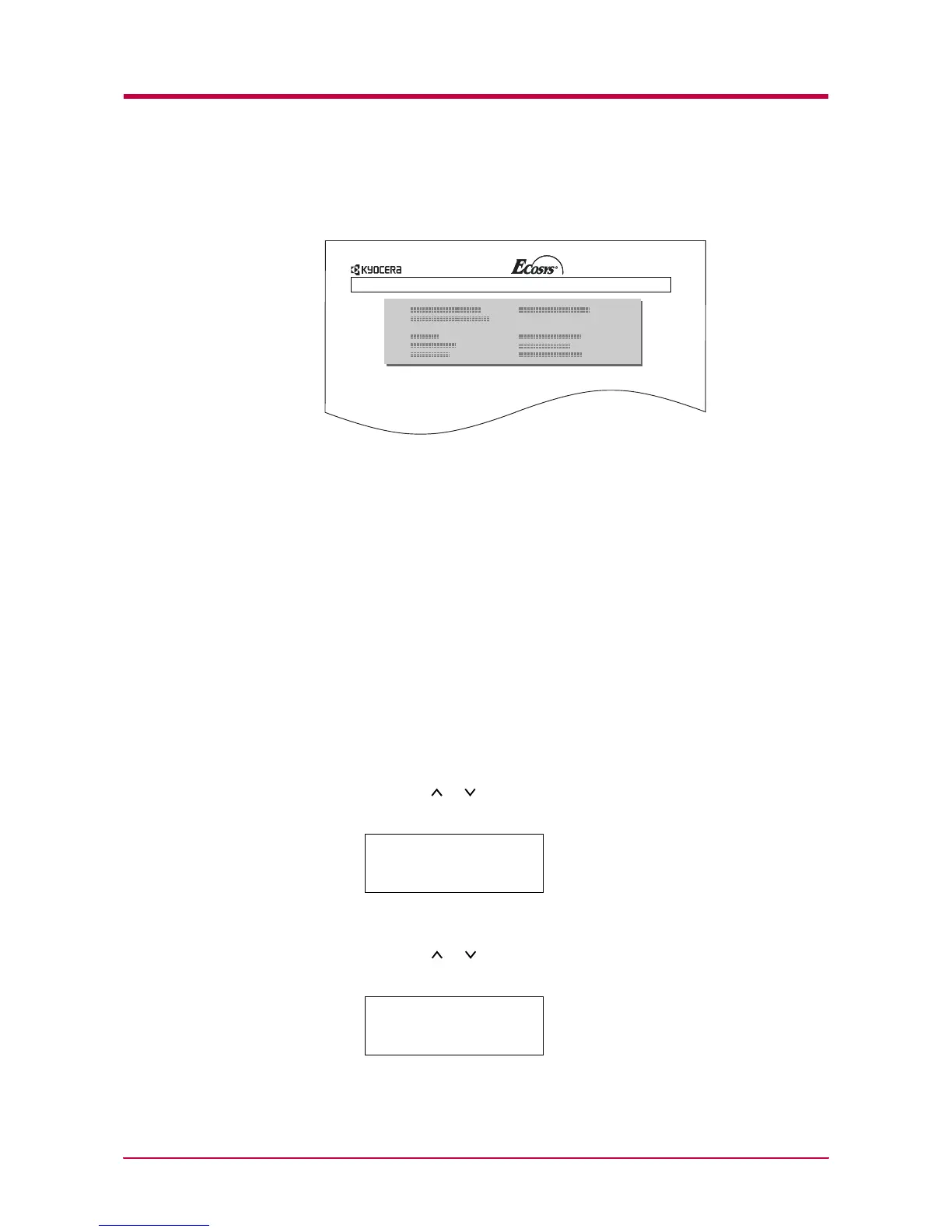Operating the Storage Device
1-89
When the formatting is successfully completed, the printer automatically
prints out a format information page as shown below.
Capacity. The total size of the CompactFlash card or the Microdrive memory.
Used Space. The size the printer uses for its system.
Free Space. The size remaining in the CompactFlash card or the Microdrive for storing
data.
When the format information is printed, the message display returns to
Ready.
Printing a List of Data Names
The printer prints a list of all data names (referred to as partitions) stored
in the storage device for reference. (Printing a list is also available for a
font card.)
To print a list of data names for the CompactFlash card, the Microdrive, or
the RAM disk proceed as follows.
1
Press the MENU key.
2
Press the or key repeatedly until Memory Card >, Hard Disk
>, or RAM Disk Mode > appears.
3
Press the > key.
4
Press the or key repeatedly until >List of Partitions
appears.
FORMAT INFORMATION
FS-1920 Page Printer
Memory Card >
>List of
Partitions