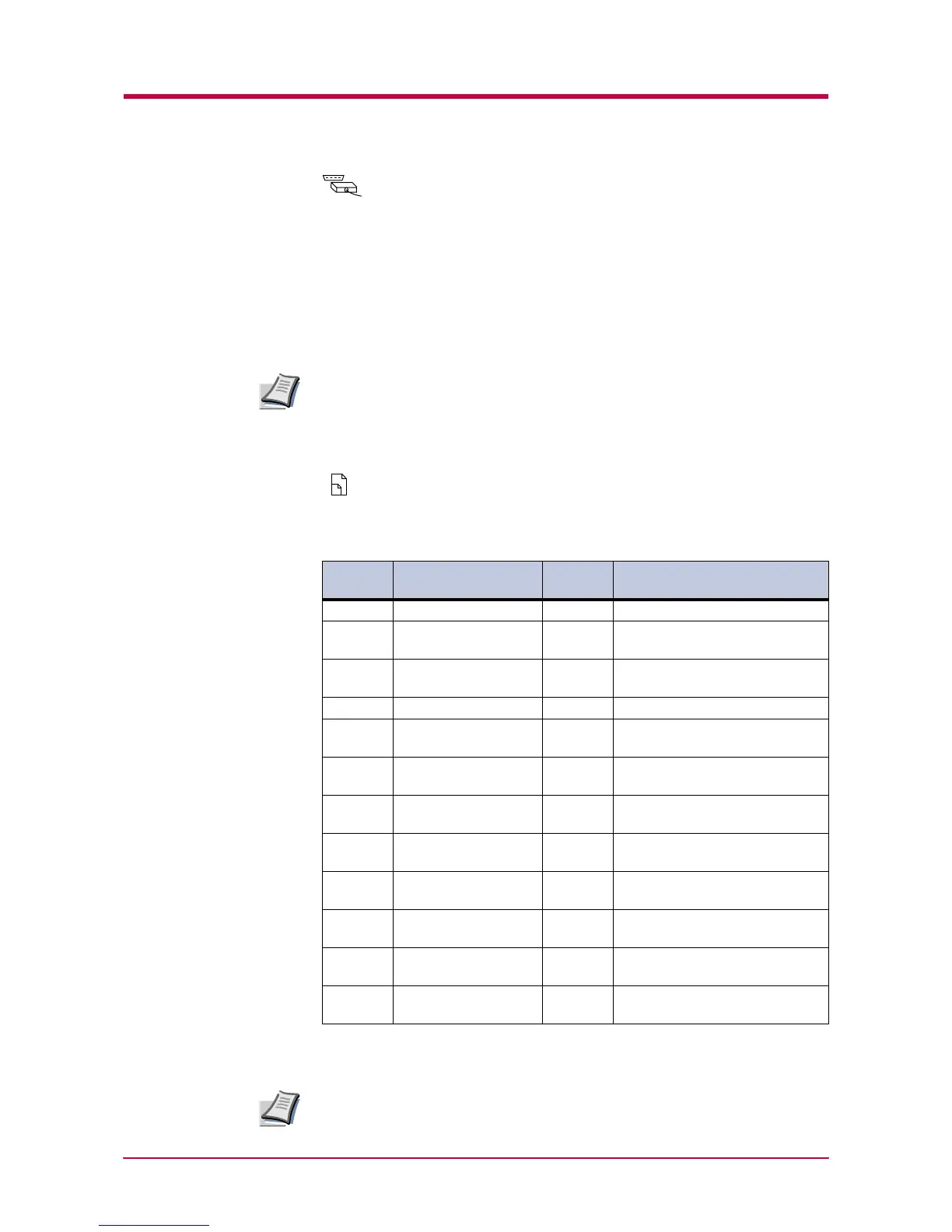Understanding the Operator Panel
1-3
Interface Indicator
The interface indicator shows the interface that is currently used. It uses
the following abbreviations:
PAR Standard bi-directional parallel interface
USB Standard USB interface
SER Option serial interface (RS-232C)
OPT Option network interface card
--- No interface is active.
Each interface has a timeout time of 30 seconds during which the other
interface should wait to receive a print job. Even a print job has been
complete on the interface, you should wait for this period until the other
interface begins printing the job.
Paper Size Indicator
This indicator indicates the paper size of the current paper cassette. The
following abbreviations are used to indicate the paper sizes.
While the printer is processing data, the SIZE indicator indicates the
paper size selected by the application software.
INTERFACE
Note
SIZE
Message
Display
Paper Size Message
Display
Paper Size
A4 ISO A4 (21 × 29.7 cm) EX Executive (7-1/4 × 10-1/2 inches)
A5 ISO A5 (14.8 × 21 cm) #6 Commercial 6-3/4
(3-5/8 × 6-1/2 inches)
†
A6 ISO A6
(10.5 × 14.8 cm)
†
† With only the MP tray feeding.
#9 Commercial 9
(3-7/8 × 8-7/8 inches)
†
B5 JIS B5 (18.2 × 25.6 cm) O2 Oficio II (8-1/2 × 13 inches)
B6 JIS B6
(12.8 × 18.2 cm)
†
16K 16 kai (19.7 × 27.3 cm)
LT Letter
(8-1/2 × 11 inches)
ST Statement (5-1/2 × 8-1/2 inches)
†
LG Legal
(8-1/2 × 14 inches)
FO Folio (21 × 33 cm)
MO Monarch
(3-7/8 × 7-1/2 inches)
†
HA Japanese Postcard (10 × 14.8 cm)
†
BU Business
(4-1/8 × 9-1/2 inches)
†
OH Return Postcard (20 × 14.8 cm)
†
DL ISO DL (11 × 22 cm)
†
Y2 Envelope (Youkei 2)
(11.4 × 16.2 cm)
†
C5 ISO C5
(16.2 × 22.9 cm)
Y4 Envelope (Youkei 4)
(10.5 × 23.5 cm)
†
b5 ISO B5 (17.6 × 25 cm) CU Custom Size
(14.8 × 21 cm to 21.6 × 35.6 cm)
Table 1-2
Note