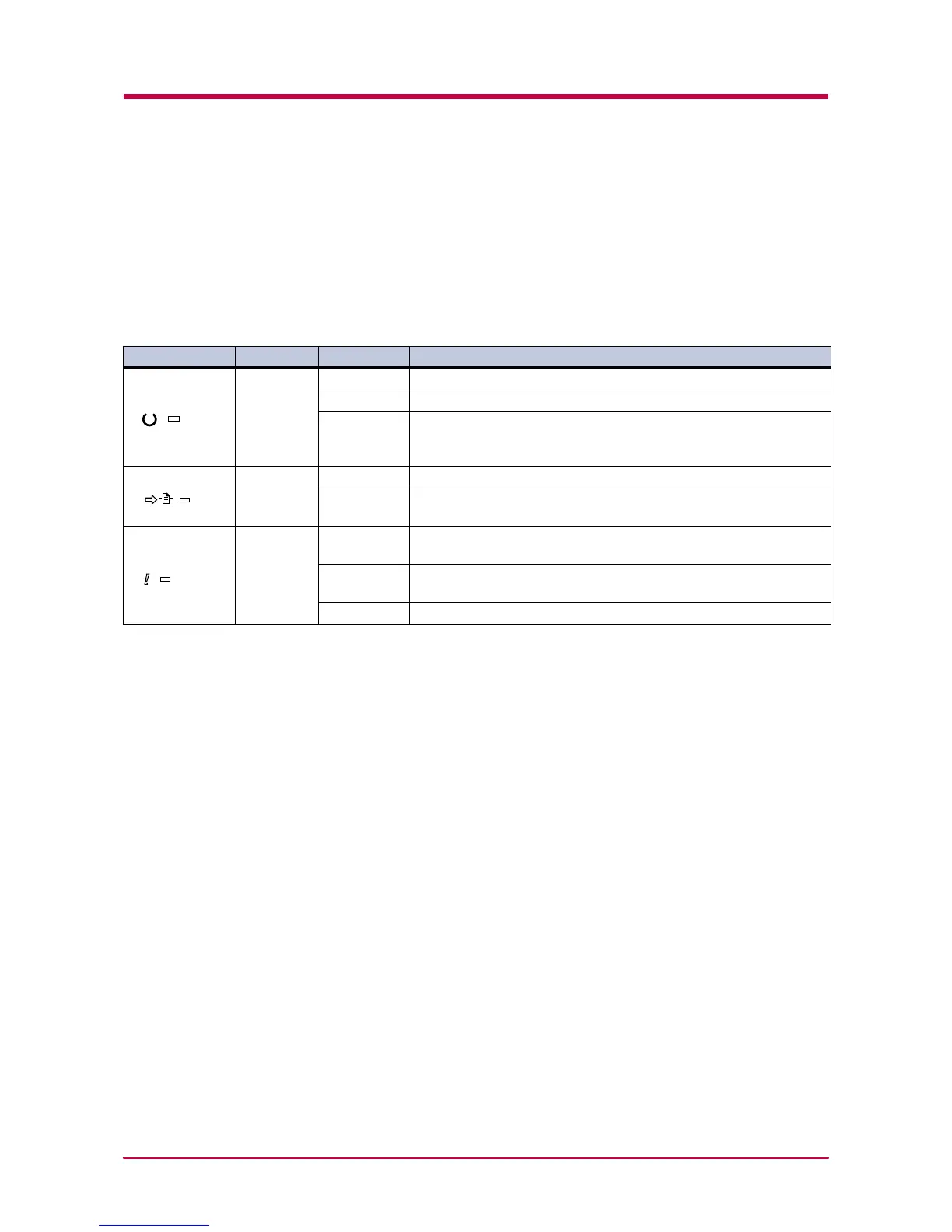Indicators and Messages
4-6
Indicators and Messages
The tables on the following pages indicate how to respond to problems
indicated by the operator panel indicators and messages.
Indicators
Indicator Name Condition Description
Ready
indicator
Flashing A
n error occurs that you can clear by yourself.
Lit The printer is on-line. The printer is ready to print.
Off
The printer is off-line. The printer stores but does not print received
data. Also indicates when printing is automatically stopped due to
occurrence of an error.
Data
indicator
Flashing Data transfer is taking place.
Lit
Either data is being processed, or data is being written onto the
option CompactFlash card or Microdrive.
Attention
indicator
Flashing
The printer needs maintenance attention or the printer is warming
up (Please wait).
Lit
A problem or an error occurs that you can clear by yourself. (For
example, a paper jam occurs.)
Off Operations are normal.
Table 4-3
READY
DATA
ATTENTION