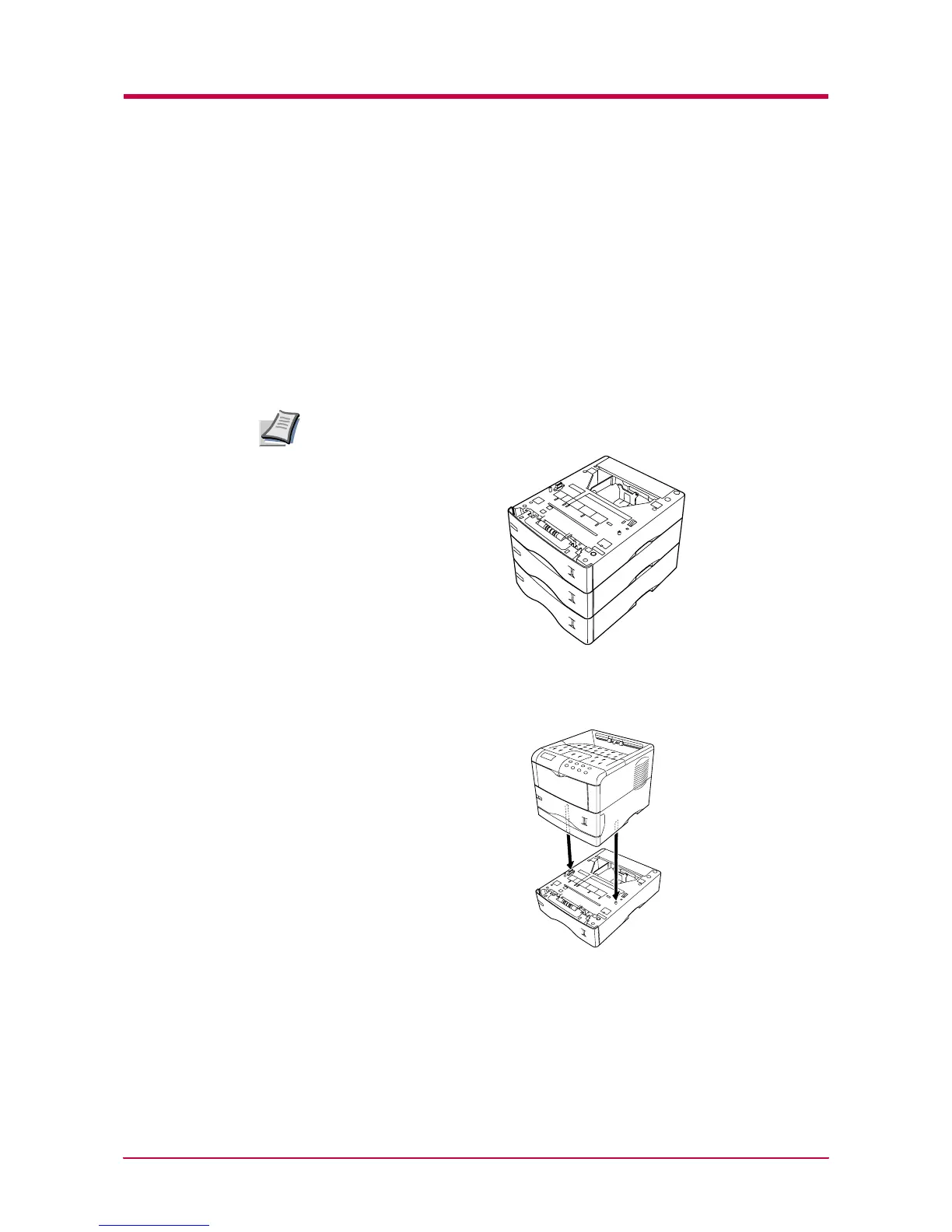Installing Option Units
A-9
Installing Option Units
PF-60 Paper Feeder
Up to three option paper feeders can be installed below the printer. A paper
feeder can hold approximately 500 sheets of paper at a time. By using
option paper feeders in conjunction with the printer paper cassette, which
can also hold approximately 500 sheets of paper, up to approximately 2,000
sheets of paper can be fed continuously. The paper cassette of the paper
feeder can feed Legal size paper.
When installing more than one paper feeder, first stack the paper feeders
together.
1
Turn off the printer and disconnect the power cord and printer cable.
2
Gently place the printer on top of the paper feeder(s).
3
Pull the paper cassette all the way out of the paper feeder.
Note