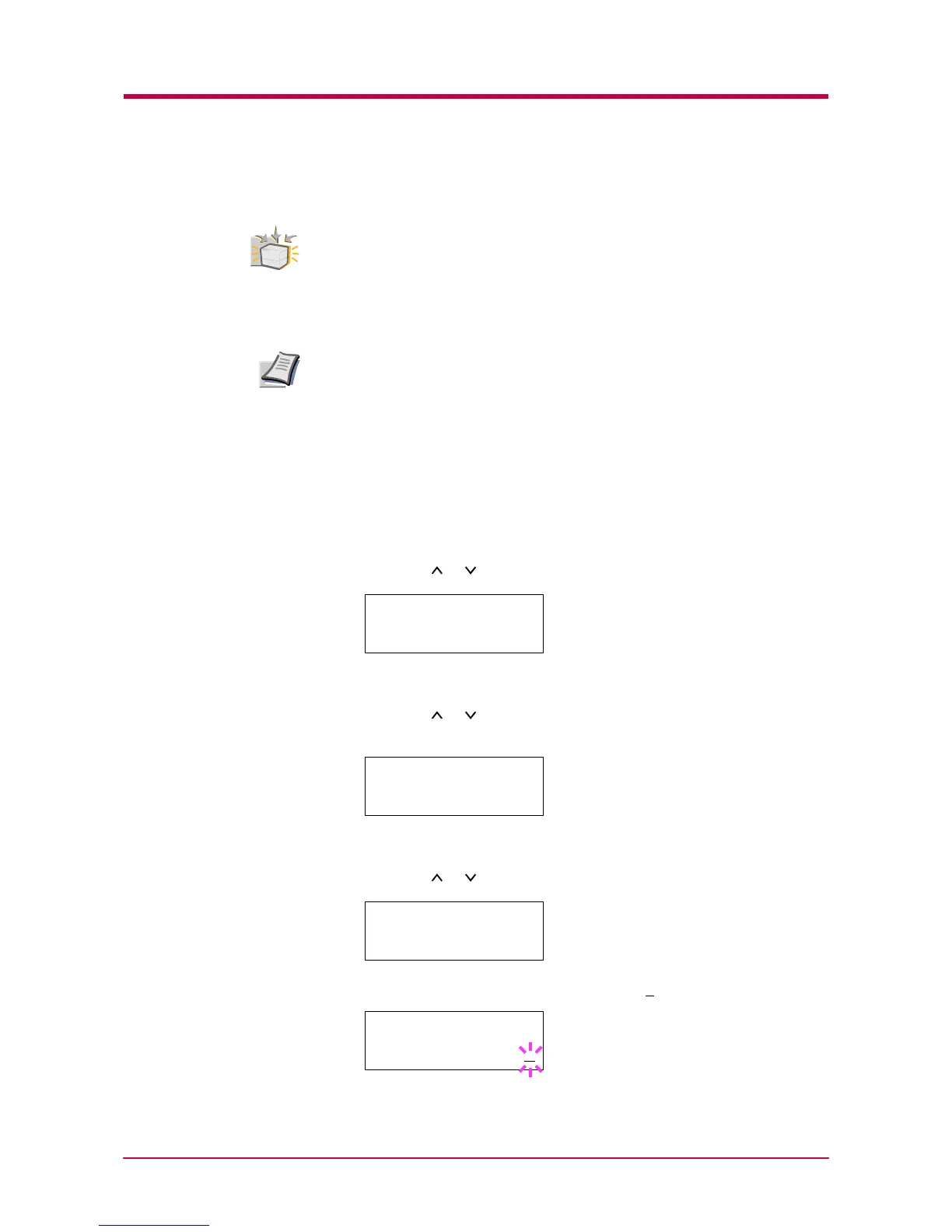e-MPS
1-70
e-MPS Configuration
You can change the following parameters for e-MPS operation:
• Maximum number of Quick Copy/Proof and Hold jobs
• Maximum space assigned to temporary code jobs
• Maximum space assigned to permanent code jobs
• Maximum space assigned to virtual mailboxes
The total amount of storage areas specified must not exceed the total
size of the Microdrive. Otherwise, you may only be able to accommodate
print jobs of a smaller amount of print jobs than specified.
Changing the Maximum Number of Quick Copy/Proof and Hold
Jobs
This changes maximum number of Quick Copy/Proof and Hold jobs from 0
to 50. The default is 32.
1
Press the MENU key.
2
Press the or key repeatedly until e-MPS > appears.
3
Press the > key.
4
Press the or key repeatedly until >e-MPS Configuration >
appears.
5
Press the > key.
6
Press the or key repeatedly until >>Quick Copy appears.
7
Press the ENTER key. A blinking cursor ( ) appears.
Option
Note
e-MPS >
>e-MPS >
Configuration
>>Quick Copy
32
>>Quick Copy
32