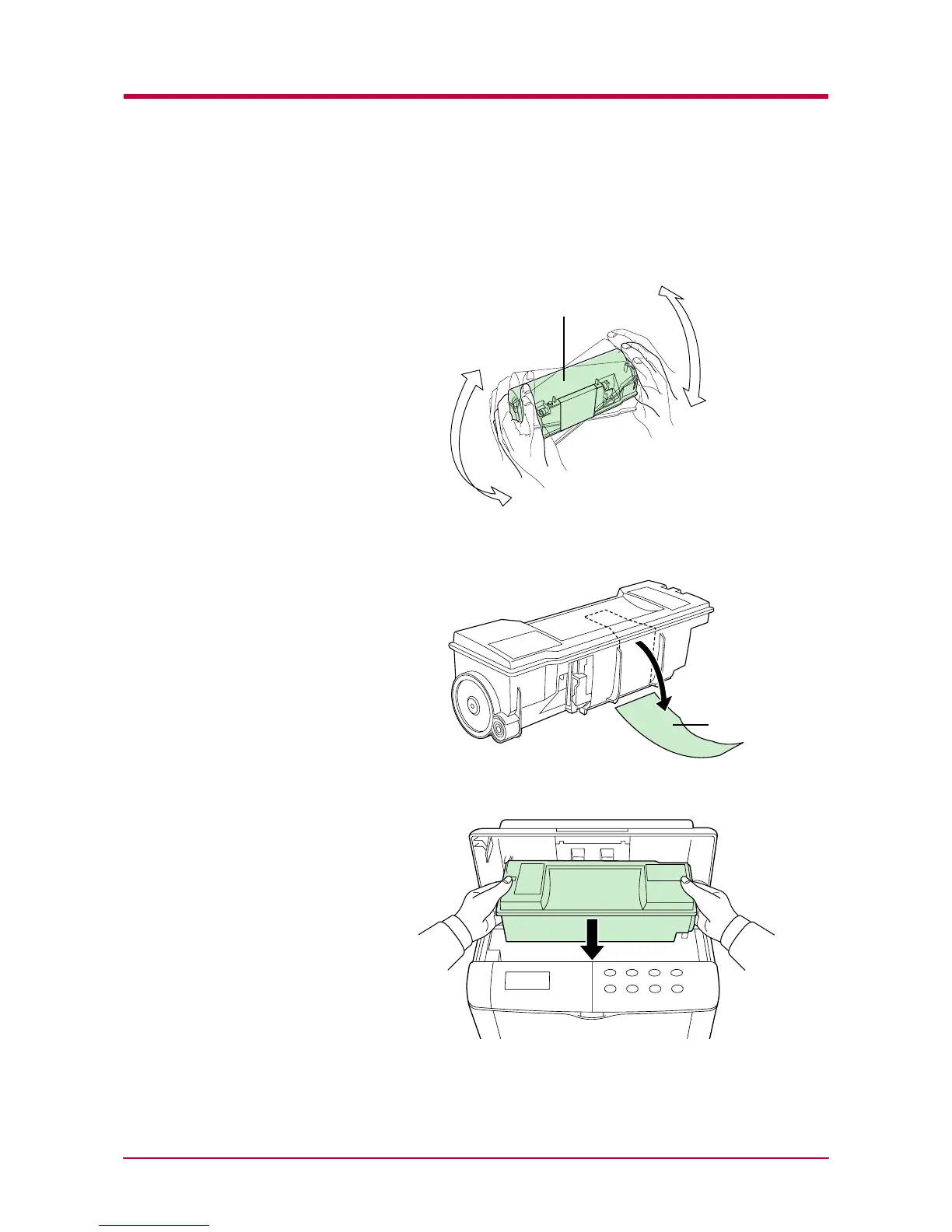Toner Container Replacement
3-4
4
Take the new toner container from the bag.
5
With the label side down, thoroughly shake the toner container (in
the direction of the arrows) ten times or more. This ensures that the
toner is evenly distributed inside.
6
Carefully remove the protective seal (orange colored).
7
Install the toner container into the printer.
New Toner Container
10 times or
more
Protective Seal