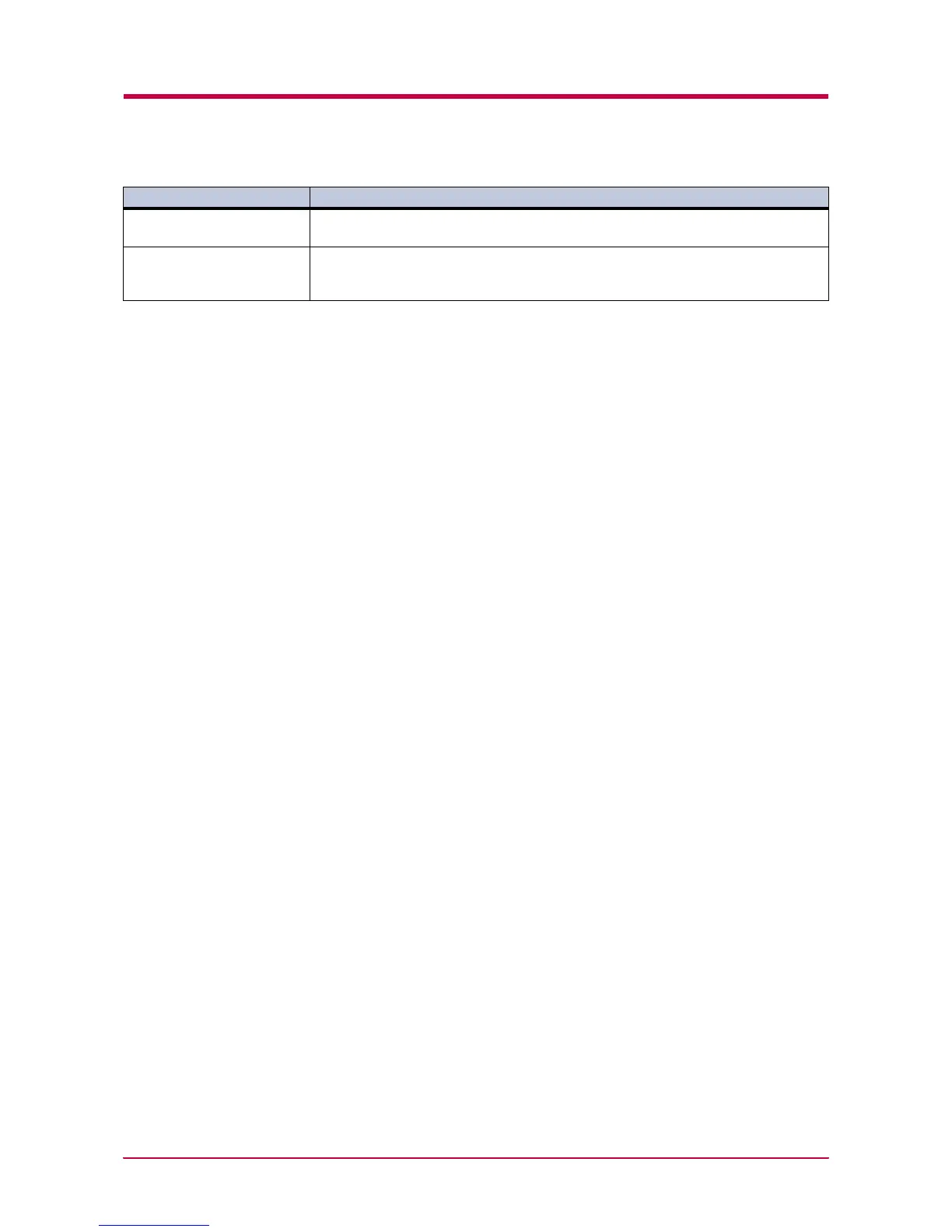Indicators and Messages
4-9
Warning
image adapt
Printing job cannot be done in current resolution because there is not enough internal
memory. Try adding more memory or changing resolution. See Appendix A.
Warning
low memory
The printer’s internal memory is running low due to the number of fonts and macros
downloaded. Print a status page to see how much user memory is left, and try deleting
unnecessary fonts and macros. See Appendix A.
† These messages will not appear if the number of copies is set to 2 or more.
†† (paper size) and (paper type) are displayed flashing alternately.
Message Corrective Action
Table 4-4 (Continued)