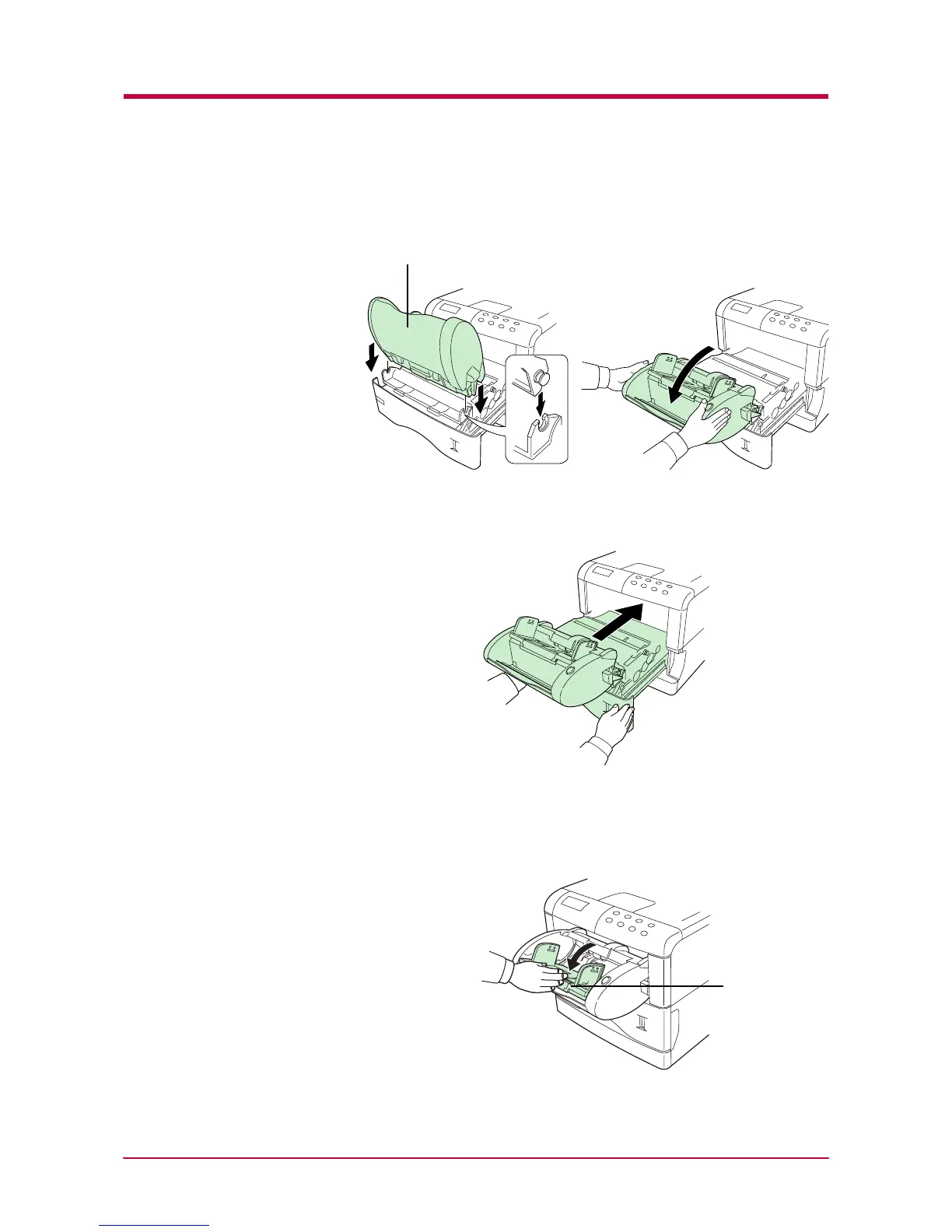Installing Option Units
A-22
3
Fit both ends of the envelope feeder into their mountings on the
paper transfer unit as shown in the figure and lay the envelope
feeder down toward you.
4
Return the paper transfer unit into the printer with the envelope
feeder mounted.
Load envelopes into the envelope feeder
1
Push the bottom tray downward, as shown in the figure, until you
hear a clicking sound to secure it.
Envelope Feeder
Bottom Tray