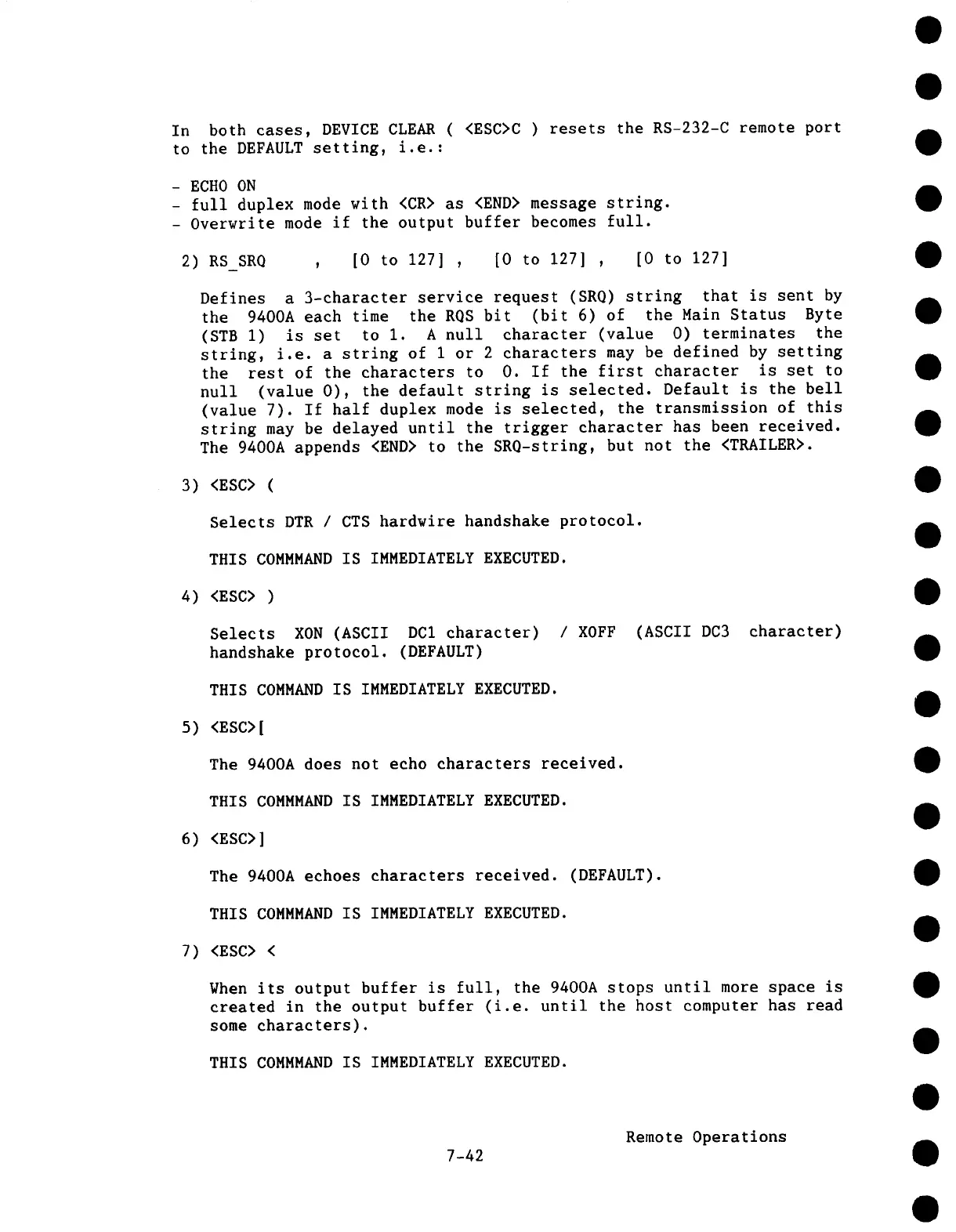In both cases, DEVICE CLEAR ( <ESC>C ) resets the RS-232-C remote port
to the DEFAULT setting, i.e.:
- ECHO ON
- full duplex mode with <CR> as <END> message string.
- Overwrite mode if the output buffer becomes full.
2) RS SRQ , [0 to 127] , [0 to 127] , [0 to 127]
Defines a 3-character service request (SRO) string that is sent
the 9400A each time the RQS bit (bit 6) of the Main Status Byte
(STB I) is set to i. A null character (value O) terminates
string, i.e. a string of 1 or 2 characters may be defined by setting
the rest of the characters to O. If the first character is set to
null (value 0), the default string is selected. Default is the bell
(value 7). If half duplex mode is selected, the transmission of this
string may be delayed until the trigger character has been received.
The 9400A appends <END> to the SR0-string, but not the <TRAILER>.
3) <ESC>
Selects DTR / CTS hardwire handshake protocol.
THIS COMMMAND IS IMMEDIATELY EXECUTED.
4) <ESC>
Selects XON (ASCII DCI character) / XOFF (ASCII DC3 character)
handshake protocol. (DEFAULT)
THIS COMMAND IS IMMEDIATELY EXECUTED.
5) <ESC>[
The 9400A does not echo characters received.
THIS COMMMAND IS IMMEDIATELY EXECUTED.
6) <ESC>]
The 9400A echoes characters received. (DEFAULT).
THIS COMMMAND IS IMMEDIATELY EXECUTED.
7) <ESC>
When its output buffer is full, the 9400A stops until more space is
created in the output buffer (i.e. until the host computer has read
some characters).
THIS COMMMAND IS IMMEDIATELY EXECUTED.
7-42
Remote Operations
