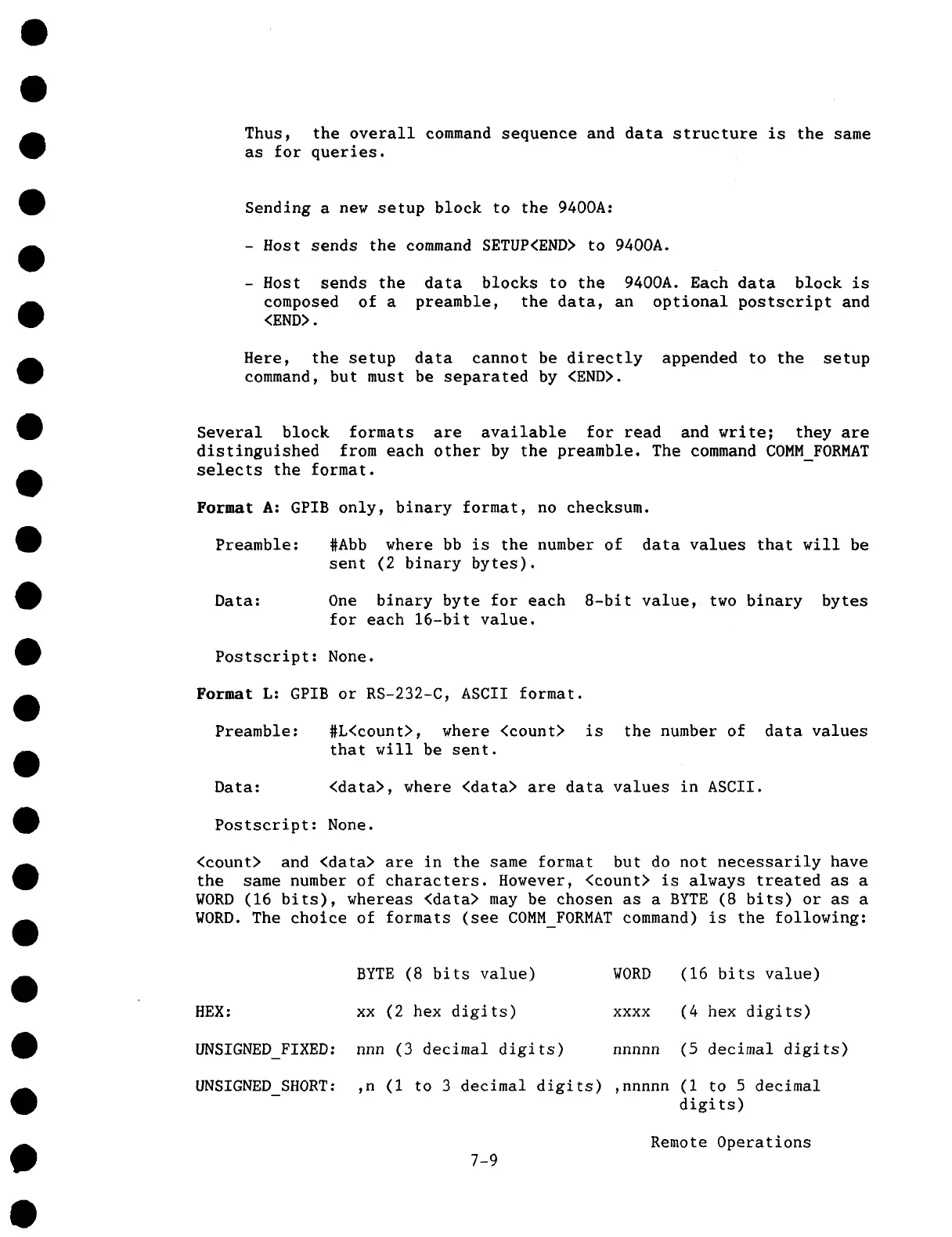Thus, the overall command sequence and data structure is the same
as for queries.
- Host sends the
composed of a
<END>.
Sending a new setup block to the 9400A:
- Host sends the command SETUP<END> to 9400A.
data blocks to the 9400A. Each data block is
preamble, the data, an optional postscript and
Here, the setup data cannot be directly appended to the setup
command, but must be separated by <END>.
Several block formats are available for read and write; they are
distinguished from each other by the preamble. The command COMM FORMAT
selects the format.
Format A: GPIB only, binary format, no checksum.
Preamble:
#Abb where bb is the number of data values that will be
sent (2 binary bytes).
Data: One binary byte for each 8-bit value, two binary bytes
for each 16-bit value.
Postscript: None.
Format L: GPIB or RS-232-C, ASCII format.
Preamble:
#L<count>, where <count> is the number of data values
that will be sent.
Data: <data>, where <data> are data values in ASCII.
Postscript: None.
<count> and <data> are in the same format but do not necessarily have
the same number of characters. However, <count> is always treated as a
WORD (16 bits), whereas <data> may be chosen as a BYTE (8 bits) or
WORD. The choice of formats (see COMM FORMAT command) is the following:
HEX:
UNSIGNED FIXED:
UNSIGNED SHORT:
BYTE (8 bits value)
WORD
xx (2 hex digits) xxxx
nnn (3 decimal digits) nnnnn
(16 bits value)
(4 hex digits)
(5 decimal digits)
,n (I to 3 decimal digits) ,nnnnn (I to 5 decimal
digits)
7-9
Remote Operations