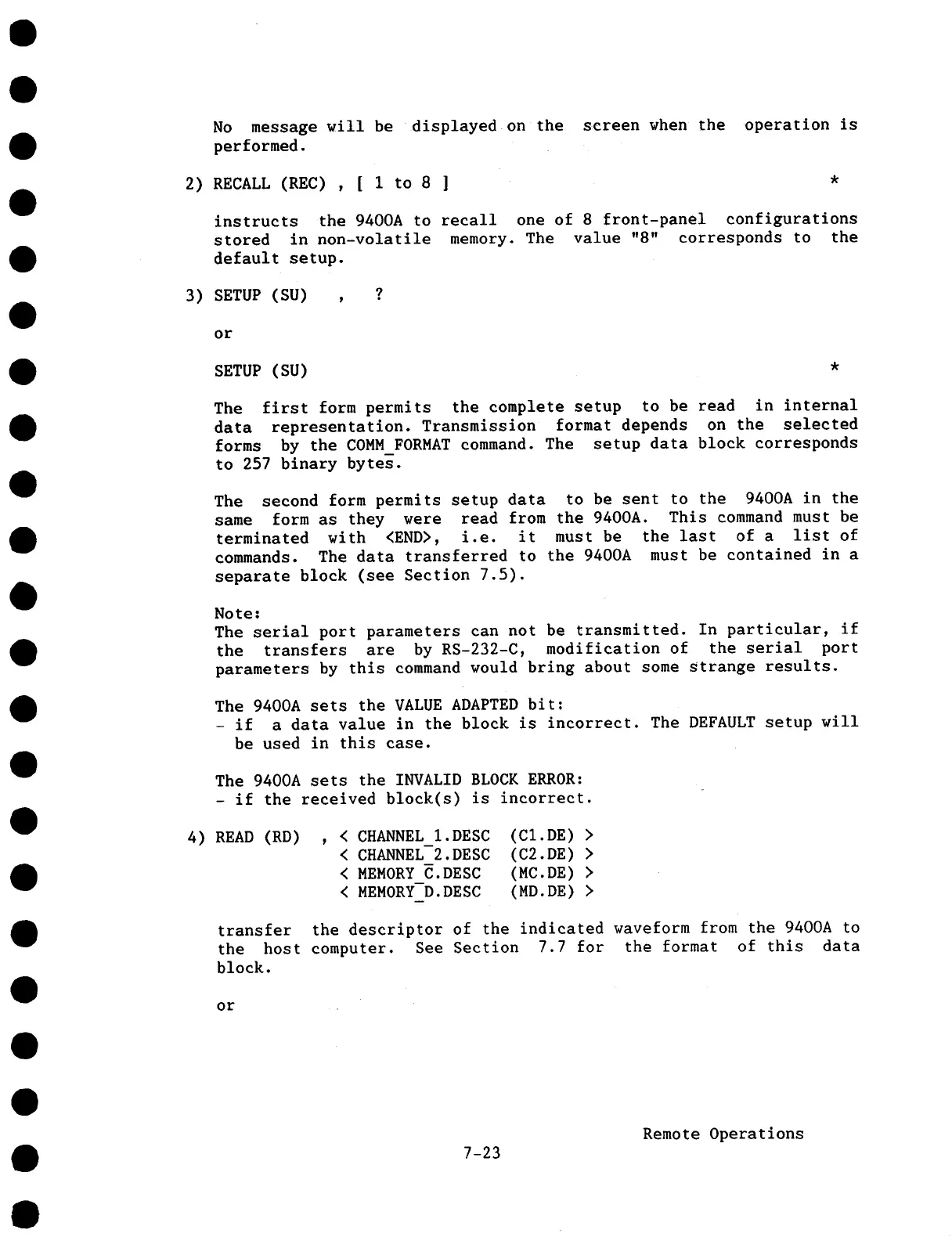No message will be displayed on the screen when the operation is
performed.
2) RECALL (REC) , [ 1 to
instructs the 9400A to recall one of 8 front-panel configurations
stored in non-volatile memory. The value "8" corresponds to the
default setup.
3) SETUP (SU)
or
SETUP (SU) *
The first form permits the complete setup to be read in internal
data representation. Transmission format depends on the selected
forms by the COMM FORMAT command. The setup data block corresponds
to 257 binary bytes.
The second form permits setup data to be sent to the 9400A in the
same form as they were read from the 9400A. This command must be
terminated with <END>, i.e. it must be the last of a list of
commands. The data transferred to the 9400A must be contained in a
separate block (see Section 7.5).
Note:
The serial port parameters can not be transmitted. In particular, if
the transfers are by RS-232-C, modification of the serial port
parameters by this command would bring about some strange results.
The 9400A sets the VALUE ADAPTED bit:
- if a data value in the block is incorrect. The DEFAULT setup will
be used in this case.
The 9400A sets the INVALID BLOCK ERROR:
- if the received block(s) is incorrect.
4) READ (RD)
, < CHANNEL I.DESC
< CHANNEL-2.DESC
< MEMORY C.DESC
< MEMORY D.DESC
(CI.DE)
(C2.DE)
(MC.DE)
(MD.DE)
transfer the descriptor of the indicated waveform from the 9400A to
the host computer. See Section 7.7 for the format of this data
block.
or
7-23
Remote Operations
