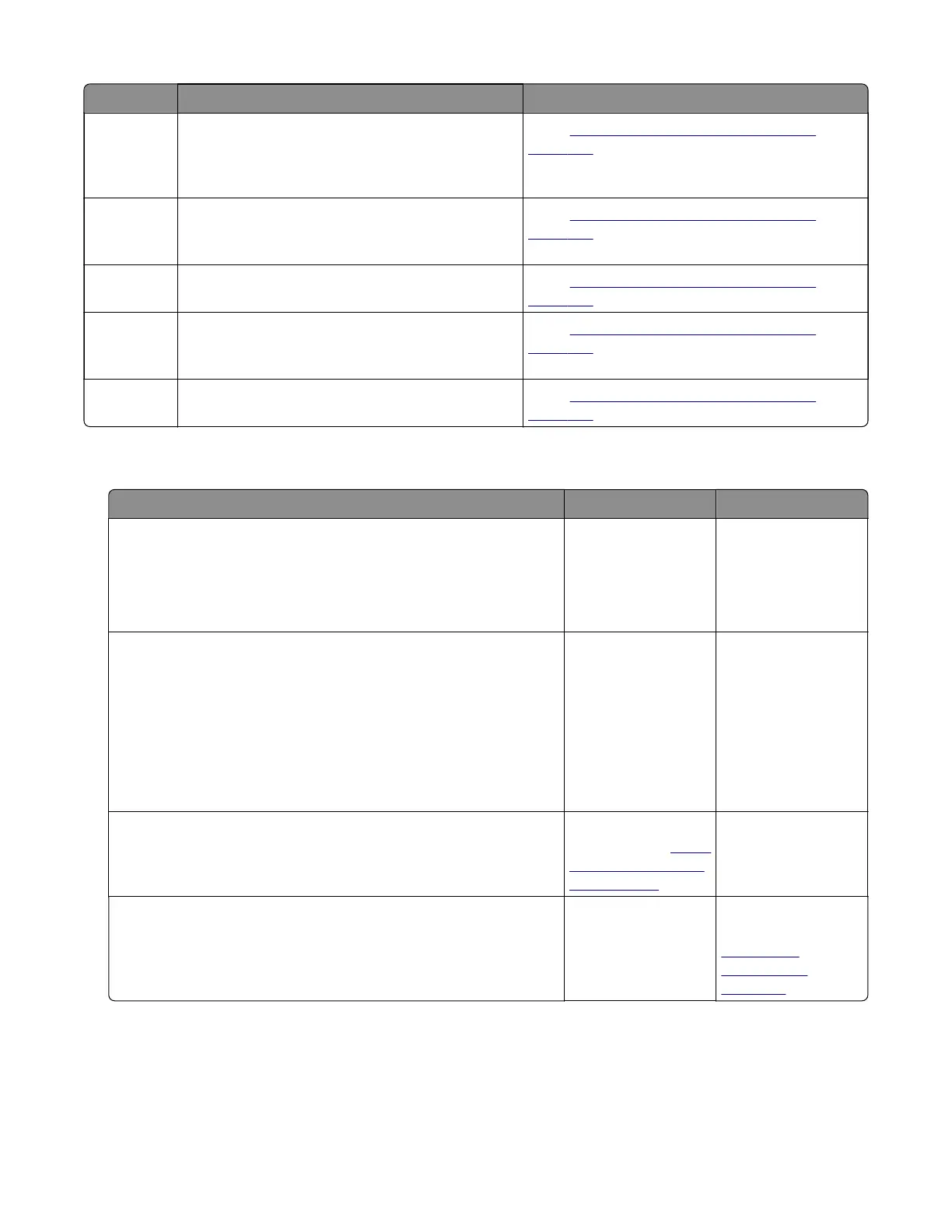Error code Description Action
244.45 Motor 2 (Separator/Passthru) motor PWM
overflow error (underspeed). Motor underspeed
(max PWM and motor underspeed, typical
accordion jam).
Go to
“Option tray jam service check” on
page 108.
244.46 Motor 2 (Separator/Passthru) motor ramp (end
ramp - did not reach speed, typical pack feed
paper jam).
Go to
“Option tray jam service check” on
page 108.
244.47 Motor 3 motor stalled. Go to
“Option tray jam service check” on
page 108.
244.48 Motor 3 motor PWM overflow error (underspeed).
Motor underspeed (max PWM and motor
underspeed, typical accordion jam).
Go to
“Option tray jam service check” on
page 108.
244.49 Motor 3 motor ramp (end ramp - did not reach
speed, typical pack feed paper jam).
Go to
“Option tray jam service check” on
page 108.
Option tray jam service check
Action Yes No
Step 1
Restart the printer.
Does it fail to complete the POST sequence and display a 242.01
error?
Replace the option
tray.
Go to step 2.
Step 2
a POR into the Diagnostics menu and perform a feed test:
Diagnostics Menu > Input Tray Tests > Feed Test > Select an
option tray > Continuous
b Cancel the test after five pages.
Does the printer successfully feed the five pages into the output
bin?
The problem is
solved.
Go to step 3.
Step 3
Does the printer display a 242.06 error?
Replace the ACM
assembly. See
“ACM
assembly removal”
on page 322.
Go to step 4.
Step 4
Check the pick roller assembly.
Is it free of wear or damage?
Go to step 5. Replace the pick
roller assembly. See
“Pick roller
removal” on
page 319.
4514-6xx
Diagnostics and troubleshooting
108