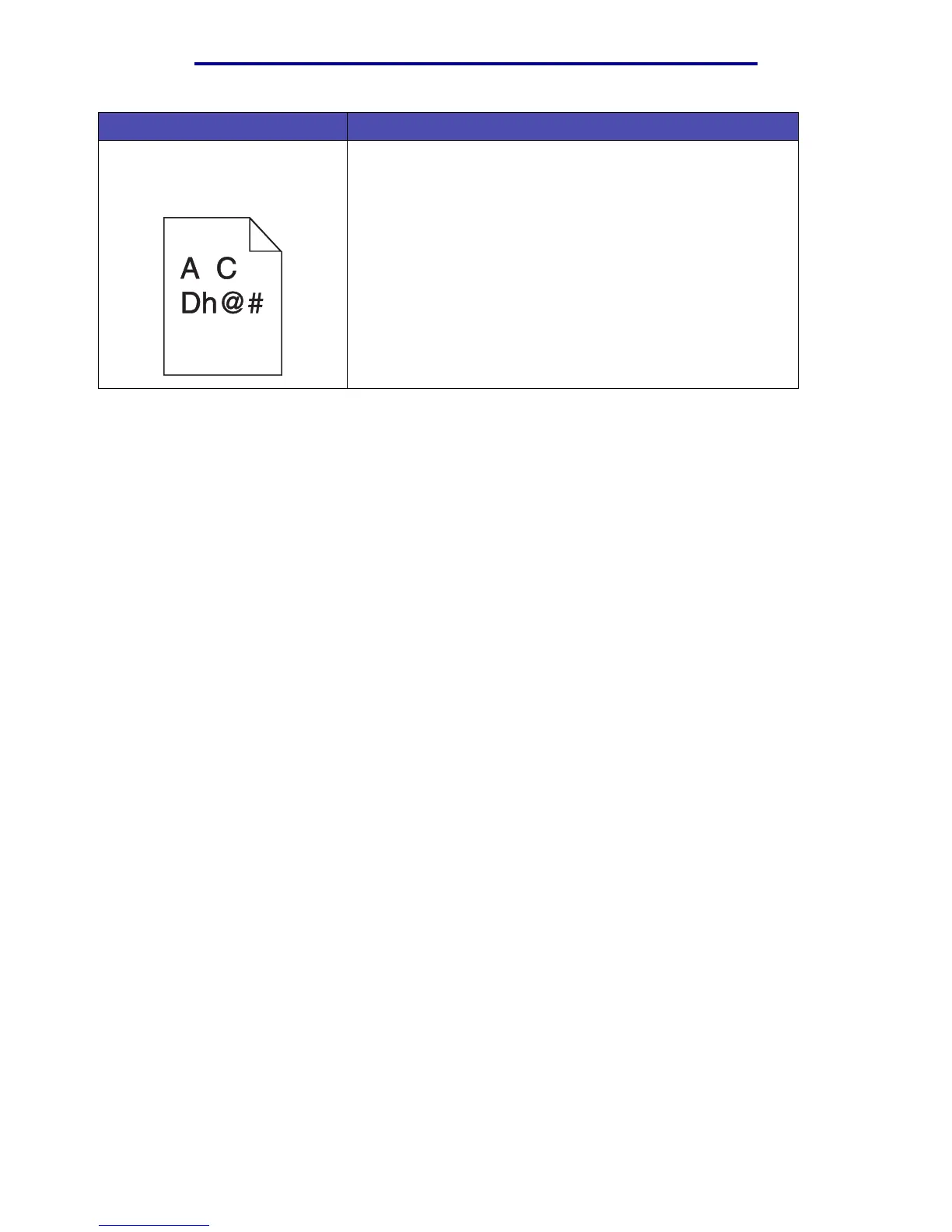Solving print quality problems
131
Troubleshooting
Unexpected characters print or
characters are missing.
• Make sure you are using the correct print driver.
• Turn the MFP off and back on.
• Make sure the USB or Ethernet cable is firmly plugged into its
corresponding connector on the back of the MFP.
• Restore Factory Defaults. See Restoring factory defaults
for more information.
Problem Solution