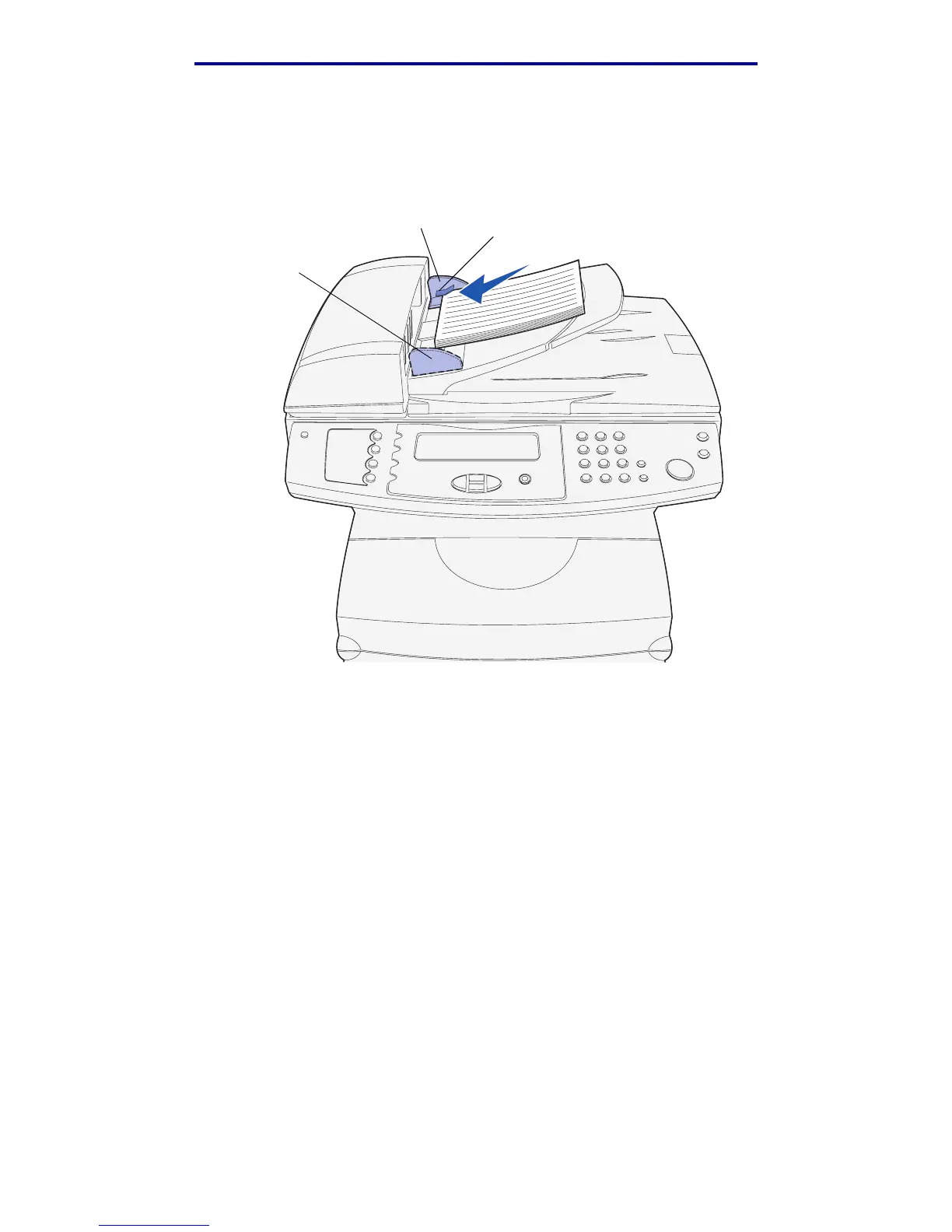Scan media specifications and guidelines
45
Media specifications and guidelines
Loading scan media in the ADF
1 Push the guides to the size you are loading.
2 Load the scan media face up in the ADF with the edge going under the stack height limiter.
3 Adjust the guides so they lightly touch the edge of the stack if you loaded a stack of scan
media.
Note: Do not force a stack of scan media under the stack height limiter. This may result
in ADF jams. The ADF can accommodate 50 sheets of 20 lb paper.
Stack height limiter
Guide
Guide