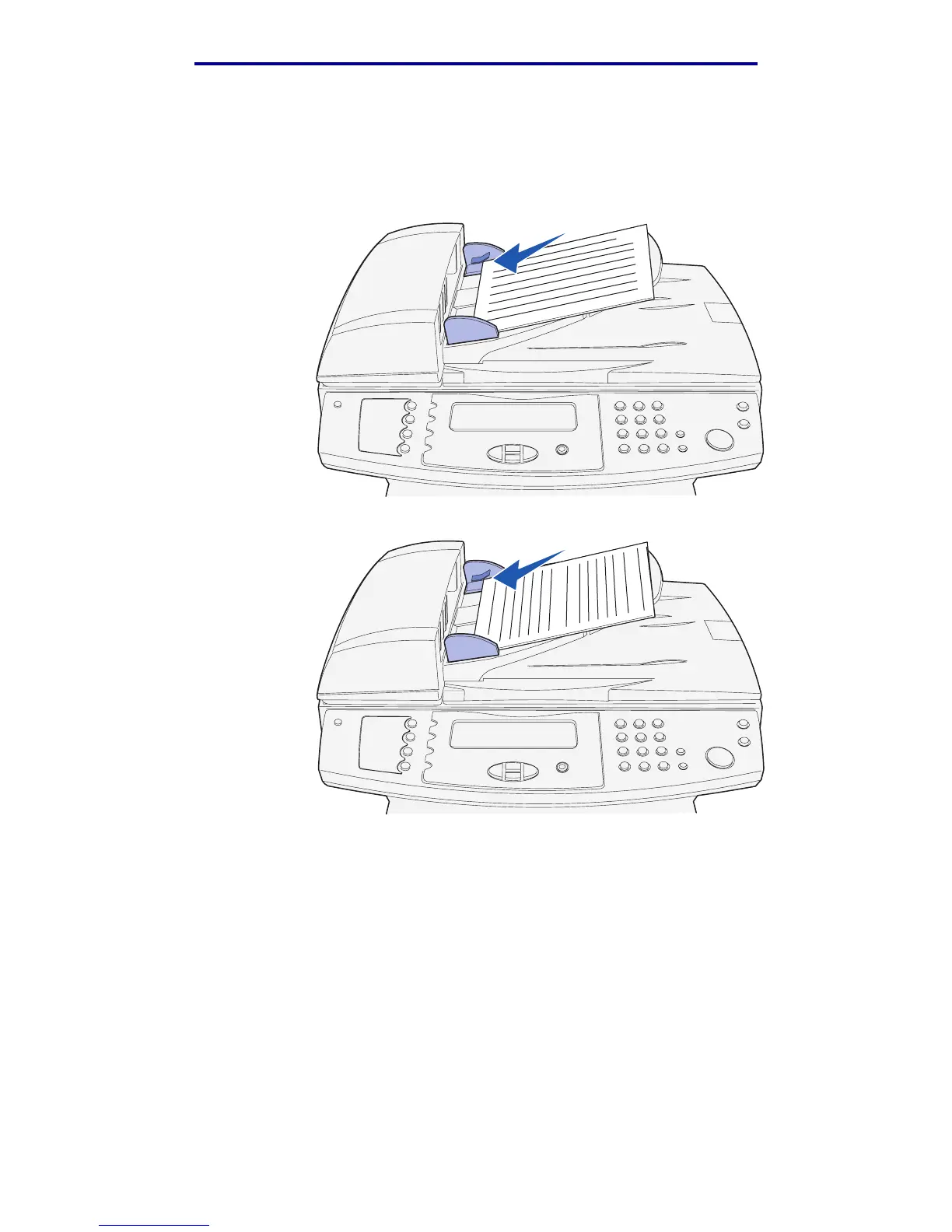Scan media specifications and guidelines
46
Media specifications and guidelines
Orienting scan media correctly in the ADF
All scan media loads the same way, but the orientation of the printed side of your job makes a
difference. Use the following illustration to show you how to turn your scan media based on if it has a
landscape orientation or a portrait orientation.
Landscape
orientation
Portrait
orientation