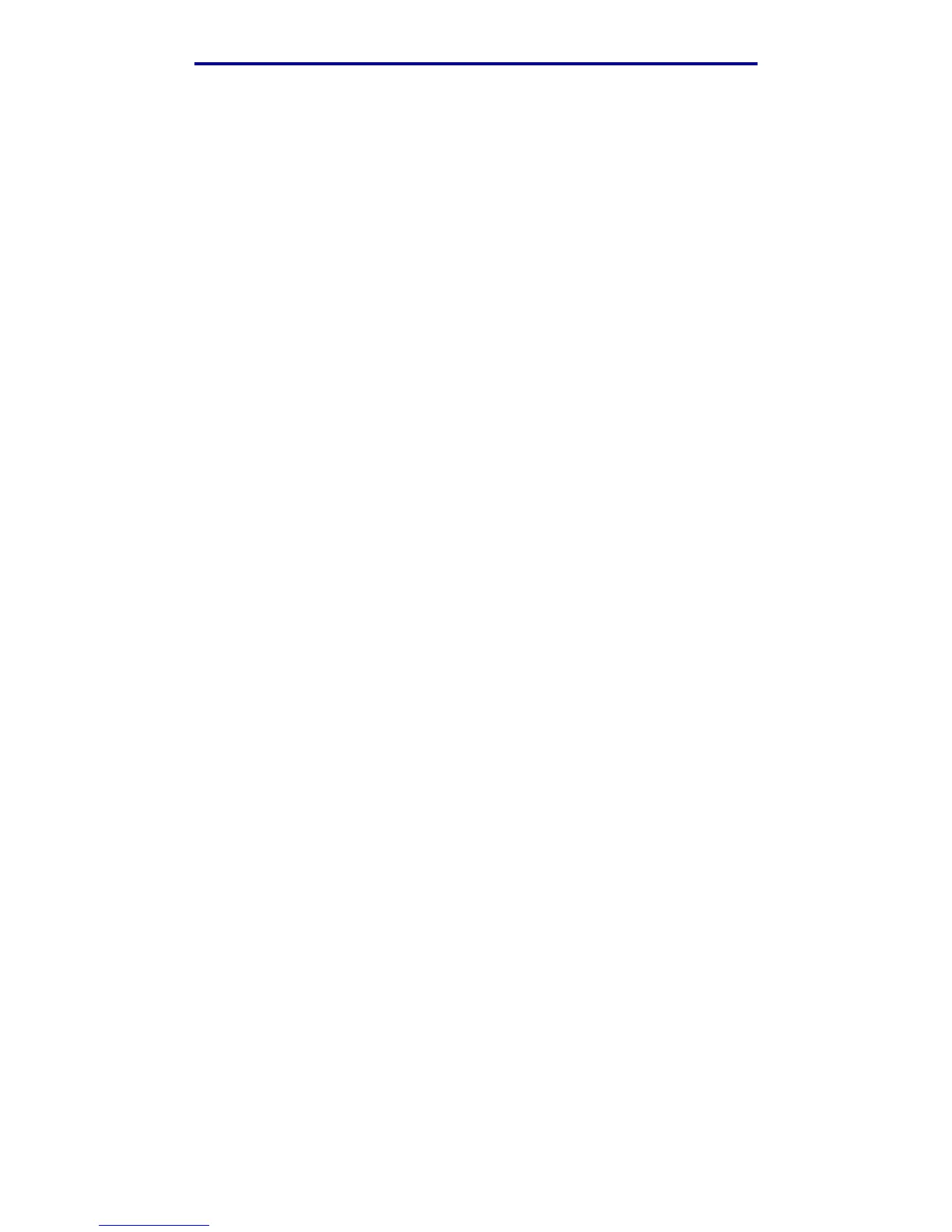Faxing information
35
Printing, copying, faxing, and scanning
Job 2: multiple pages
1 Load all pages face up in the ADF.
2 Press Fax.
3 Enter the fax recipient phone number on the numeric keypad.
4 Press Start.
Job 3: text/graphics content
1 Load all pages face up in the ADF.
2 Press Fax.
3 Enter the fax recipient phone number on the numeric keypad.
4 Use the navigation arrow buttons to highlight Options, and then press ✓. Press the down
arrow until Content is highlighted. Press the left or right arrow until you see
Text/Graphics.
5 Press Start.
Job 4: photo
1 Place the photo face down on the scanner flatbed.
2 Press Fax.
3 Enter the fax recipient phone number on the numeric keypad.
4 Use the navigation arrow buttons to highlight Options, and then press ✓. Press the down
arrow until Content is highlighted. Press the left or right arrow until you see Photo.
5 Press the down arrow until Resolution is highlighted. Press the right arrow until you see
Super Fine.
6 Press Start.
Canceling fax jobs
You may cancel pending or incoming faxes, or faxes that are currently transmitting.
Canceling a pending or currently transmitting fax job
1 Press Stop.
2 Press the down arrow button until you highlight Cancel Faxes, and then press ✓.
