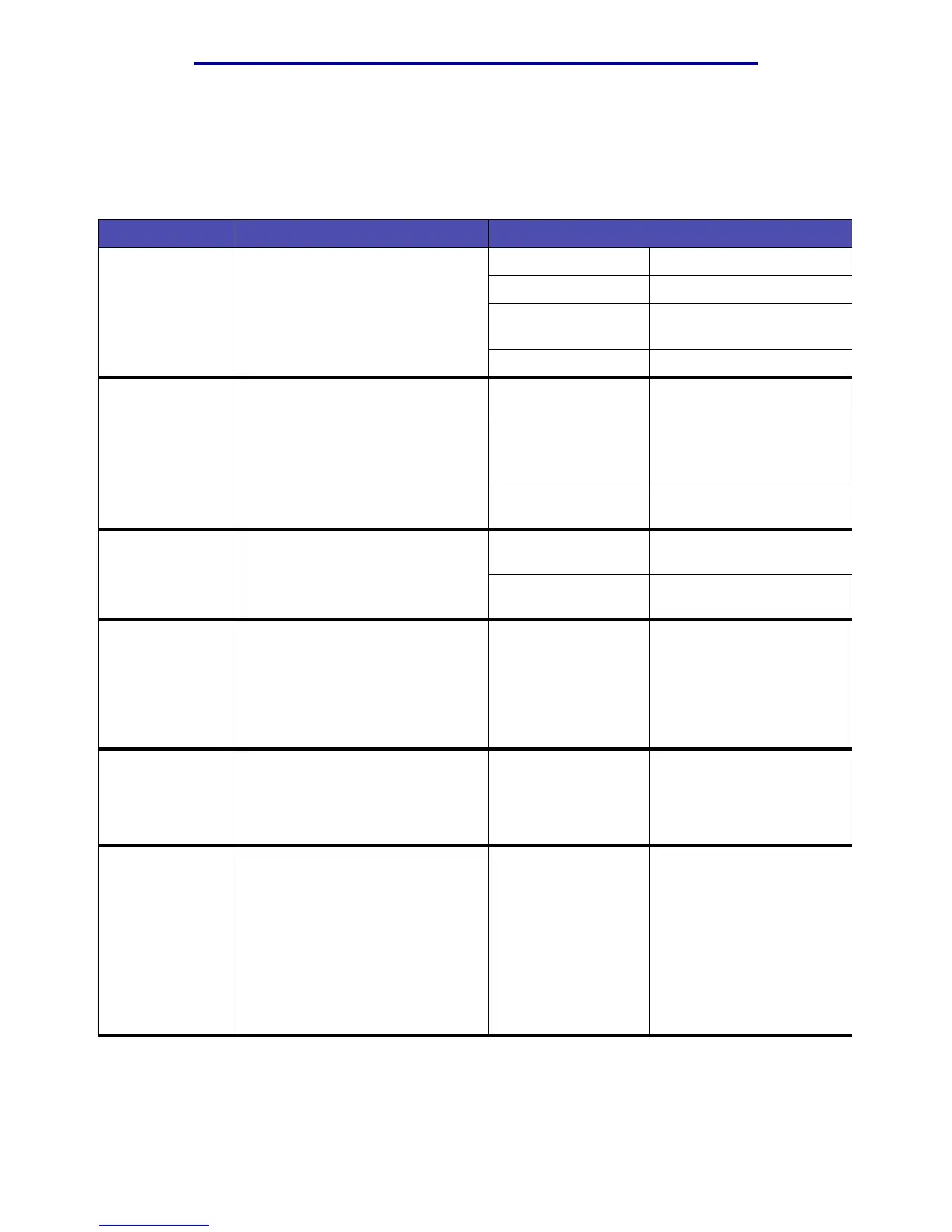Menus
179
Using the MFP control panel and menus
E-mail/FTP Settings
Note: Values marked by an asterisk (*) are the factory default settings.
Defaults Menu – E-mail/FTP Settings
Menu item Purpose Values and descriptions
Format Specifies the format of the file you
plan to scan.
PDF* Portable Document Format
TIFF Tagged Image File Format
JPEG Joint Photographic Experts
Group
PS PostScript file
Content Specifies the type of content
contained in the scan job.
Text The e-mail job contains text
only.
Text/Graphics The e-mail job contains a
mixture of text and
graphics.
Photo The e-mail job contains
photo images only.
Color Specifies if the MFP recognizes a
color image in the e-mail or sees
the color image in gray shades.
Color Sends the e-mail job with a
color image enclosed.
Gray* Does not send a color
image in the e-mail job.
Resolution Specifies the resolution of the
scan in dots per inch (dpi).
• 75 dpi
• 150 dpi
• 200 dpi
• 300 dpi
• 400 dpi
• 600 dpi
75–600 dpi are available for
Gray. 75–300 are available
for Color. See Color listed
previously.
Darkness Specifies the level of darkness for
the scan job as a graphic
representation of a page that uses
a fill pattern to indicate various
levels from light (1) to dark (9).
1–9 (5*) Specifies the level of
darkness for the e-mail job.
Original Size Provides a list of possible scanner
sizes to select from to specify the
size of your original document to
be scanned.
• Letter*
• Legal
• Executive
• Folio
• Statement
• A4*
• A5
• JIS B5
• Mixed Size
Letter and A4 are country/
region-specific factory
default values.