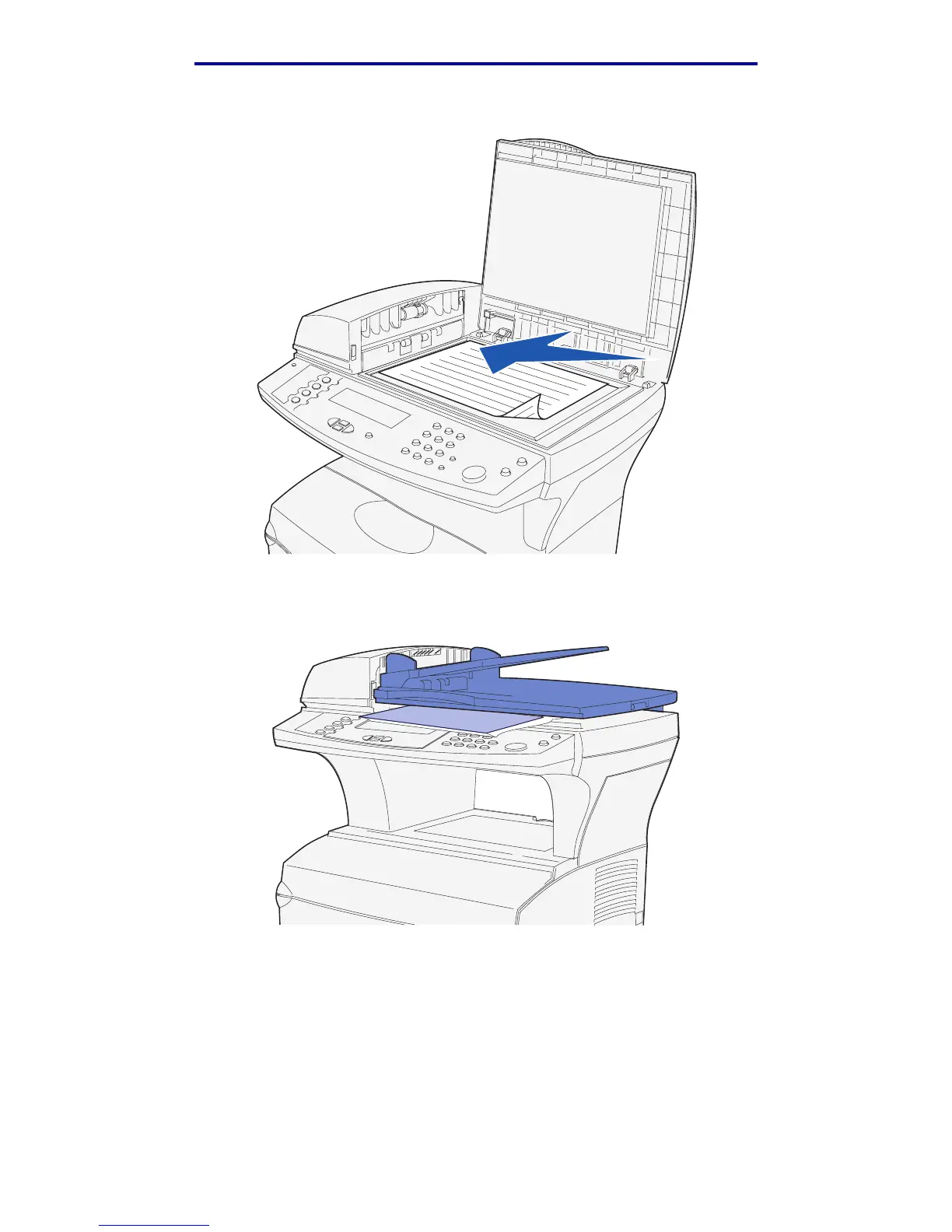Scan media specifications and guidelines
49
Media specifications and guidelines
b For an item with landscape orientation, the item is placed this way:
Note: If you load a book, note that the cover of the scanner flatbed automatically adjusts
to accommodate the depth of the book.
3 Close the scanner flatbed cover.