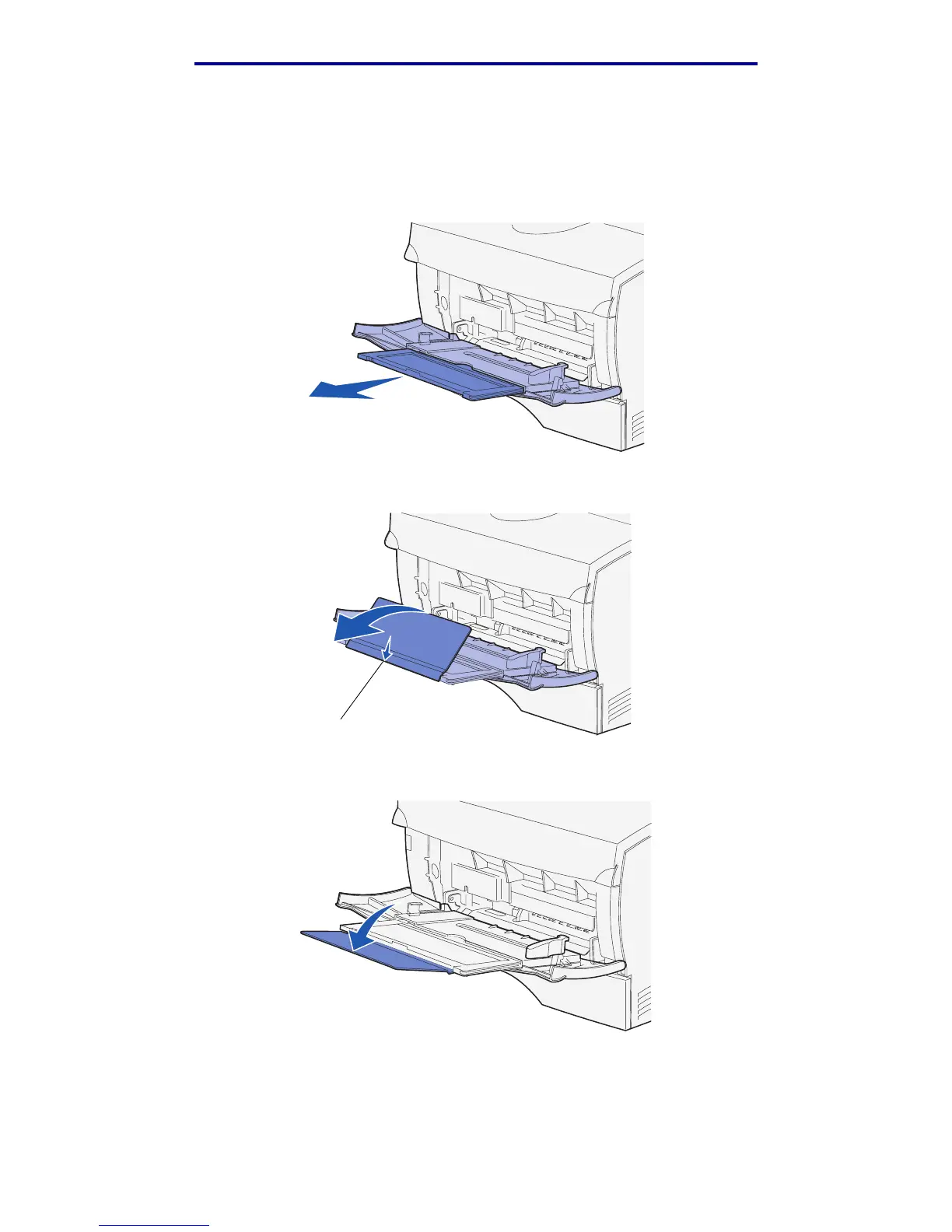Print media specifications and guidelines
74
Media specifications and guidelines
3 Pull the extension out.
Note: If you plan to load envelopes, do not extend the other extension as mentioned in
step 4 on page 74 and step 5 on page 74. Having the first extension out and the
second one not extended works best with envelopes.
4 Gently press down on the ridge. The extension unfolds.
5 Guide the extension down gently so the multipurpose feeder is extended fully.
Ridge