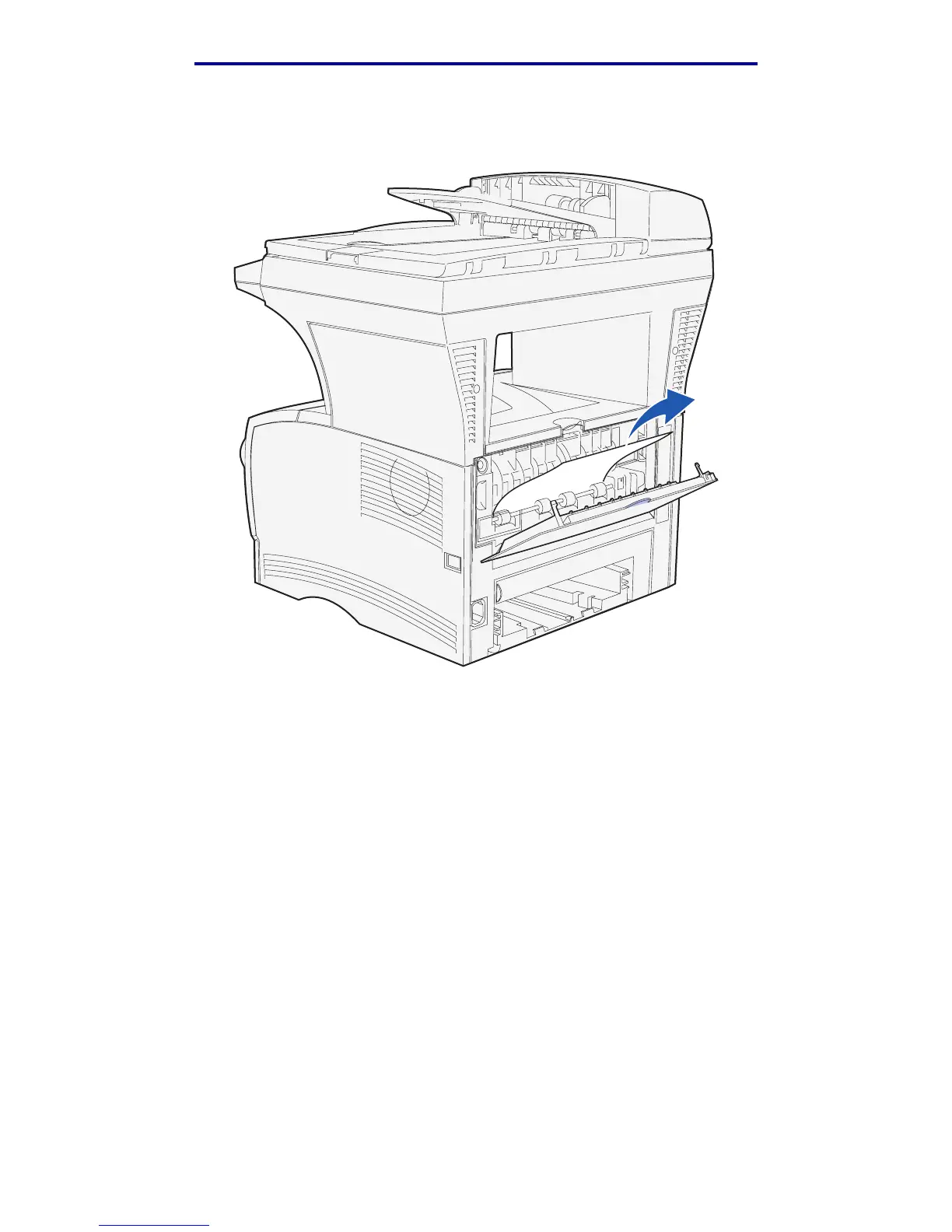Jams behind the rear output bin door
96
Clearing jams
2 Gently remove the jam.
If the print media resists, stop pulling. Remove the print cartridge, and then pull the jam out.
Note: If you cannot find the jam inside the MFP, check to see if the print job has exited to
the standard output bin.
3 Leave the rear output bin door open to finish printing any additional pages less than 152.4
mm (6 in.) in length.
4 Press ✓.