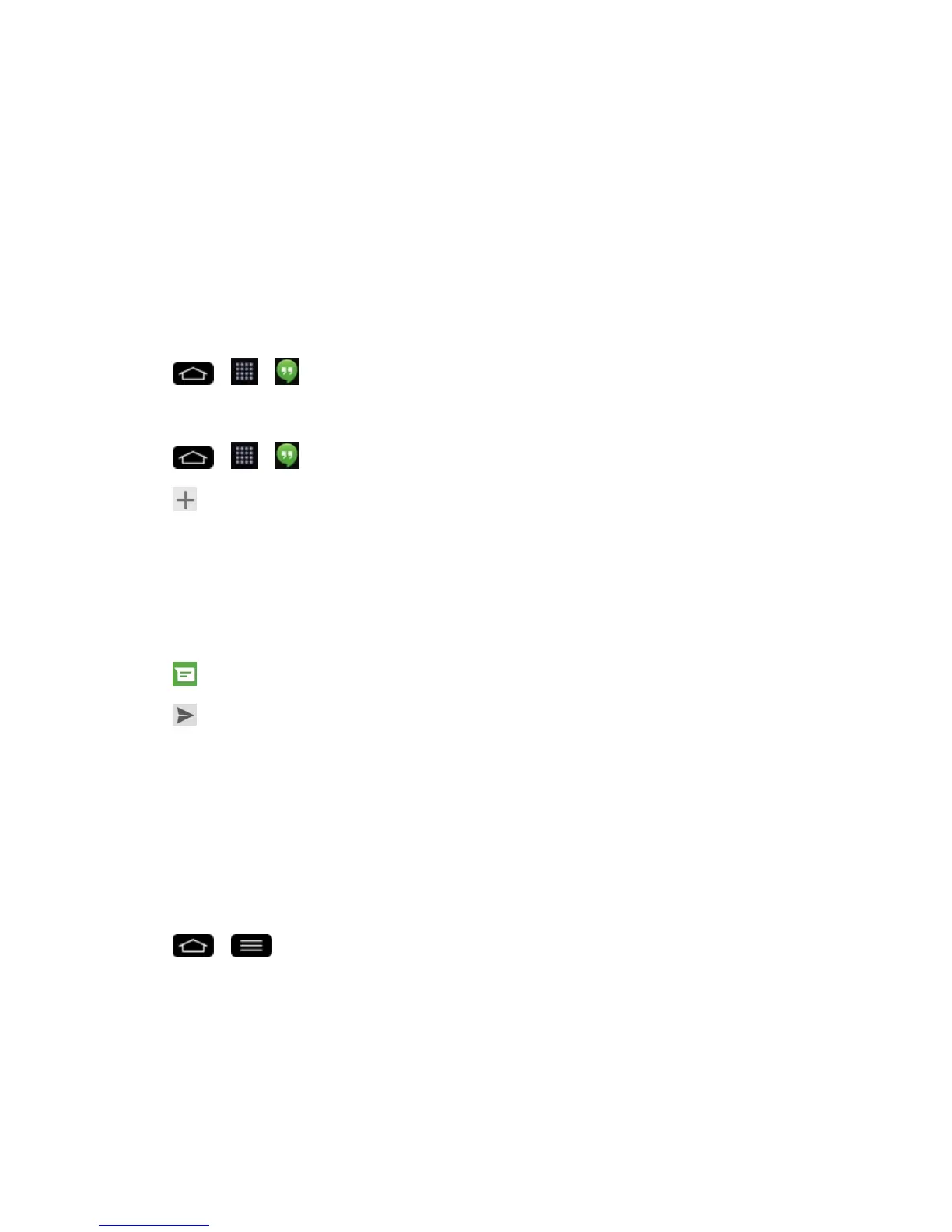Accounts and Messaging 93
2. TouchFacebook.
3. EnteryourFacebookusernameandpasswordandtouchLog In.
4. Choosetosyncornottosyncyourcontacts,thentouchDone.
Google Hangouts
TheGoogleHangoutsapplicationletsyouhavereal-timetextconversationswithyourfriends.
OpentheHangoutsApplication
n
Tap > > Hangouts.
ChatwithFriends
1.
Tap > > Hangouts.
2.
Tap toviewyourcontactslist.ItincludesalloftheGoogleAccountsyou'veadded.
l Tapthenameofthepersoninyourcontactslist.IfyourfriendisnotyetonHangouts,youcan
inviteyourfriendviaSMS.
–or–
l Tapthetextfieldtoenteraname,emailornumber.
3.
Tap Messageandenteryourmessage.
4.
Tap
Synchronize Accounts
Yourphoneisabletosynchronizedatafromavarietyofdifferentsourcesorsites.Theseaccounts
canrangefromGoogle,aCorporateExchangeServer,andothersocialsites,includingFacebook
andTwitter.
EnableAuto-Sync
1.
Tap > >System settings > Accounts & sync.
2. TapAuto-sync datatoplaceacheckmark.
l Tapanaccountyou'vealreadysetuptochoosethetypeofdatayouwanttosynchronize.
Forexample,youcanchoosetosyncyourGoogleCalendarand/orGmaildata.
