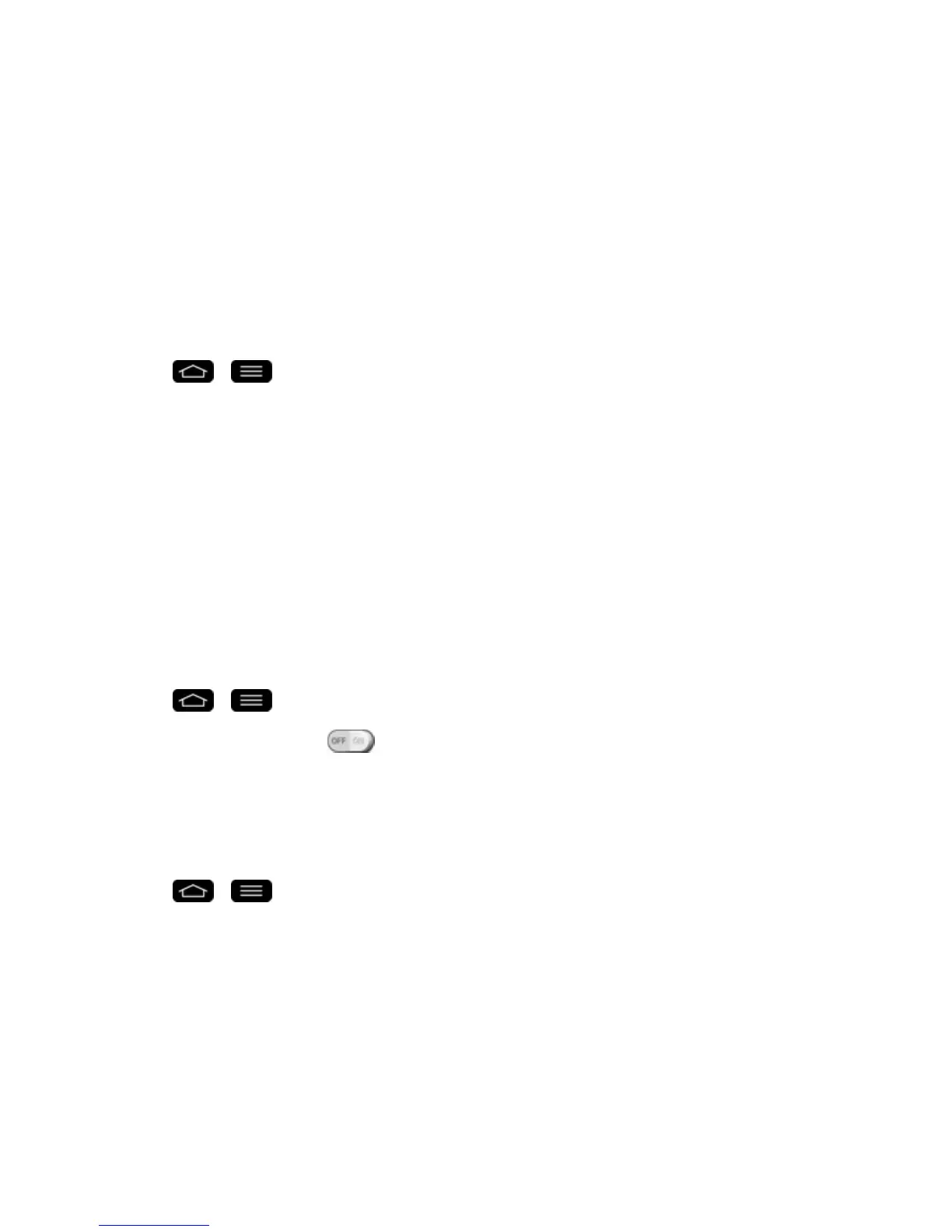Settings 199
System Settings
Thisgroupofsettingsletsyouconfiguredate&time,accessibilityandPCconnection.Youcan
activatethephone,updatethephone,orviewthephoneinformation.
Date & Time
Setyourpreferencesforhowthedateandtimeisdisplayed.Youcanalsoselectatimezone.
n
Tap > >System settings>Date & time.
Accessibility
UsetheAccessibilitysettingstoconfigureanyaccessibilityplug-insyouhaveinstalledonyour
phone.
Note:Requiresadditionalplug-instobecomeselectable.
Services
AllowsyoutosetuptheTalkBackfunctionwhichassistspeoplewithimpairedvisionbyproviding
verbalfeedback.
ToturnontheTalkBackfunction:
1.
Tap > >System settings>Accessibility>TalkBack.
2.
TaptheTalkBackswitch toturniton.
3. TapSettingsatthebottomofthescreentoadjusttheTalkBacksettings.
Vision
Allowsyoutoconfigurethefollowingvisualoptions.
1.
Tap > >System settings>Accessibility.
2. Setthefollowingoptionsasyouwant.
l Install web scripts:InstallscripttomakeWebsearchesandcontentmoreaccessible.
l Large text:Checkmarktoincreasethesizeofthetext.
l Invert color:Setthecolorcontrastforbetterscreenviewing.TaptheInvertcolorswitchat
thetoprightcornerofthescreentoturniton.Then,tapthescreenanddragacrossthe
screeninanydirectionuntilyouseethecolorcontrastyouwanttouse.
