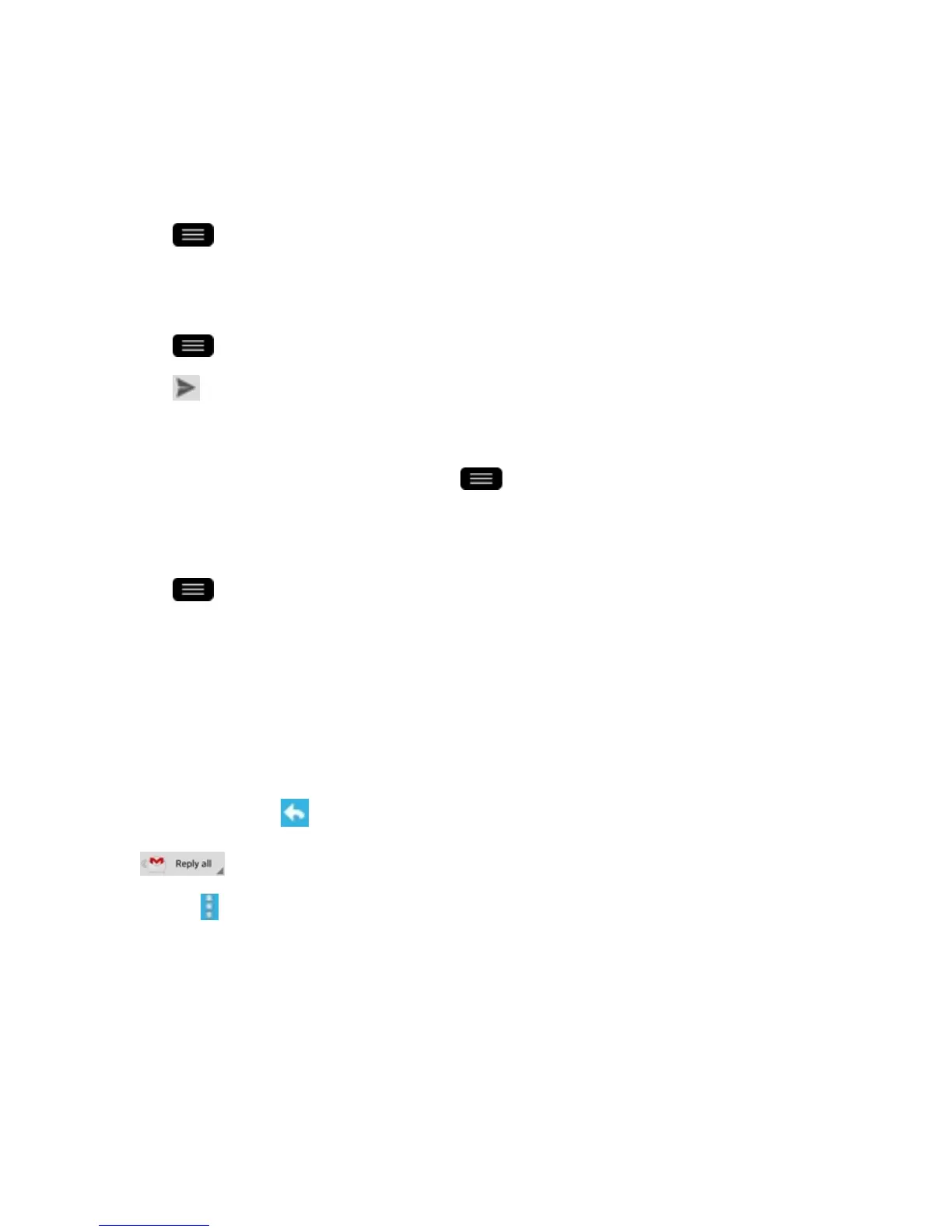Accounts and Messaging 76
Note:ThiswillstartthemessagefromyourdefaultGmailaccount.Tosenditfromanotheraccount,
taptheaccountnameatthetopleftcorneroftheInbox,thentaptheaccountyouwanttouse.
3. Enterarecipient'saddress.Asyouentertext,matchingaddressesaredisplayedfromyour
Contactlist.Youcantapasuggestedaddressorcontinueenteringtexttoenteranewone.
4.
Tap >Add Cc/Bcctocopy(normalorblindstatus)recipients,ifnecessary.
5. EnterasubjectforthemessageintheSubjectfield.
6. Continueintothenextfieldtocomposeyouremailmessage.
7.
Tap >Attach pictureorAttach videotoaddanattachmenttotheemail.
8.
Tap tosendtheemail.
–or–
Ifyou'renotreadytosendthemessage,tap >Save draftinstead.Youcanreadyour
draftsbyopeningmessageswiththeDraftslabel.
–or–
Tap >Discardtoerasethemessage(includinganysaveddrafts).
Note:Ifyouaren'tconnectedtoanetwork-forexample,ifyou‘reworkinginAirplanemode-the
messagesthatyousendarestoredonyourphone,withtheOutboxlabeluntilyouconnecttoa
networkagain.
Read and Reply to Gmail Messages
Youcancontinueanemailconversationbyreplyingtoamessageorbyforwardingit.
1.
Onamessage,tap toreplytothemessage.
l
Tap toselectfromReply allorForward.
l Replyingtoorforwardingmessageswithoutchangingthesubjectaddsyourreplytothe
currentconversation.Changingthesubjectstartsanewconversation.
l Themessagewillopeninanewscreenwhereyoucanaddorremoveaddresses,editthe
subject,andaddorremovetextorattachments.
l Youcanaddoneormorepeopletoanongoingconversationbyreplyingtoallandthen
addingthenewperson'saddress(es)tothemessage.
