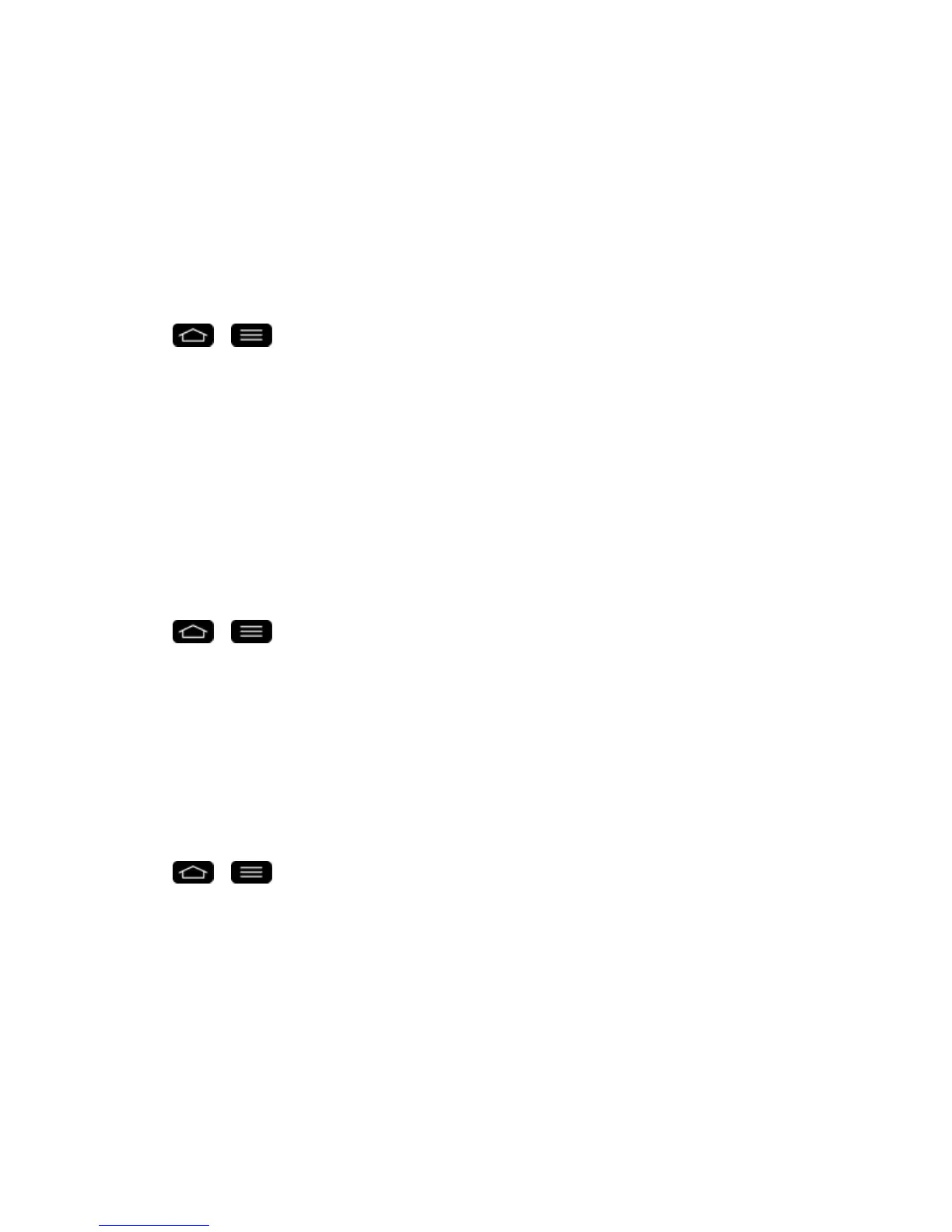Settings 179
Display Settings
Adjustingyourphone'sdisplaysettingsnotonlyhelpsyouseewhatyouwant,itcanalsohelp
increasebatterylife.
Brightness
Adjustyourscreen‘scontrast(brightness)tosuityoursurroundings.
1.
Tap > >System settings.
2. FromtheDEVICEsection,tapDisplay>Brightness.
3. Usetheslidertosetabrightnesslevel.
Note:Forthebestbatteryperformance,usethedimmerlevels.YoucanalsosetAutomatic
brightnesstoadjustbrightnessdependingonthesurroundinglighting.
4. TapOK.
ScreenTimeout
Selecthowlongthedisplayscreenremainsbacklitafteryoutouchthescreenorpressakeybefore
thescreendarkens.
1.
Tap > >System settings.
2. FromtheDEVICEsection,tapDisplay>Screen timeout.
3. Tap15 sec,30 sec,1 min,2 min,5 min,or10 min.
Note:Longbacklightsettingsreducethebattery‘stalkandstandbytimes.Forthebestbattery
performance,usetheshortestconvenienttimeout.
Screen-offEffect
Selectthescreen-offeffectwhenlockingandturningoffthescreen.
1.
Tap > >System settings.
2. FromtheDEVICEsection,tapDisplay>Screen-off effect.
3. Tapthedesiredoption.
4. TapOK.
Note:Topreviewthescreen-offeffect,tapPreview.
